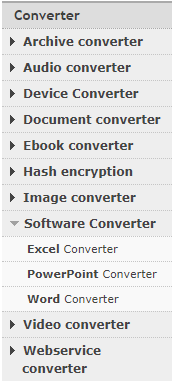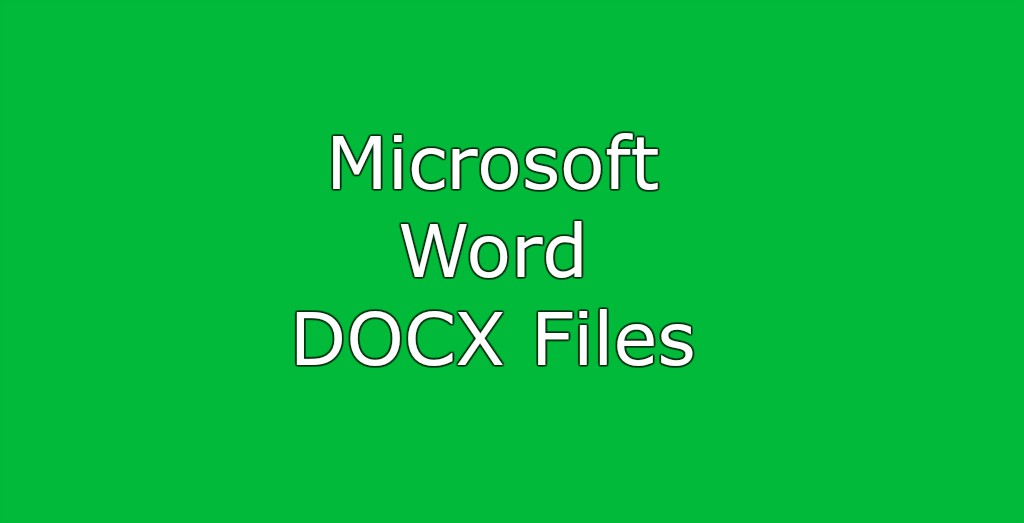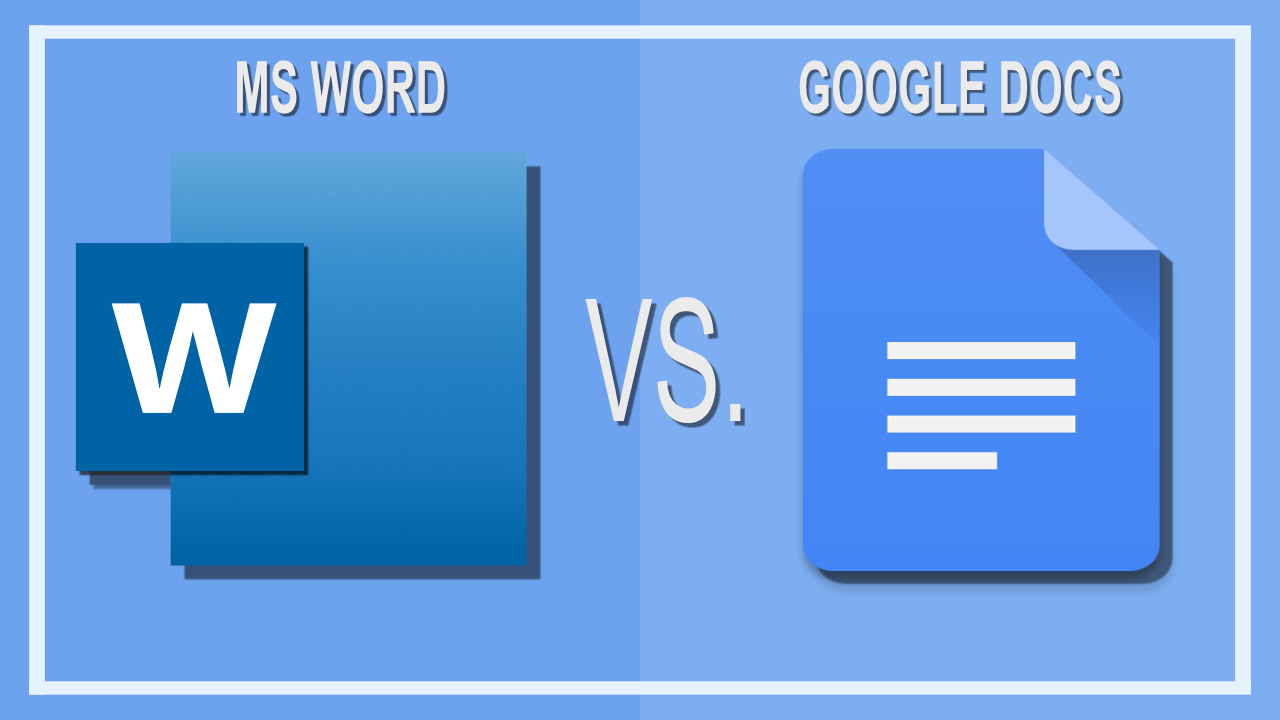
For many, the use of Microsoft Office represents the basis of their work on the computer. Therefore, it is not surprising that most users prefer to stick with MS Word. Our focus today is to compare the more popular word-processing program with a free online alternative. So, let’s begin: Microsoft Word vs. Google Docs.
Things Have Changed
Microsoft once dominated the market of word-processing programs, as well as programs for creating spreadsheets and presentations.… Read the rest