
Are you a fan of comic books and looking to organize your collection in a more convenient format? Or perhaps you’ve stumbled upon a CBZ file and want to access its contents more easily? Look no further! In this blog post, we’ll explore how to convert CBZ files to PDF format using Online Convert’s CBZ to PDF converter!
CBR and CBZ: Digital Comic Book Archives
CBR and CBZ are two common formats for digital comic book archives.… Read the rest





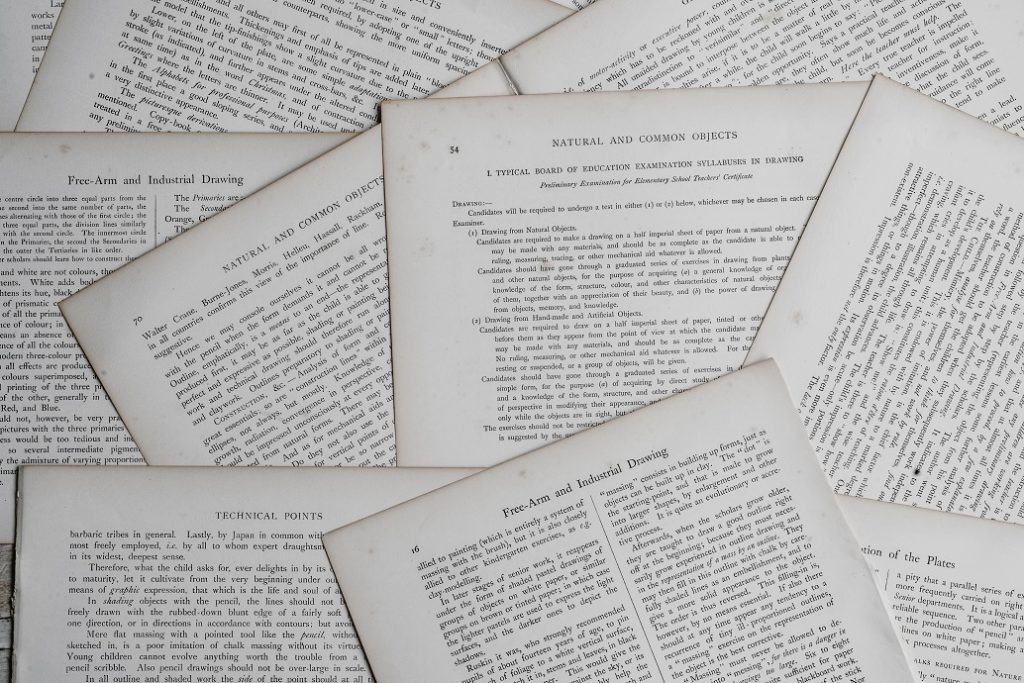

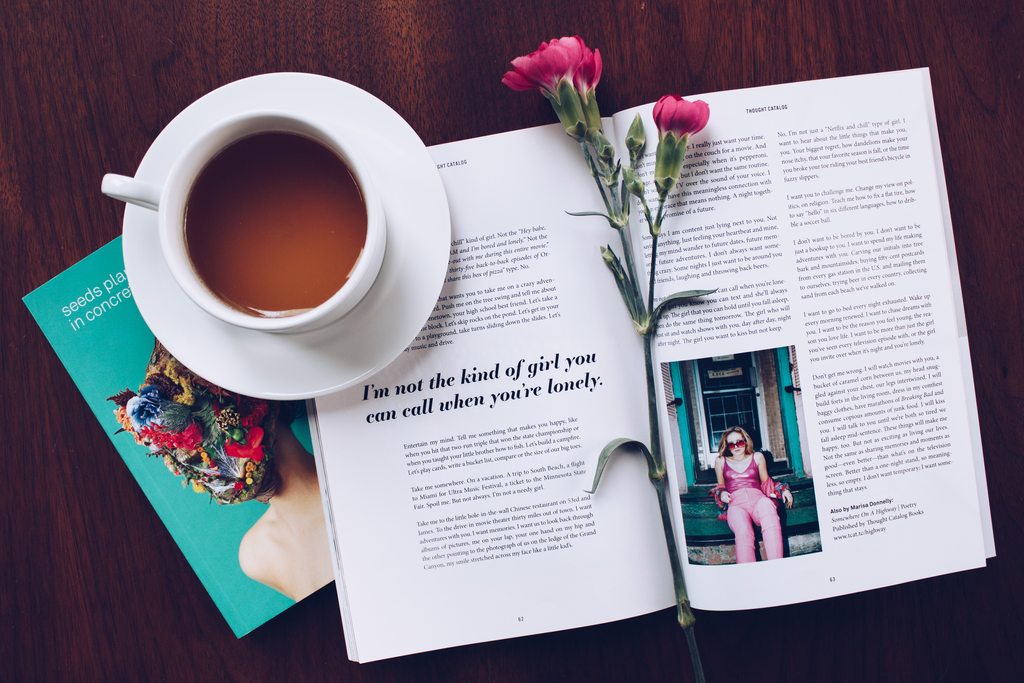
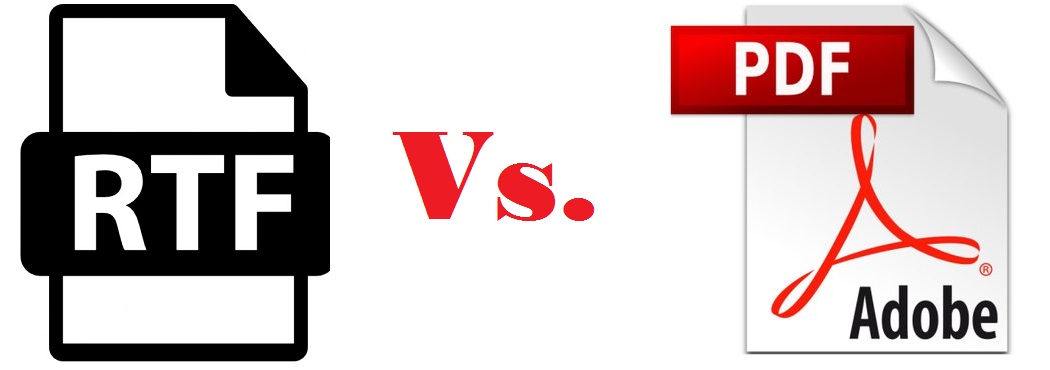 For sending and receiving files over the internet, people have been spoiled with too many choices. Still, there are people who question which format is better for the job. One question that often pops up here and there is RTF Vs. PDF.
For sending and receiving files over the internet, people have been spoiled with too many choices. Still, there are people who question which format is better for the job. One question that often pops up here and there is RTF Vs. PDF.
Follow us