Different file formats are our forte at Online-Convert.com. You can convert your files, common or rare, to the most common formats of different categories.
Thus, we know about the advantages and disadvantages that come with using the one or other file format. To help you in your conversion needs, we will have a look at why you might want to turn your DJVU files into PDF.
The Why’s & How’s Of DJVU To PDF Conversion
This article consists of three sections. First, we want to have a look at what DJVU files are and what you might need them for. Then, we will find out why you might prefer a PDF document over the DJVU file.
Last but not least, we show how you can easily convert your DJVU files to PDF using a free-to-use online file converter.
What Is DJVU?
In its essence, DJVU files are image files. It is a compressed format used to publish scanned pages of books, magazines or the like on the internet.
It is popular among web developers and web publishers as it offers great compression. In fact, the compression of DJVU images is 5 to 10 times higher than the compression of JPEG or GIF images. That’s for colored images no less. When it comes to black and white scans, the DJVU compression is 3 to 8 times better than the compression of TIFF files.
Why Convert From DJVU To PDF?
If DJVU images are so perfect, why would you want to convert them to PDF?
While DJVU images are optimized for their purpose, they are still not as commonly supported as JPG or PNG images. Furthermore, they lack the advantages a document has. That’s where PDF files come into play. By converting from DJVU to PDF, you gain all the advantages PDF documents have to offer:
- printer optimization
- can be opened by free software, any internet browser, and e-book reader
- fixed formatting
- can easily be password protected
How To Convert DJVU Images To PDF?
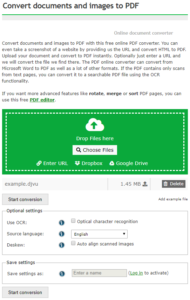 Now that you know why you might want to turn your DJVU images into PDFs, let’s have a look at how you can do so – easily, free, and online.
Now that you know why you might want to turn your DJVU images into PDFs, let’s have a look at how you can do so – easily, free, and online.
- Open the free online PDF converter
- Upload your DJVU file
- Optionally, you can use the optional settings (e.g. extract text, deskew the image, etc.)
- Optionally, you can save the settings used to use them for other PDF conversions later
- Click on “Start conversion“
And that’s it. You will be redirected to the download page where you can grab your brand new PDF document.
