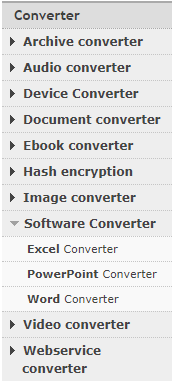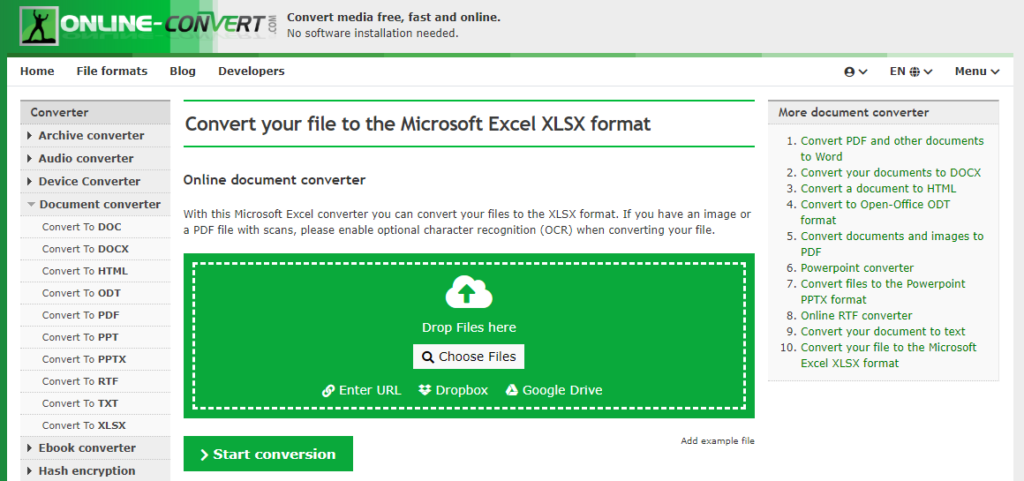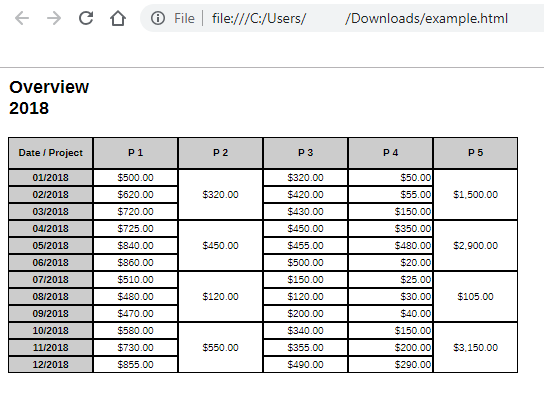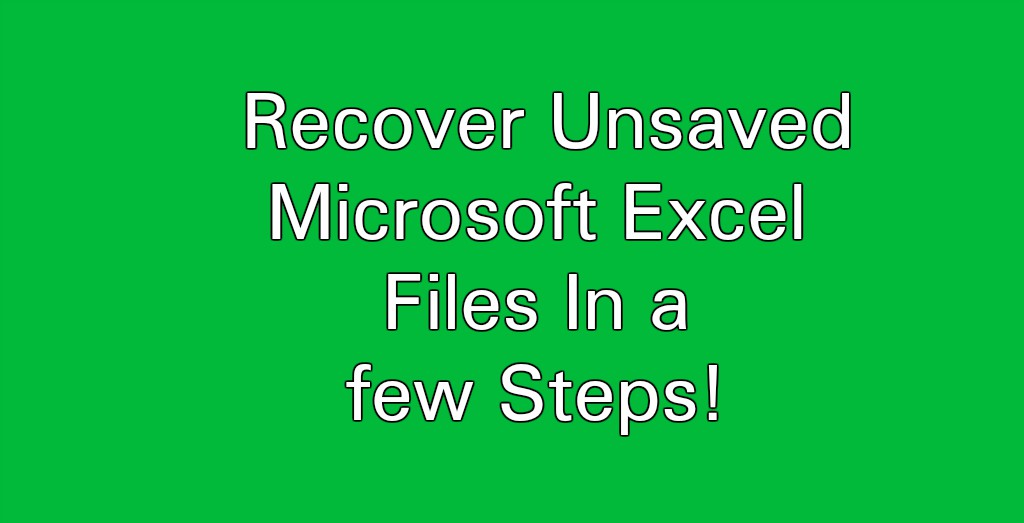In the hustle and bustle of our daily spreadsheet adventures, it’s easy to overlook the hidden gems that can transform how we work. For this reason, we are about to reveal five time-saving Excel features that will revolutionize your efficiency. These are not just for the seasoned Excel wizards. Beginners, too, can apply them and reap the benefits.
Let’s not keep you waiting any longer — brace yourself for a productivity boost!… Read the rest