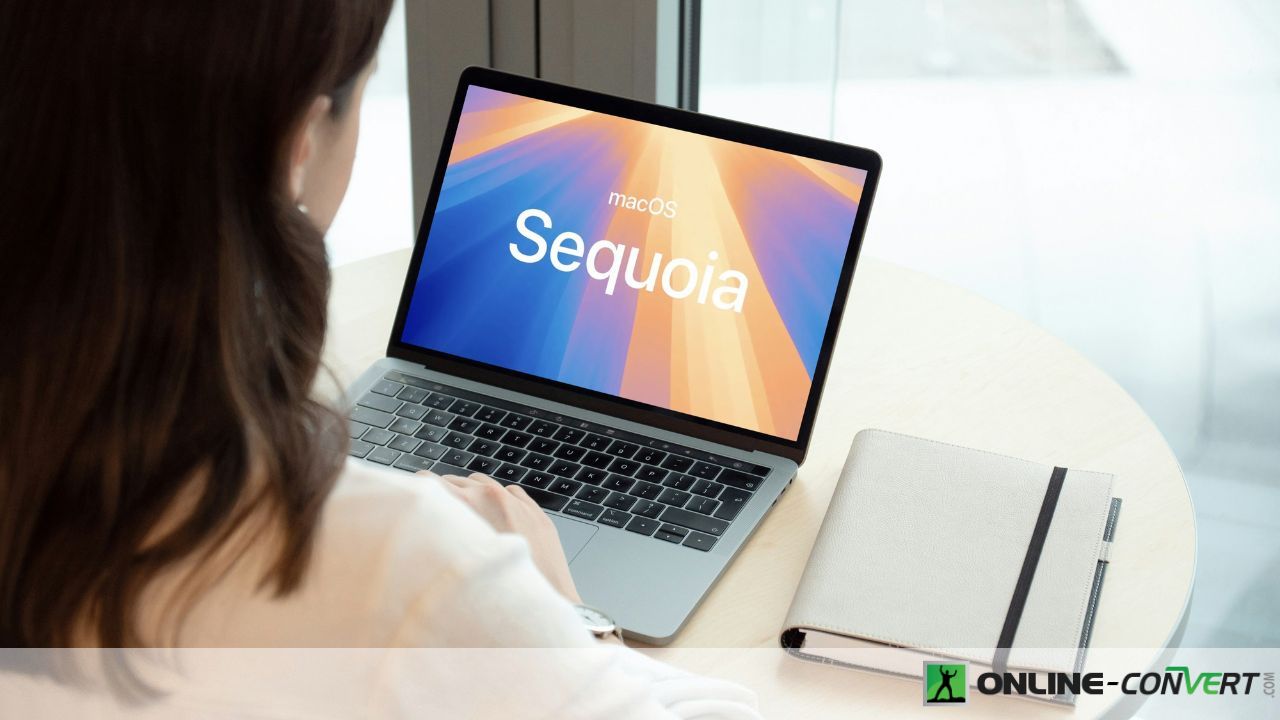Need to convert M4A to MP4? You’re in the right place! When sharing music, podcasts, or audiobooks across platforms, converting M4A to MP4 ensures better compatibility and versatility. This guide explores what M4A files are and how to convert M4A to MP4 using Online Convert’s free tool. Let’s dive in!
What is a M4A File?
M4A, short for MPEG-4 Audio, is an audio-only file format developed by Apple, primarily used for storing digital audio content such as songs, audiobooks, and podcasts.… Read the rest