
Handling native files from Apple such as PAGES, NUMBERS, and KEY files can be a hassle for Windows users. Thus, in this article, we want to show you how you can easily work with Keynote presentations (aka KEY files) on your Windows computer!
First, we shall have a look at what Keynote files are. Then, you can choose from three tutorials on how to effectively work with and open KEY files on Windows.
What Are KEY Files?
KEY files are saved by the Apple program Keynote. It’s part of the office application suite from Apple, iWork.
Similar to Microsoft PowerPoint, it allows users to create slideshows and presentations for all kinds of purposes. The program supports the formatting of text as well as different transition effects between slides and objects on the slides. Of course, you can also embed images, audio, and even video files.
Find more information about KEY files here.
How To Open Apple Files On Windows
There are three ways to consider how to open KEY presentations on Windows. You can also play them and save them as other formats that are better supported by Microsoft computers.
1. Open the KEY in Keynote for iCloud
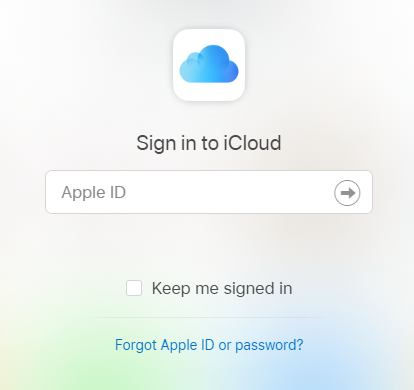 | Sign in to your iCloud account or create one if you don’t have one already. You can access it with your Apple ID that you use, for example, iTunes as well. |
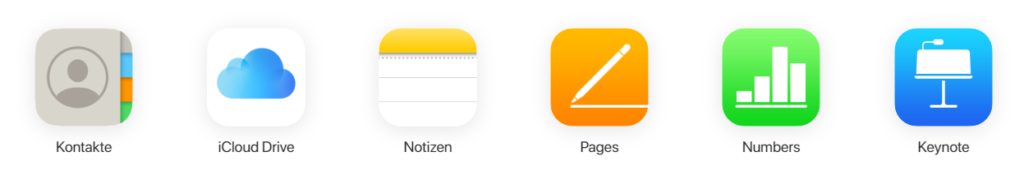 | Afterward, you can choose between different operations. For our purpose, choose the Keynote app. Of course, this works for Apple documents saves in the PAGES format as well as spreadsheets saved as NUMBERS files as well. Just choose the respective application then. |
| Once the app is open, check the top navigation. There’s a little cloud icon that will allow you to upload your KEY file. Then, you can make changes to the slides and text or show the presentation using the “play” icon. | |
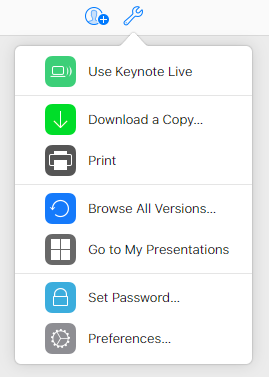 | To save the file in another format on your computer, however, you need to click on the little wrench icon and choose “Download a Copy…”. |
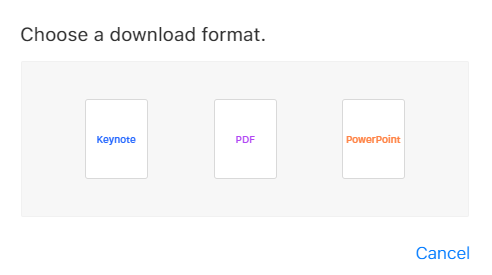 | There, you can choose to save the presentation as a PDF or PowerPoint file. |
2. Open it in PowerPoint or LibreOffice Impress
Another easy way is to open the presentation in the program you are using. This can be Microsoft PowerPoint, LibreOffice Impress or any other software used for the creation of presentations.
Depending on the program, transition effects might get lost and the formatting can be a bit wonky. But these programs allow you to easily open, play, and save KEY files. While Microsoft PowerPoint supports the export to the PowerPoint formats (PPT, PPTX, etc.) and PDF, LibreOffice Impress offers the open-source file format ODP and ODPX in addition to those already mentioned.
Whichever program you use, simply open the KEY file, go to “Save as…” and choose the format of your desire from the dropdown menu.
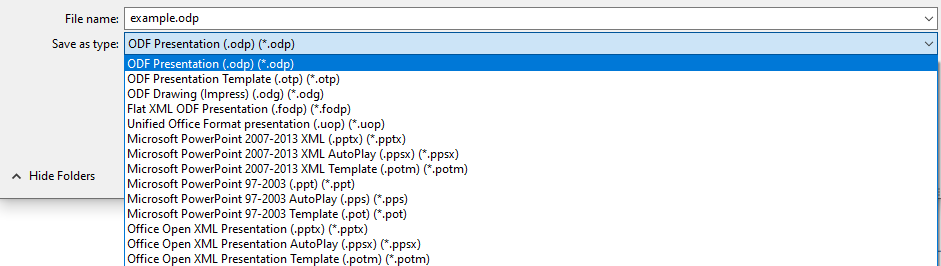
3. Convert from KEY to PowerPoint with an online converter
If you don’t have a program installed to open KEY files and want to get the job done online, you can trust in a powerful online file converter. For this, you can choose from one of many converters for this, such as:
We will use the PDF converter for our example.
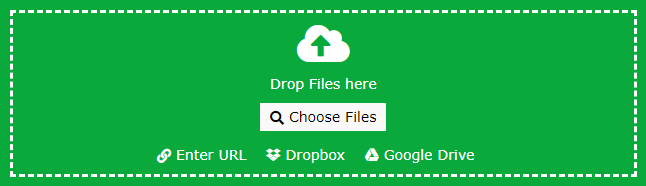 | Go to the converter you want to use. There, you can upload the KEY file in different ways: by browsing your hard drive, uploading it from a cloud storage or by providing a link. |
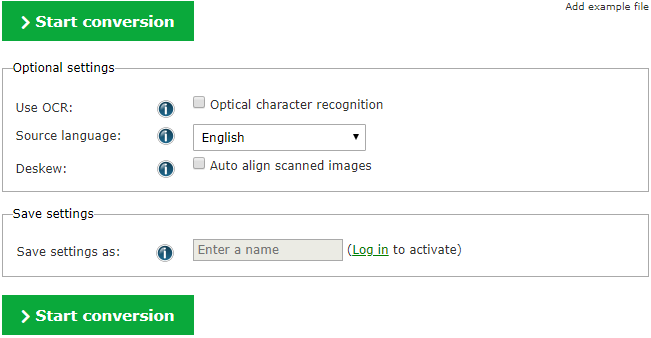 | Then, click on “Start conversion”. There are also some additional settings you can use, but in our case, they are not needed. |
 | After a short wait, your converted file is ready for download. |
