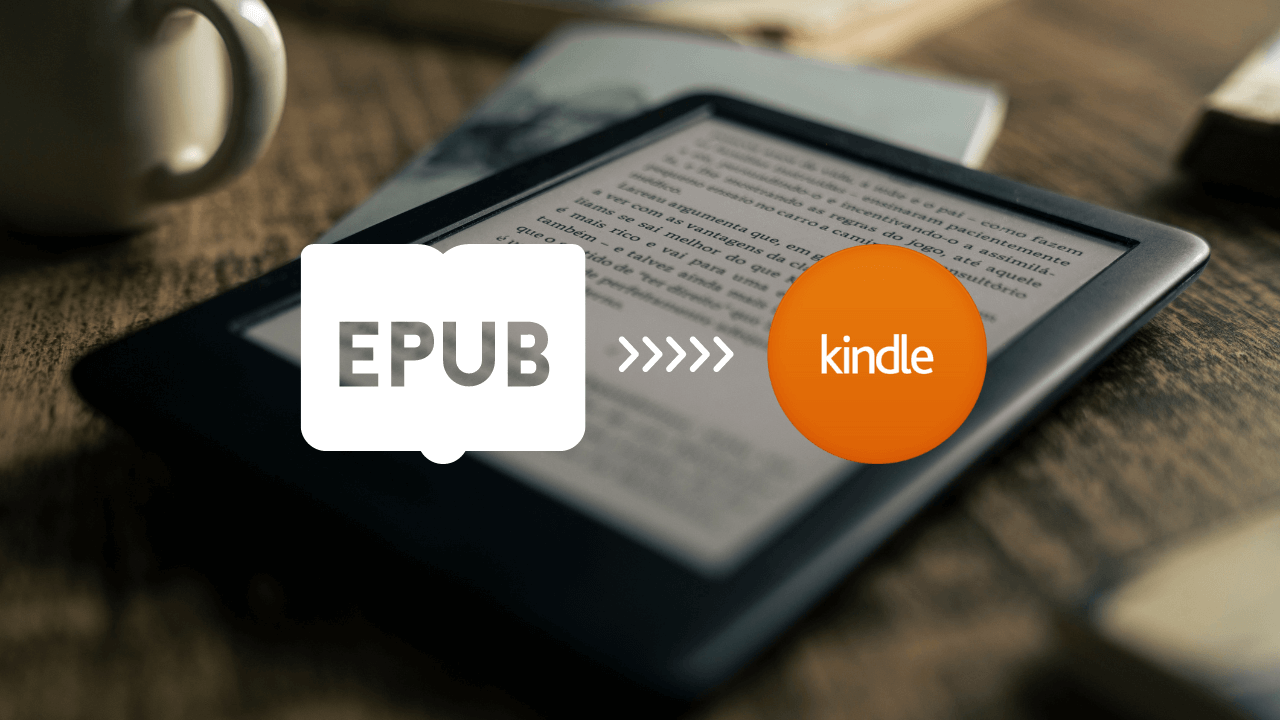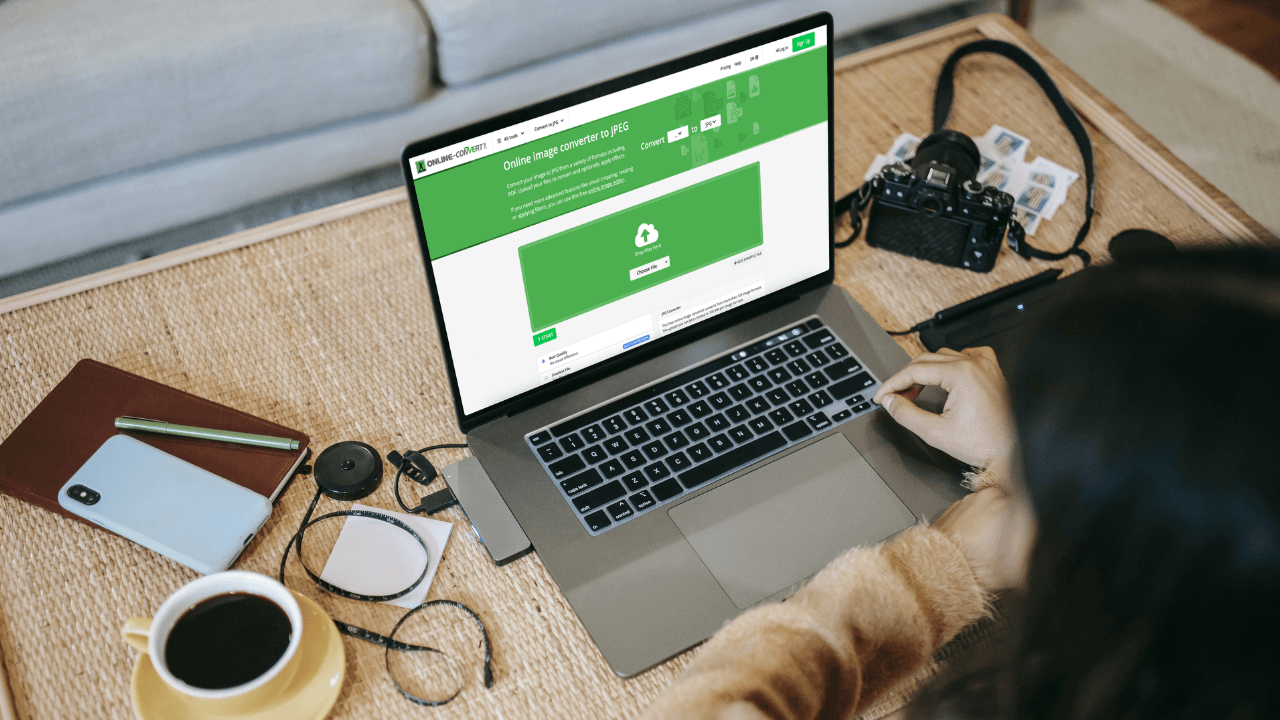
What is Chroma Subsampling?
Chroma Subsampling or Color Subsampling is a technique used in digital image processing and compression to reduce the amount of data required to accurately represent color information. In other words, it involves reducing the resolution of the chrominance (color) information while maintaining the full resolution of the luminance (brightness) information. This technique is widely used in various image and video compression standards, including the popular JPEG (Joint Photographic Experts Group) image format.… Read the rest