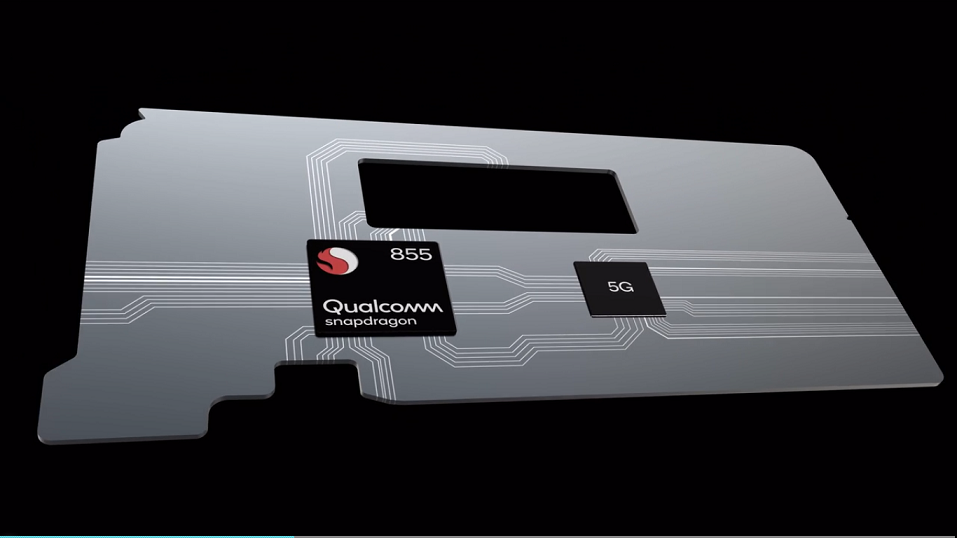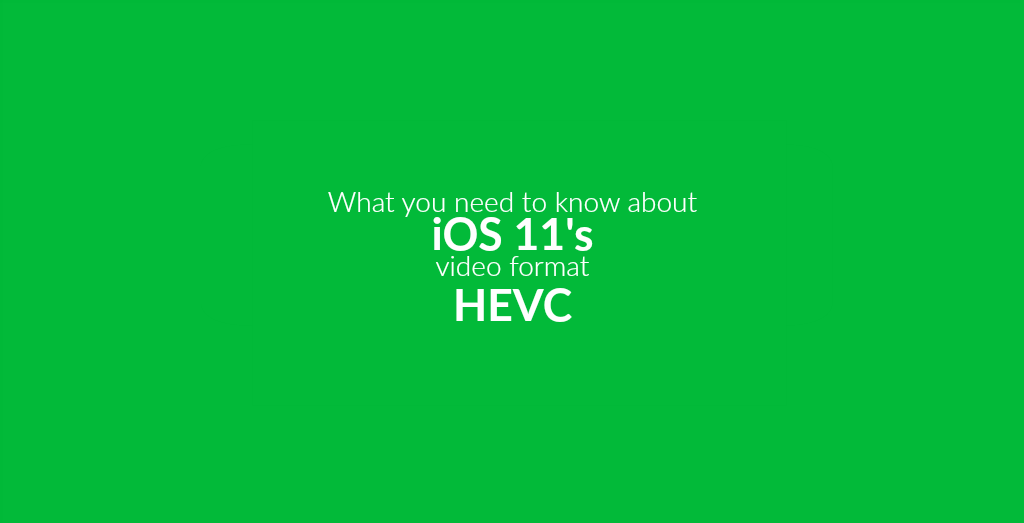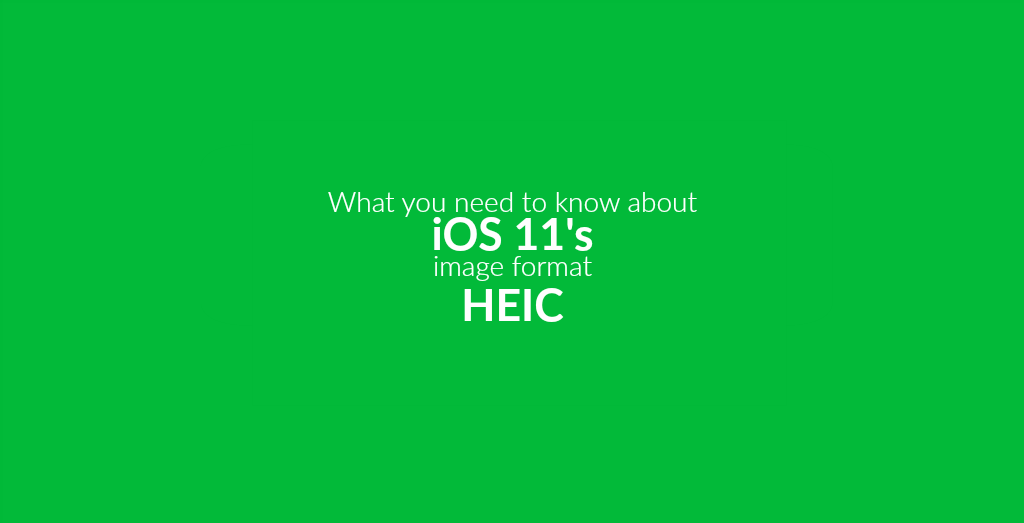Handling native files from Apple such as PAGES, NUMBERS, and KEY files can be a hassle for Windows users. Thus, in this article, we want to show you how you can easily work with Keynote presentations (aka KEY files) on your Windows computer!
First, we shall have a look at what Keynote files are. Then, you can choose from three tutorials on how to effectively work with and open KEY files on Windows.… Read the rest