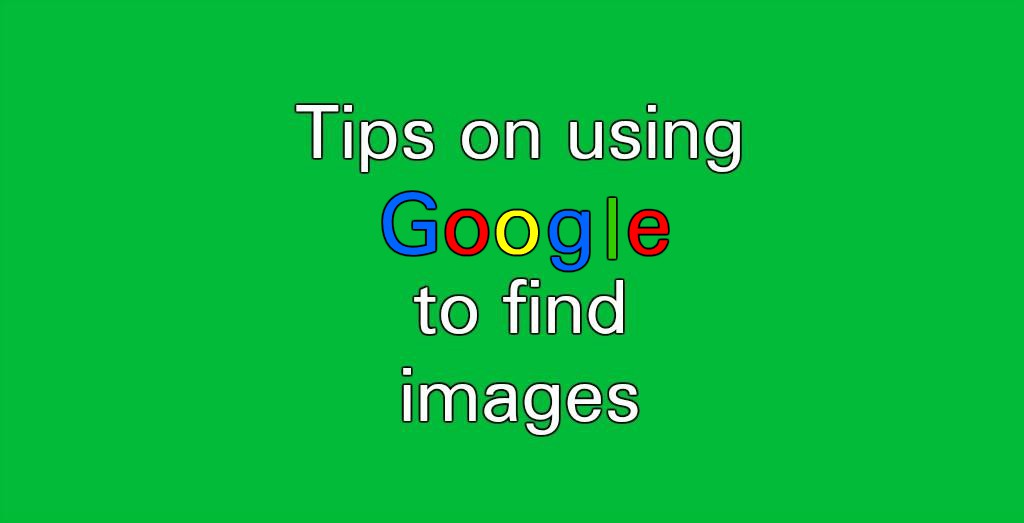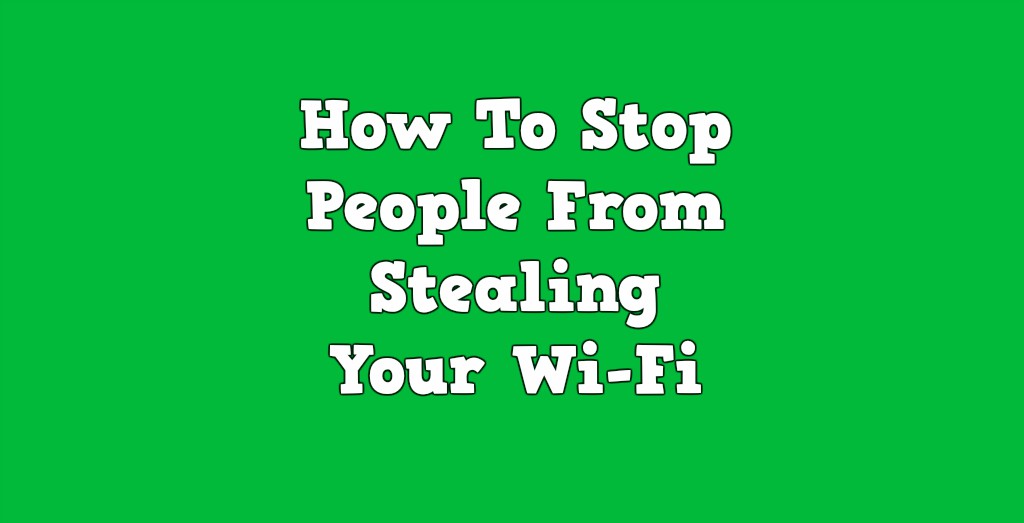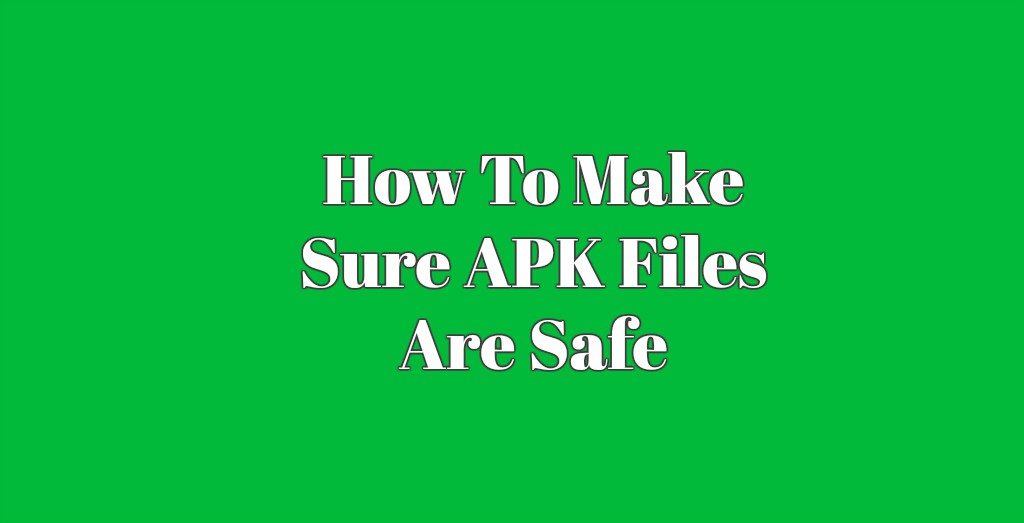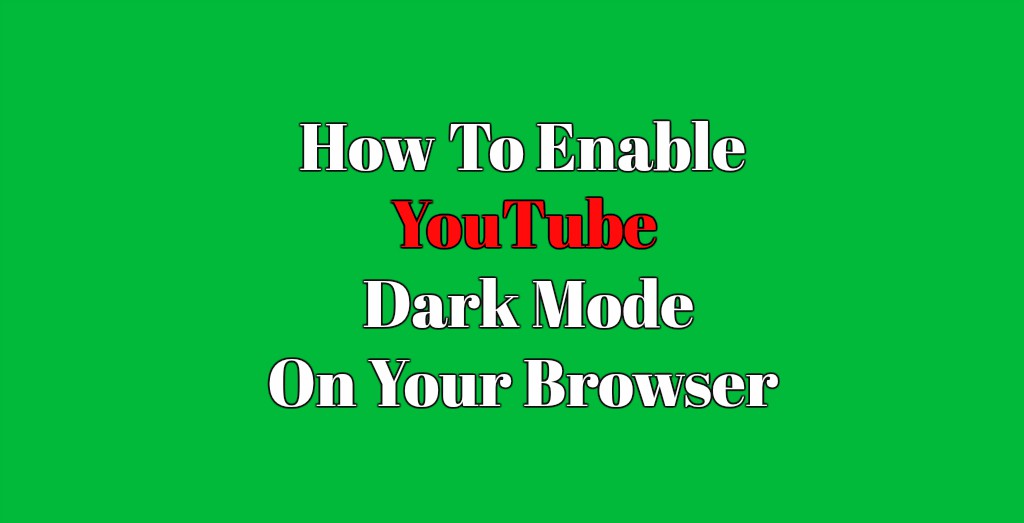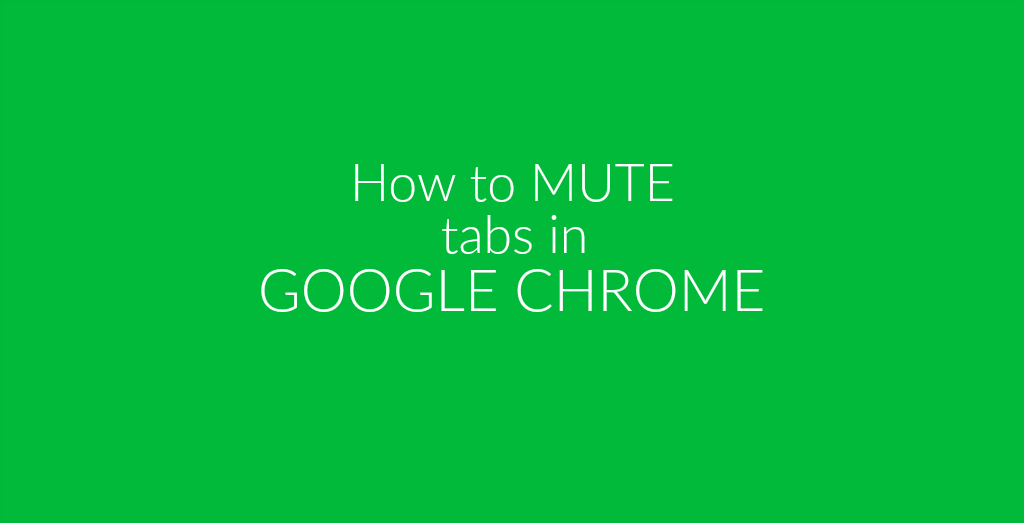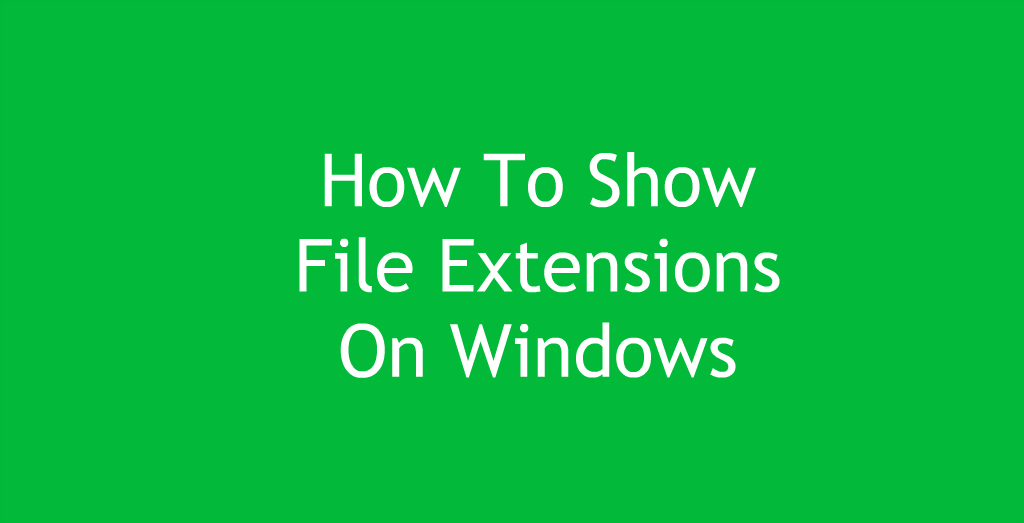Online-Convert.com is more than just a file conversion website! Of course you are already familiar with our API that lets you incorporate file conversion in your own applications and services. But there is even more. Thus, we want to present to you our new Google Chrome App!
In this article you will find all kinds of information about the app, how you can use it and what it is compatible with.… Read the rest