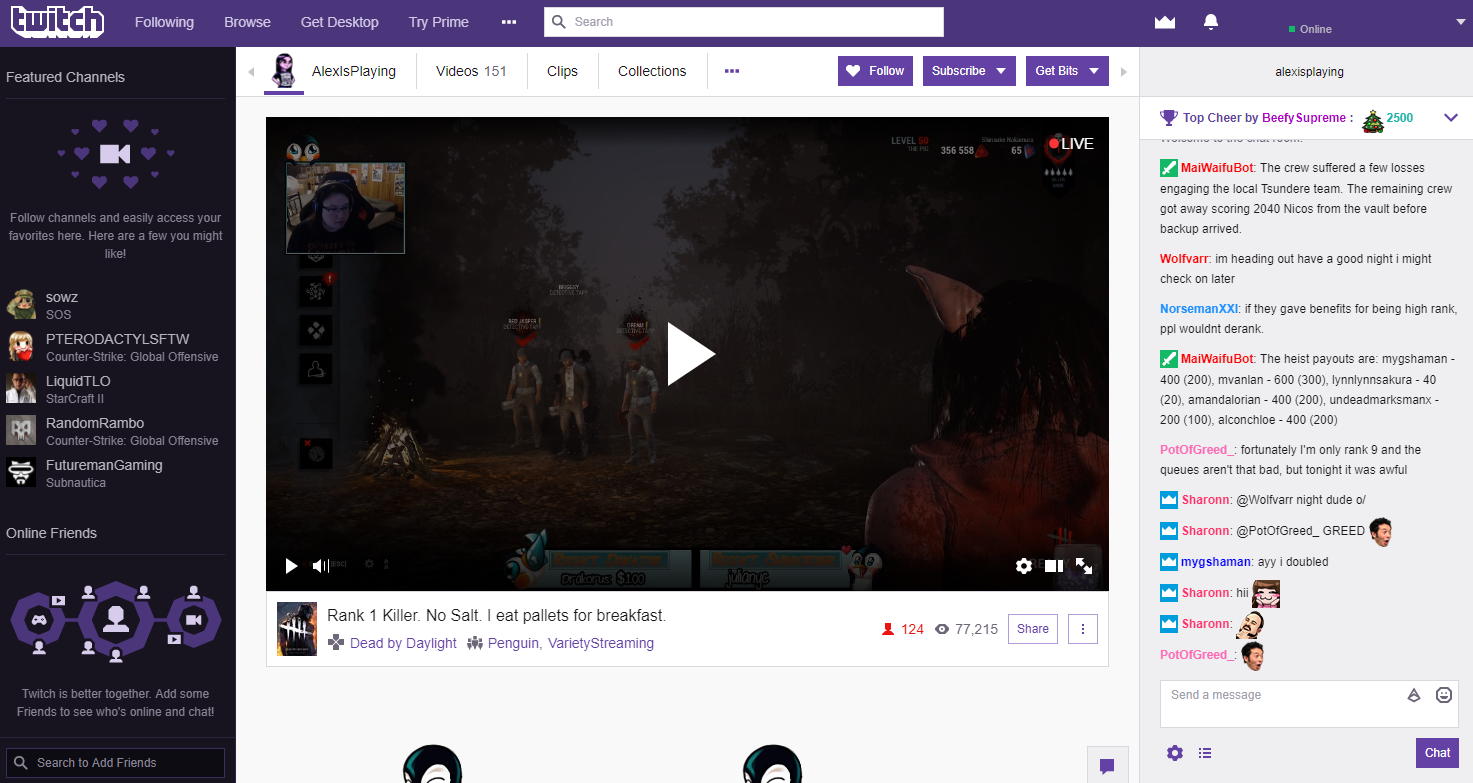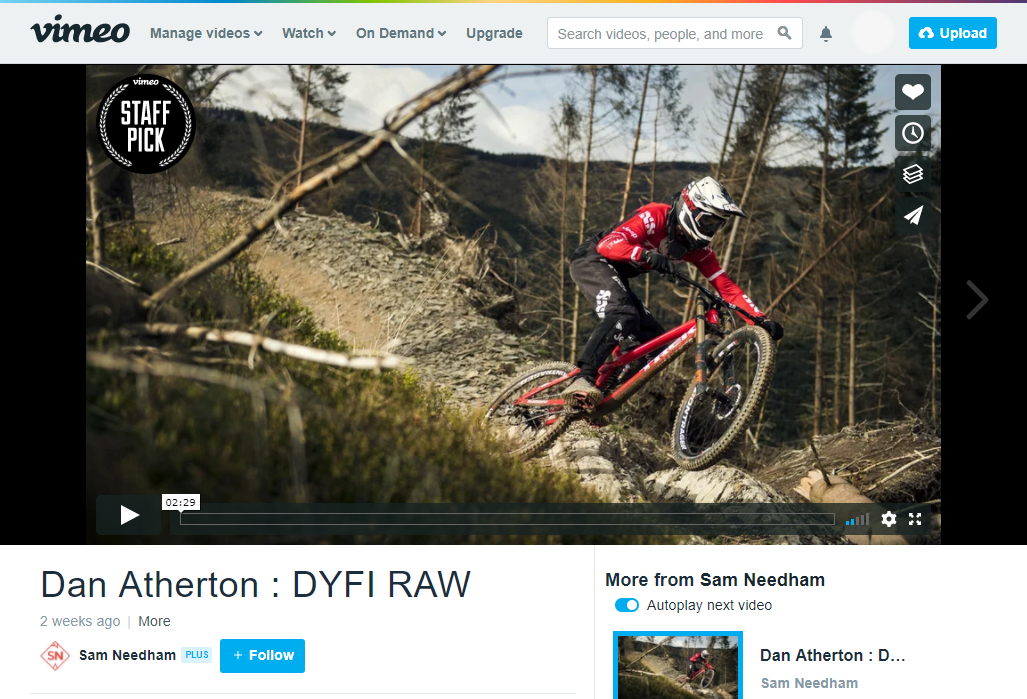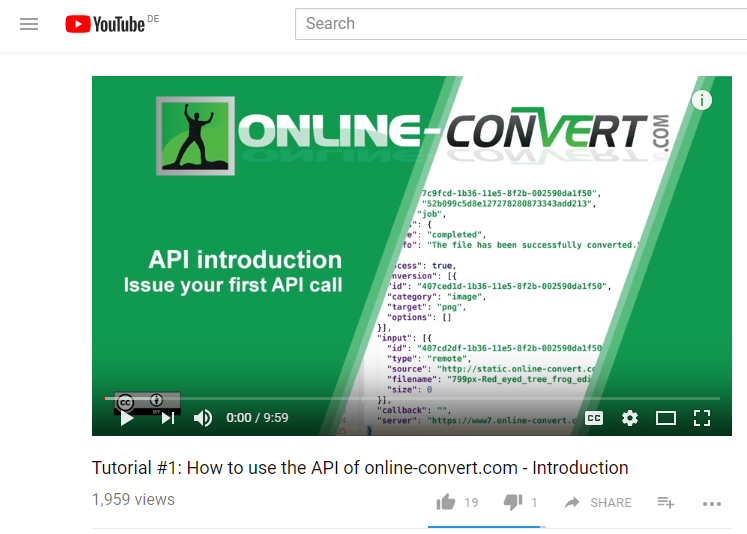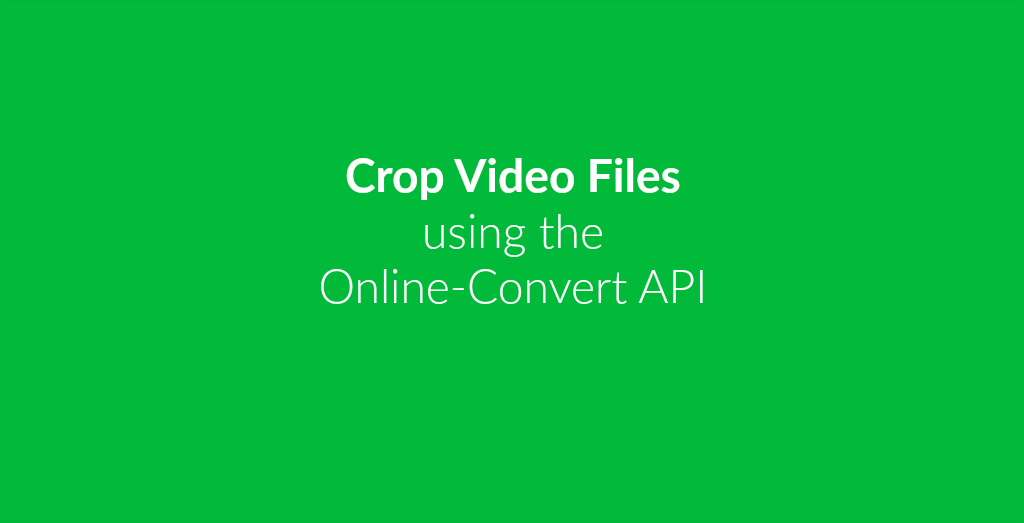Sometimes, 140 characters are all you need to say something. Granted, nowadays, you get a total of 280 characters to express yourself. Of course, we are talking about Twitter!
Next to sharing concise thoughts and opinions, you can upload GIFs and other images to go along with your tweet. Or you can upload videos. To make sure that your video is ready to be uploaded to Twitter, we developed a practical Twitter Video Converter. … Read the rest