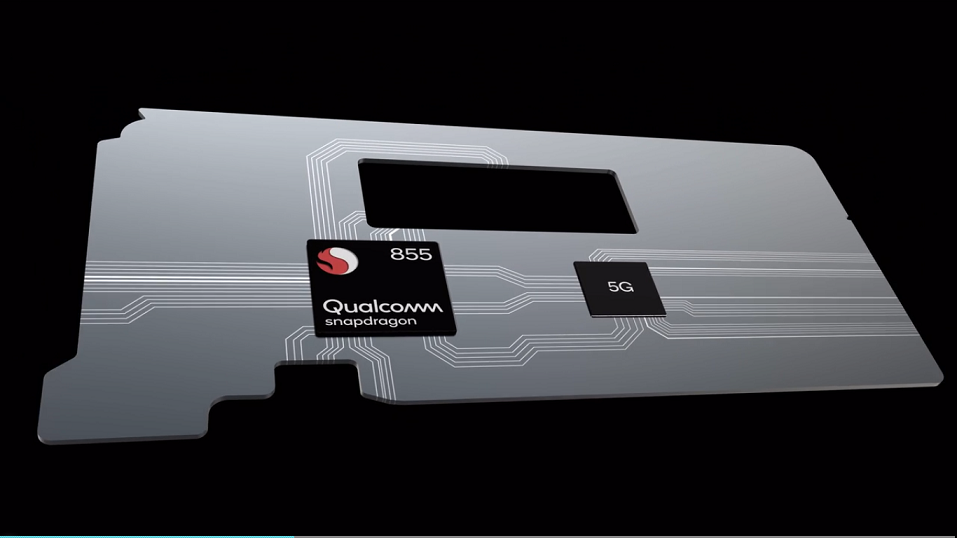Unlock the full potential of your iPhone’s camera with our guide to The Best Photo Settings for iPhone! Whether you’re capturing everyday moments or aiming for a professional look, this guide will walk you through essential settings to elevate your photography game. Grab your iPhone and let’s get started!
1. Start in the Settings App
The first step in enhancing your iPhone photography is to go to the Settings app.… Read the rest