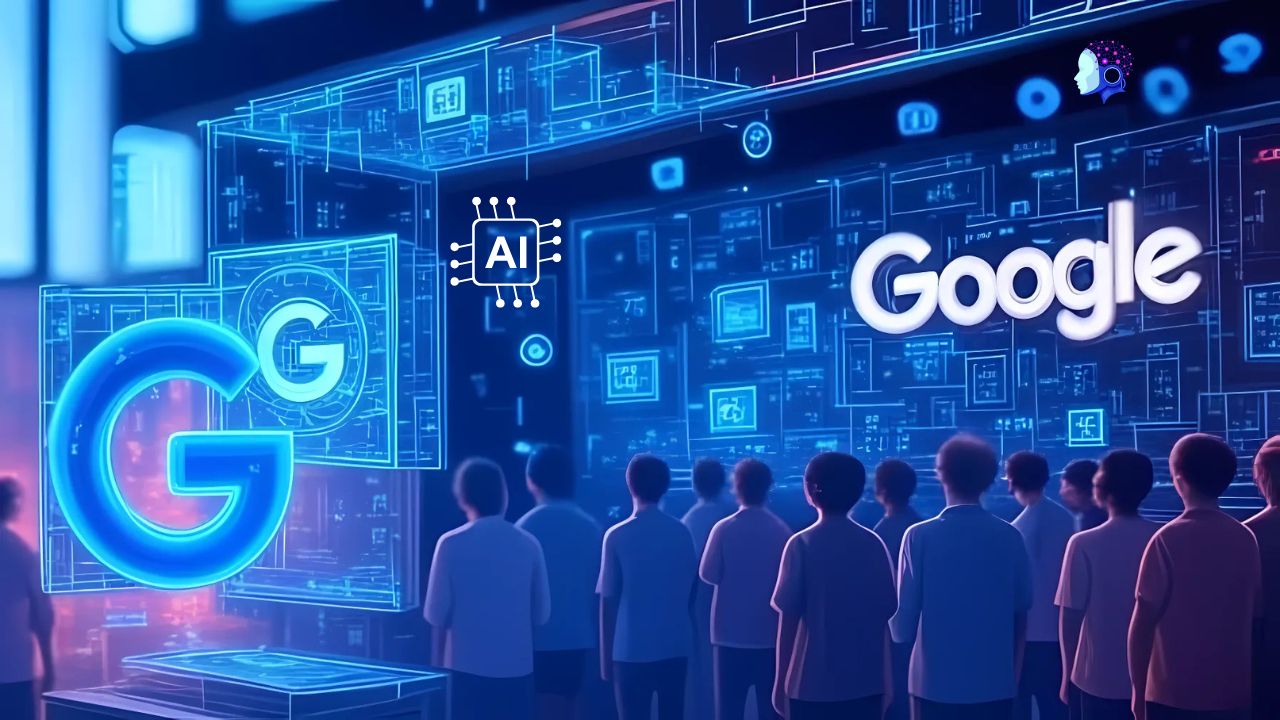A Virtual Private Network (VPN) is a powerful tool for safeguarding your online privacy and security. While commonly used on computers, especially those running Windows, extending VPN protection to other devices can significantly enhance your digital safety. In this article, we explore five key devices and platforms where you should install a VPN to unlock substantial benefits. By incorporating a VPN into these areas, you can protect your data, bypass restrictions, and enjoy a safer online experience.… Read the rest