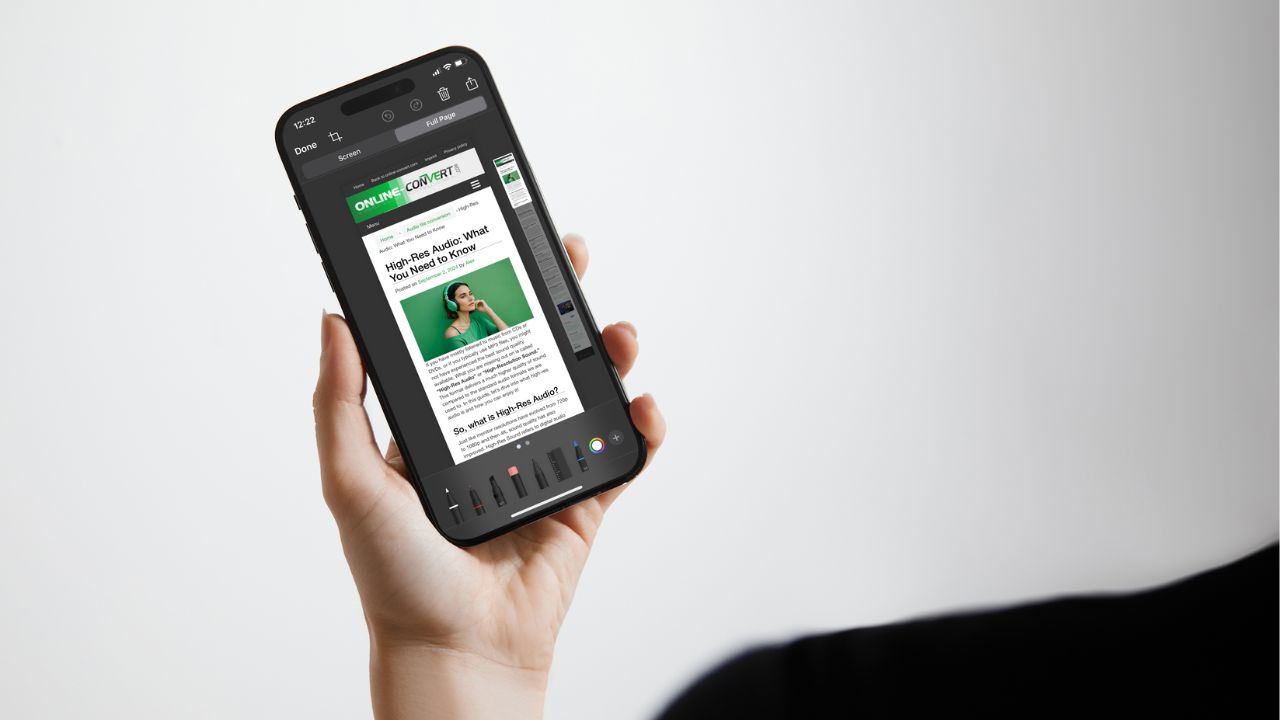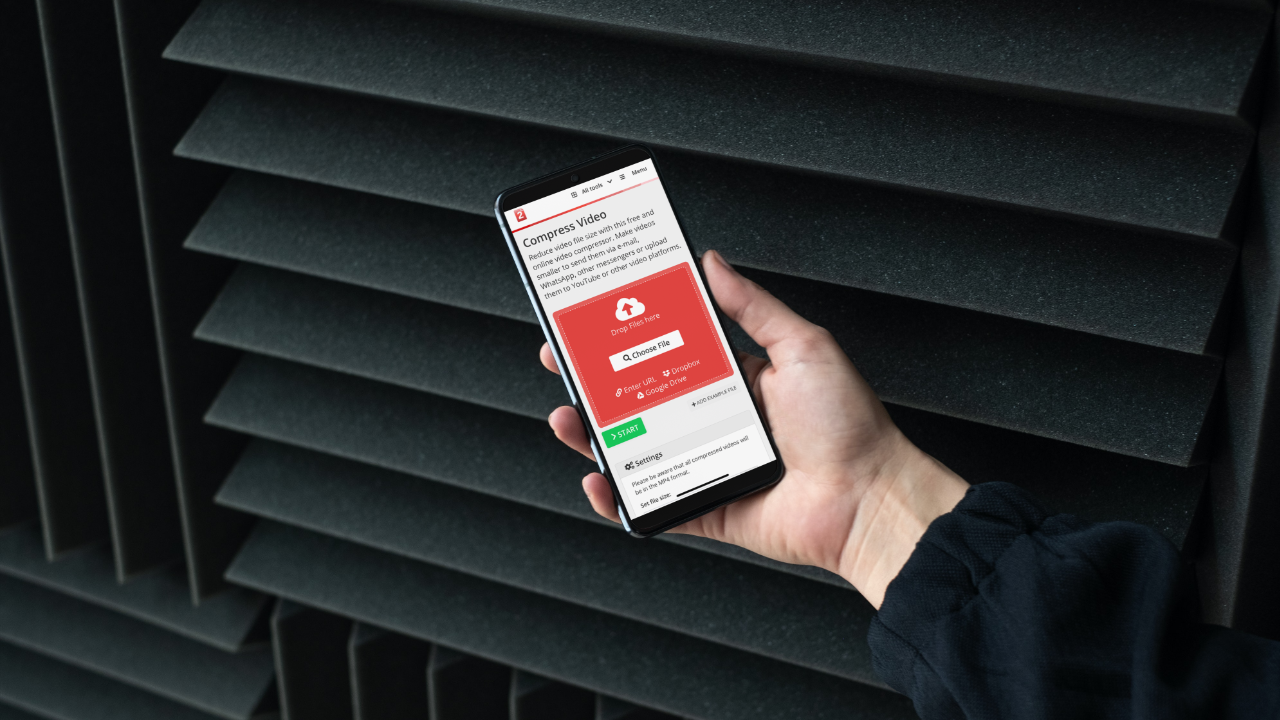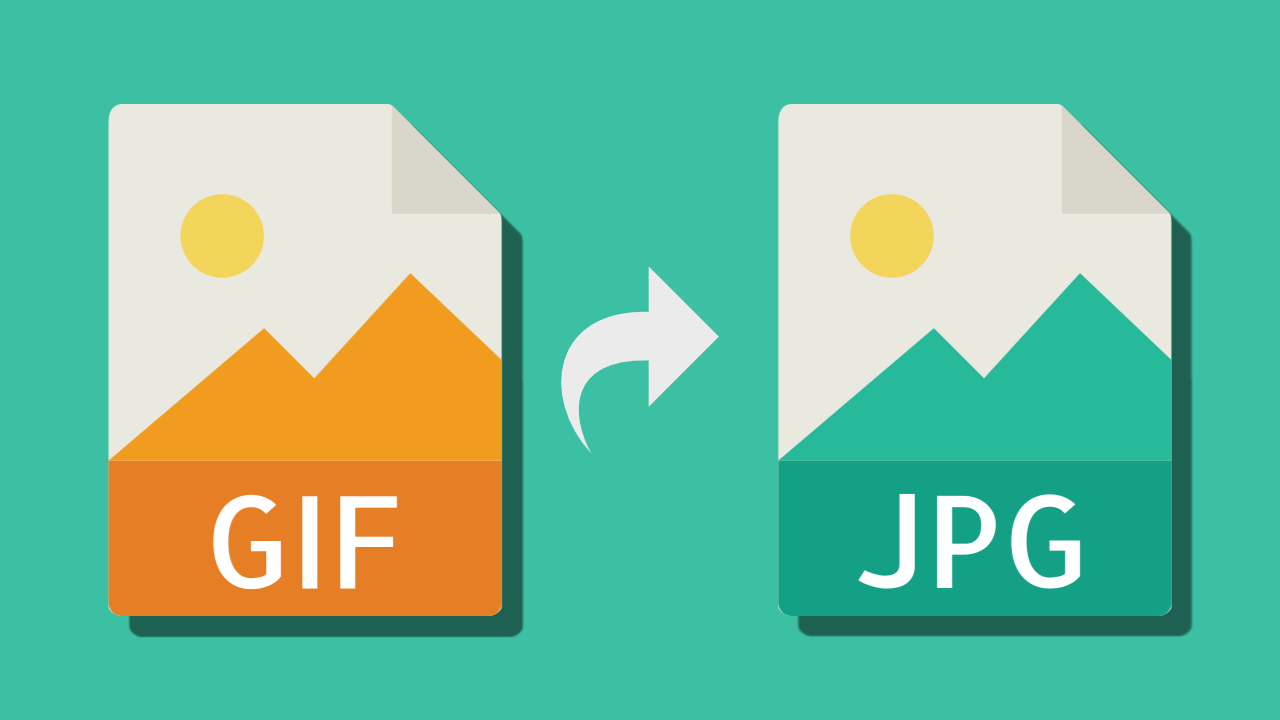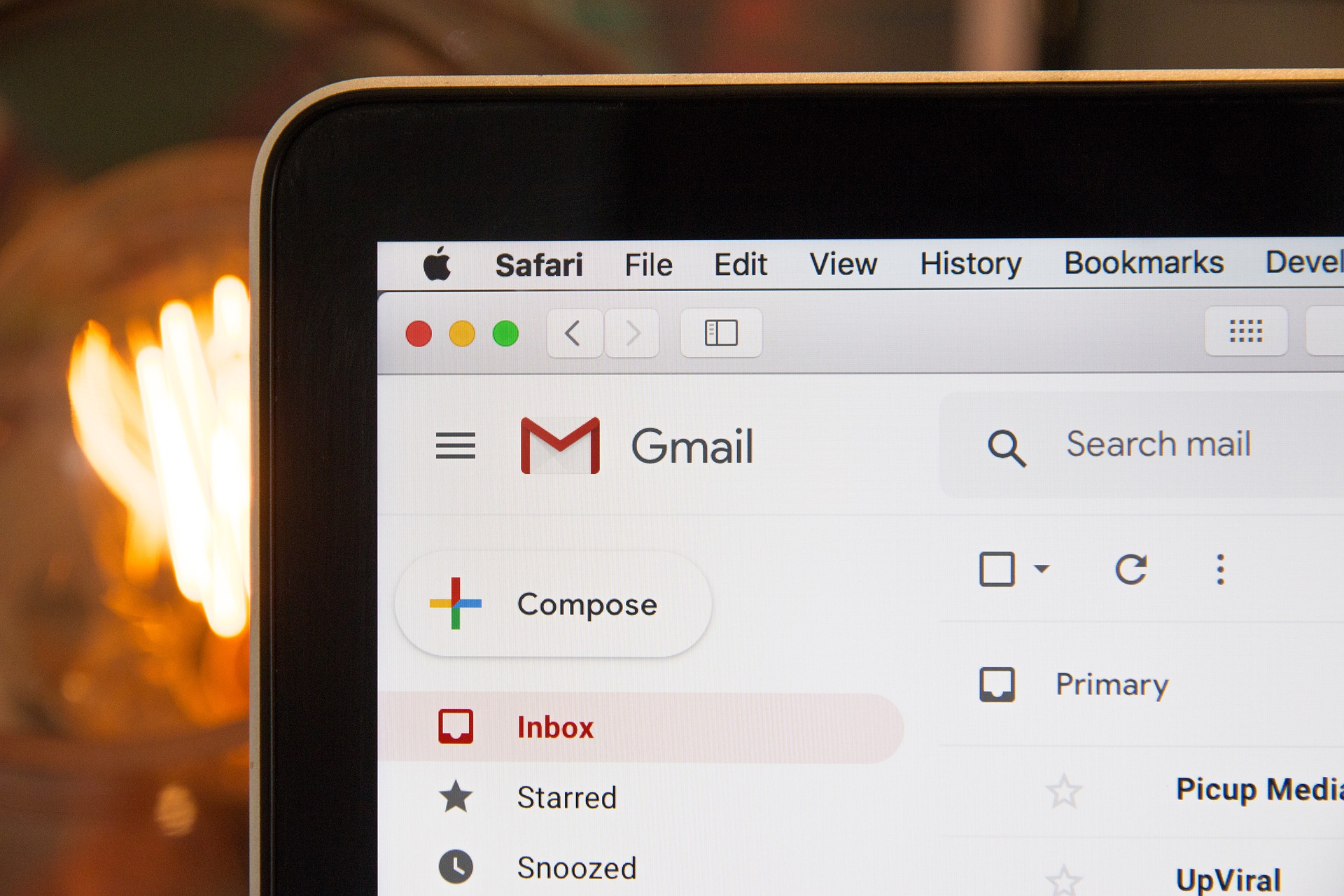TikTok, the worlds leading short-video platform, has grown exponentially in the past few years. It has become a focal point for creative expression and entertainment for many. Sharing video content on this popular platform is extremely easy since it supports many modern video formats. However, if you want to upload one of the video formats that TikTok does not support – it can become a daunting task. To make things easier for TikTok users, Online-Convert has recently introduced a new addition to its lengthy list of webservice converters – the TikTok Video Converter.… Read the rest