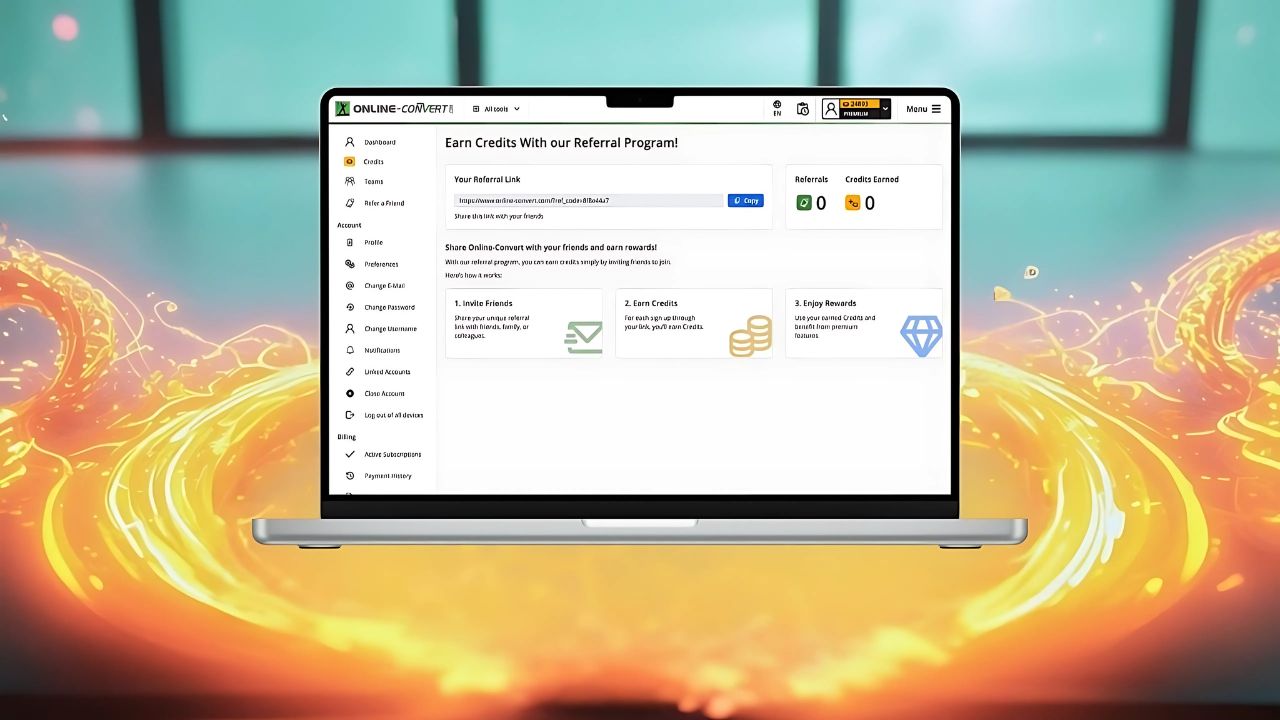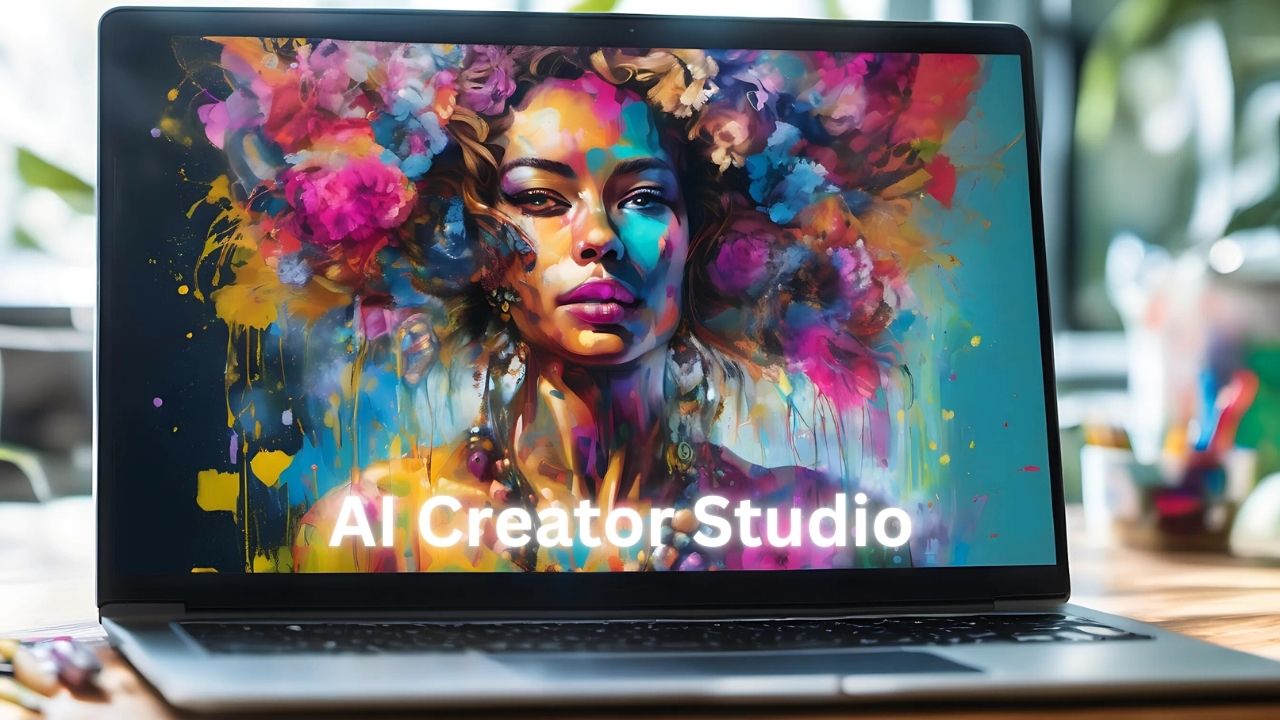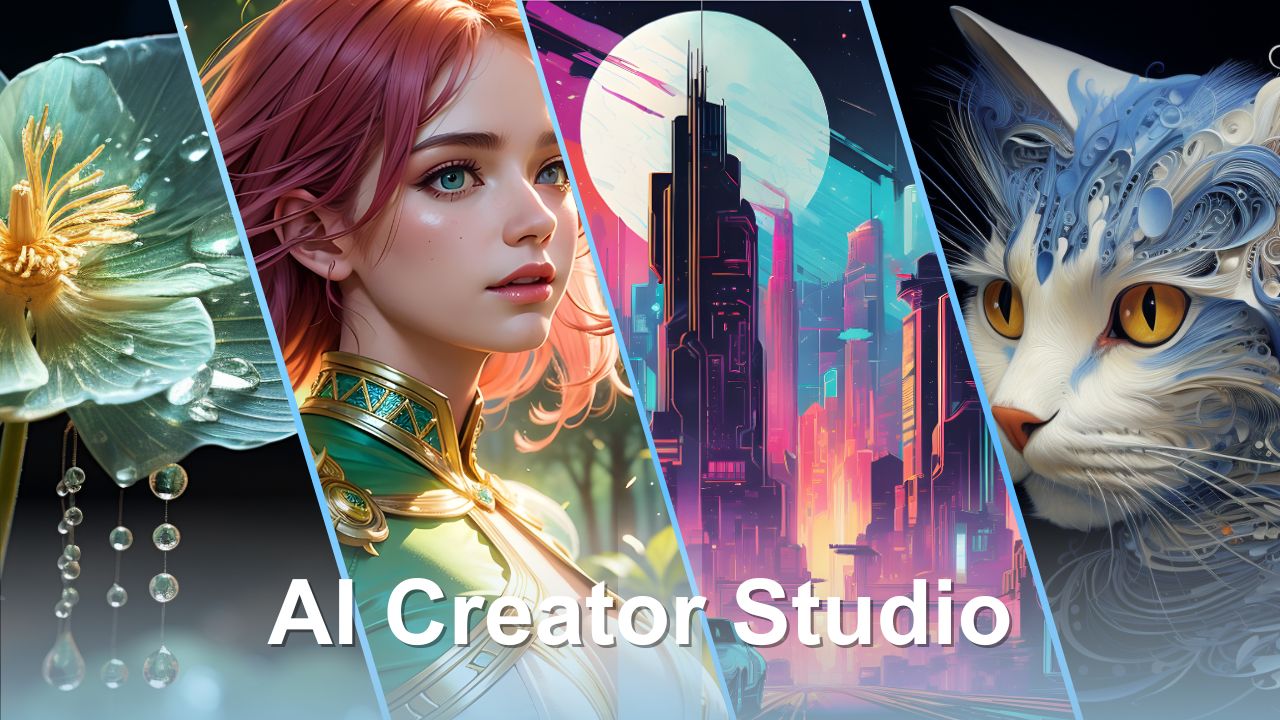As the new school year kicks off, it’s the perfect time to rethink your digital toolkit. Whether you’re prepping lecture slides, researching for a term paper, or helping students share files in multiple formats, the right tools can make all the difference. That’s why online-convert.com is offering its Educational Account—a free, premium-level solution tailored for teachers and students alike.
What Is the Educational Account?
The Online Convert Educational Account gives verified students and teachers access to all of our premium tools—completely free.… Read the rest