It shouldn’t be of any surprise that more and more people are active in the online world than ever before. Unfortunately, that means that more of those people who are online are experiencing problems and some of those problems are related to not being able to open documents. 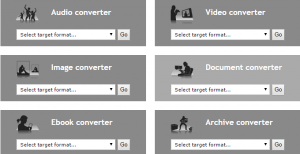 The answer is easy, you need to convert the file. What is not so easy is the online vs desktop document converter debate.… Read the rest
The answer is easy, you need to convert the file. What is not so easy is the online vs desktop document converter debate.… Read the rest
Document file conversion
Articles about the document file converters of online-convert.com and how they can help you. Convert PDF documents to Microsoft Word, make PDF files editable, and do so much more with the online file converter tools. Also: tons of information about LibreOffice, Microsoft, PDF, and other document files.
Online Document Converter FAQs
Almost everyone has been frustrated at some point because they tried to open a document file on their computer, but instead of seeing the contents of the file, you saw a message that said the file couldn’t be opened. Some people know how to handle an 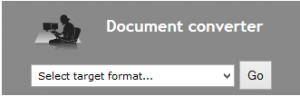 error message of this type, but others get confused and frustrated, and they just quit without ever seeing what was in the file. Hopefully, with these online document FAQs, you won’t have to be frustrated any longer.… Read the rest
error message of this type, but others get confused and frustrated, and they just quit without ever seeing what was in the file. Hopefully, with these online document FAQs, you won’t have to be frustrated any longer.… Read the rest
Average File Sizes
There is one thing about files that everyone can’t help to notice as soon as they want to download, upload, or send it via the internet, or when the computer announces that there isn’t enough storage left: File sizes.
No matter if you store music on your iPhone, want to send a picture via email, or upload a funny video to Facebook, file sizes – when too big – can and will cause problems, especially when you are on mobile or stuck with a slow internet connection.… Read the rest
Document Files Microsoft Windows Programs can open
In a former blog post we have looked at all kinds of media files that can be opened by programs that come with Microsoft Windows like the Movie Player or Photo Viewer. Today, our focus is on document and spreadsheet files that are native to the Microsoft Office Suit or can at least be opened by these Windows programs.
So, even when you are using another Open Source Office Suit, people using Microsoft Word or Excel may be able to open the native files you send them.… Read the rest
Convert DOC to TXT – Why and How You Can Accomplish This
There are many different types of word processing platforms available now and most people are getting very used to taking advantage of the many different formatting options available. The result can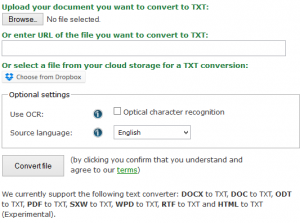 be documents that really look fantastic. However, sometimes you just need a basic document that doesn’t have any extra formatting in it. If this is the case, you need to convert your documents, and the best option is to convert from DOC to TXT.… Read the rest
be documents that really look fantastic. However, sometimes you just need a basic document that doesn’t have any extra formatting in it. If this is the case, you need to convert your documents, and the best option is to convert from DOC to TXT.… Read the rest
Convert to Word – Why and How to Do It
Microsoft Word is the most widely used word processing platform in the world, as you would expect from a Microsoft product. It can be used in countries all over the world and can be used on both Windows devices as well as Apple. However, just because Word is so immensely popular doesn’t mean it is the only option. People who have never used anything except Word sometimes become confused and frustrated when they receive a file they want to open, only to find out that Word can’t open it.… Read the rest
How to Open Unknown Files
Did it ever happen to you that you downloaded a song or video clip, or someone sent you a file via email and once you want to open and view it, it doesn’t work? Of course you wonder why, and after checking the file you see that you may have never heard of this kind of file before. Don’t panic. The next time you encounter such an unknown file, you will be well prepared!… Read the rest
Best free Office Programs
Working on a computer means that you have to not only deal with the internet but different programs for writing, creating presentations, or structuring different tables in spreadsheets. Microsoft as well as Apple have their native Office programs pre-installed on a new computer, or available for payable download on their websites. And of course, they come with special features, individual design, and many different file formats (check out this article for information about native apple files).… Read the rest
Improve your Presentations!
Presentations are key in many fields nowadays.
In school, you have to present certain topics to the class, in university you are asked to present your research findings, and in your company, sales numbers and marketing strategies have to be presented to your boss or coworkers. Talks, speeches, workshops… Even when showing off your vacation photos to your family and friends, all thee things involve presentation skills.
But not everyone is skilled in presenting themselves, their findings, or their current work.… Read the rest
Why and How to Convert Word to HTML
Knowing how to use HTML code is something that is very useful to web developers. This is the language they use to create web pages that use a great deal of formatting so it look fantastic. However, in most cases, unless you have the ability to understand and write using HTML code, you are much more limited in how your document looks. That is why it’s beneficial to know how to convert Word to HTML.… Read the rest
