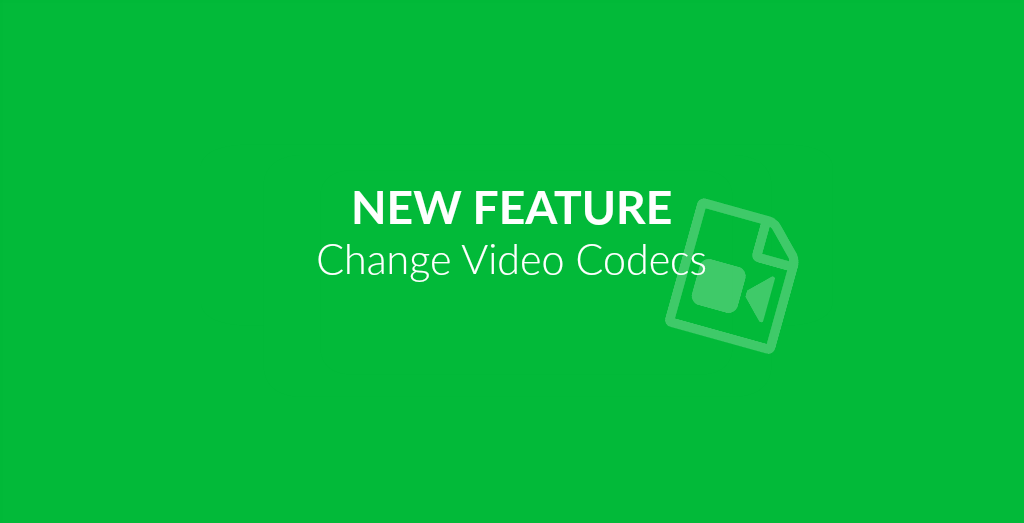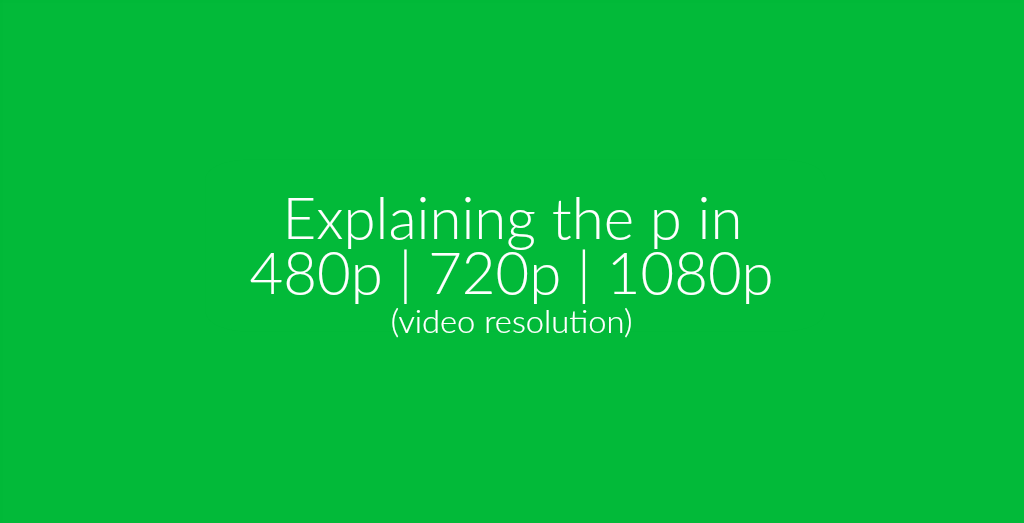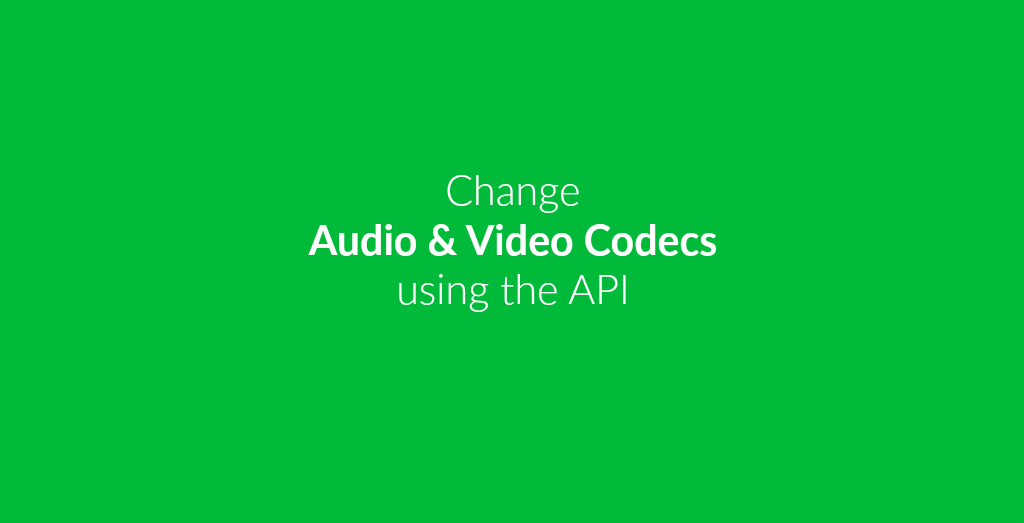
Converting all kinds of video files to other video formats is a strong suit of Online-Convert.com and our API. Likewise, converting music and other audio files to video and vice versa is possible as well. But we can do more!
With the help of the API you are now able to edit your video files when it comes to different video and audio codecs! Using a free tool called Postman, you can now change different codecs in your video files.… Read the rest