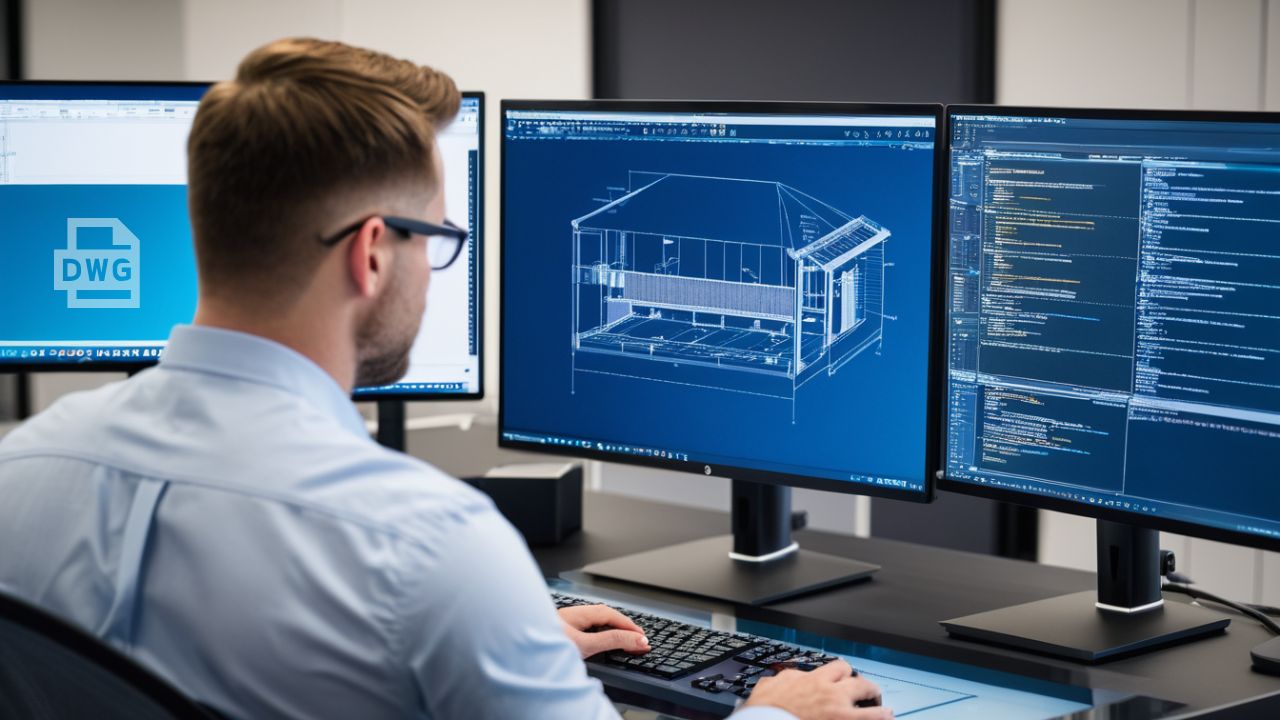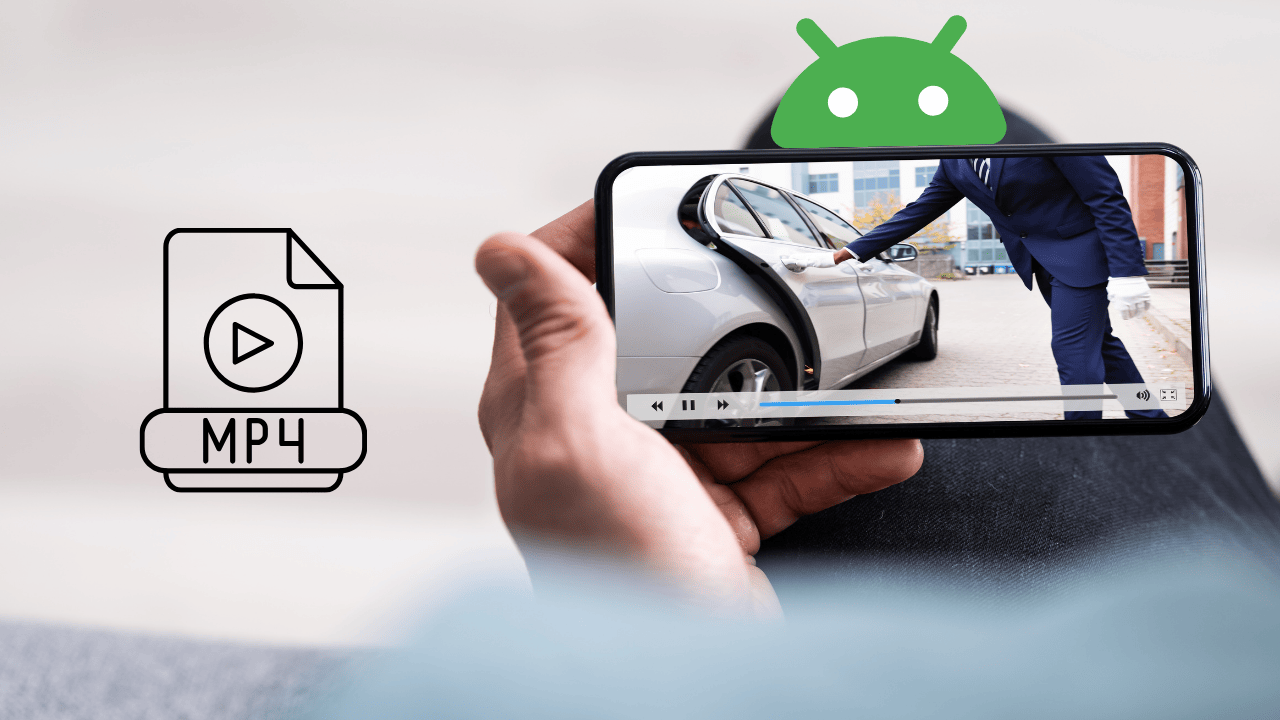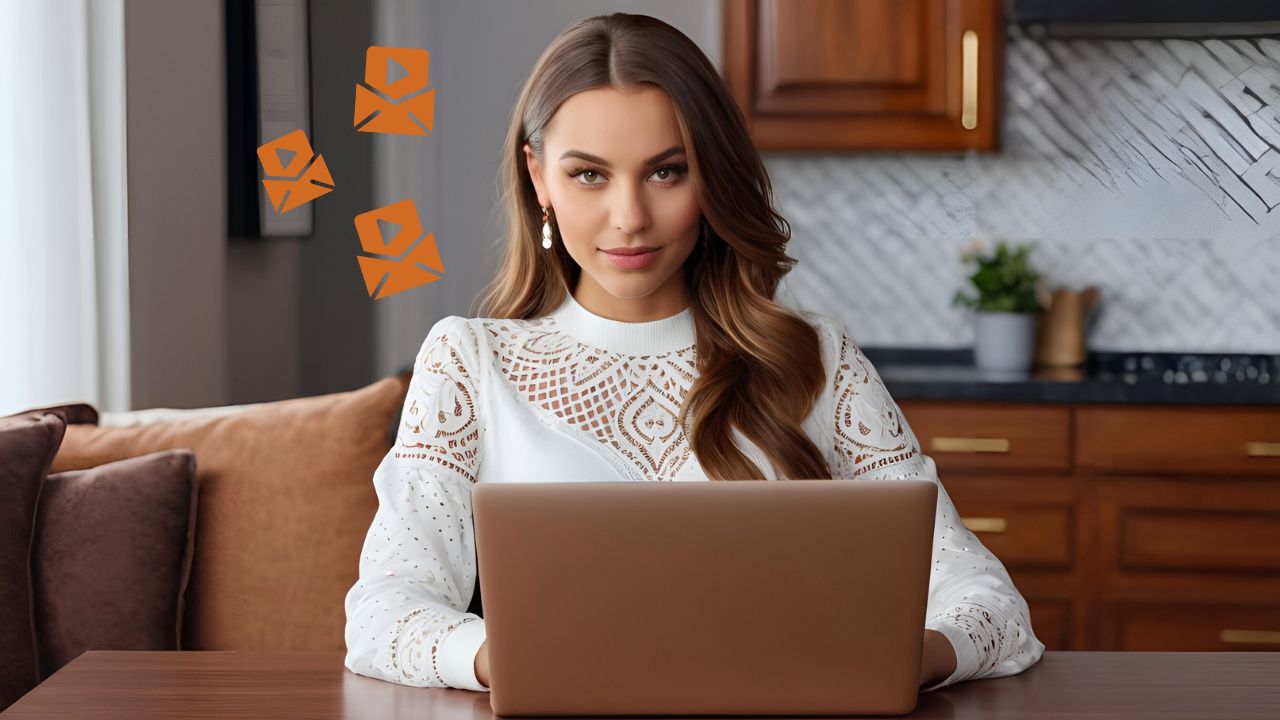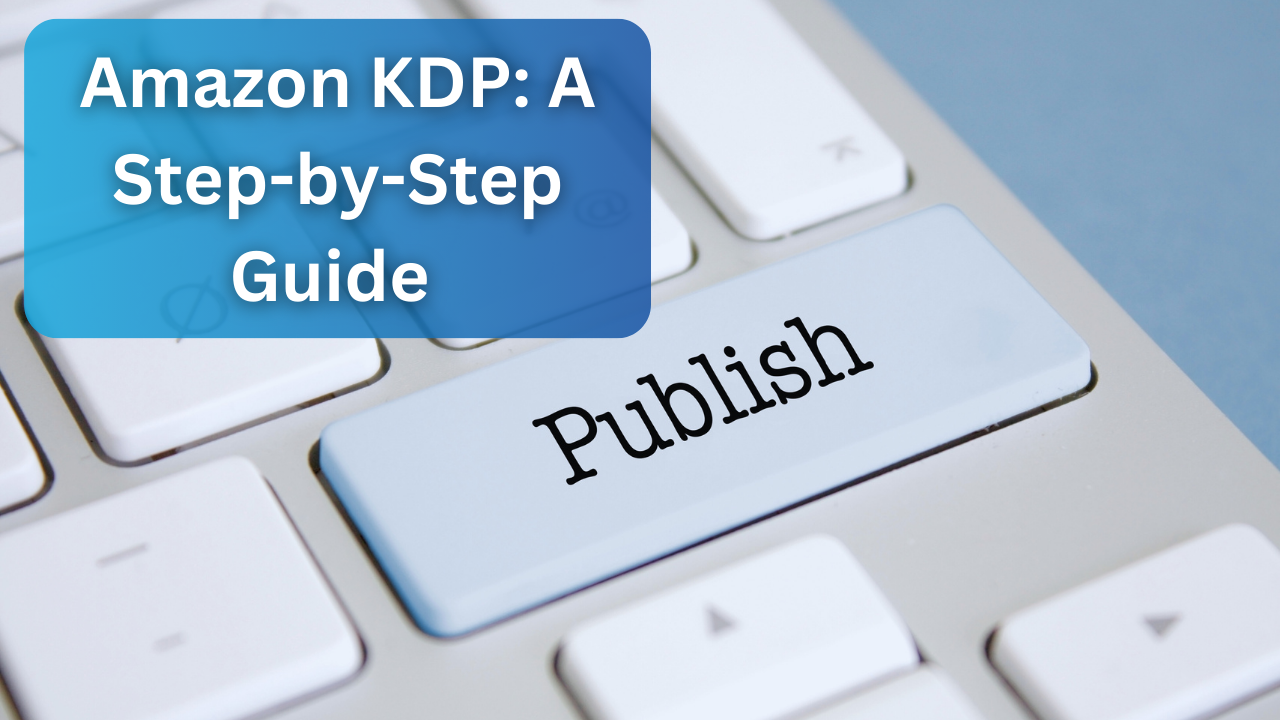It’s time to unlock the power of ChatGPT and elevate your presentations to new heights! In this straightforward, step-by-step guide, we will show you – how to transform your ideas into visually stunning and impactful PowerPoint presentations. Continue reading for a seamless journey from ChatGPT to PowerPoint excellence!
First step: Write a ChatGPT Prompt
ChatGPT, your virtual ally, is set to redefine the way you craft PowerPoint presentations.
Imagine this: you harbor a compelling concept for a presentation on the future of cryptocurrency and blockchain technology.… Read the rest