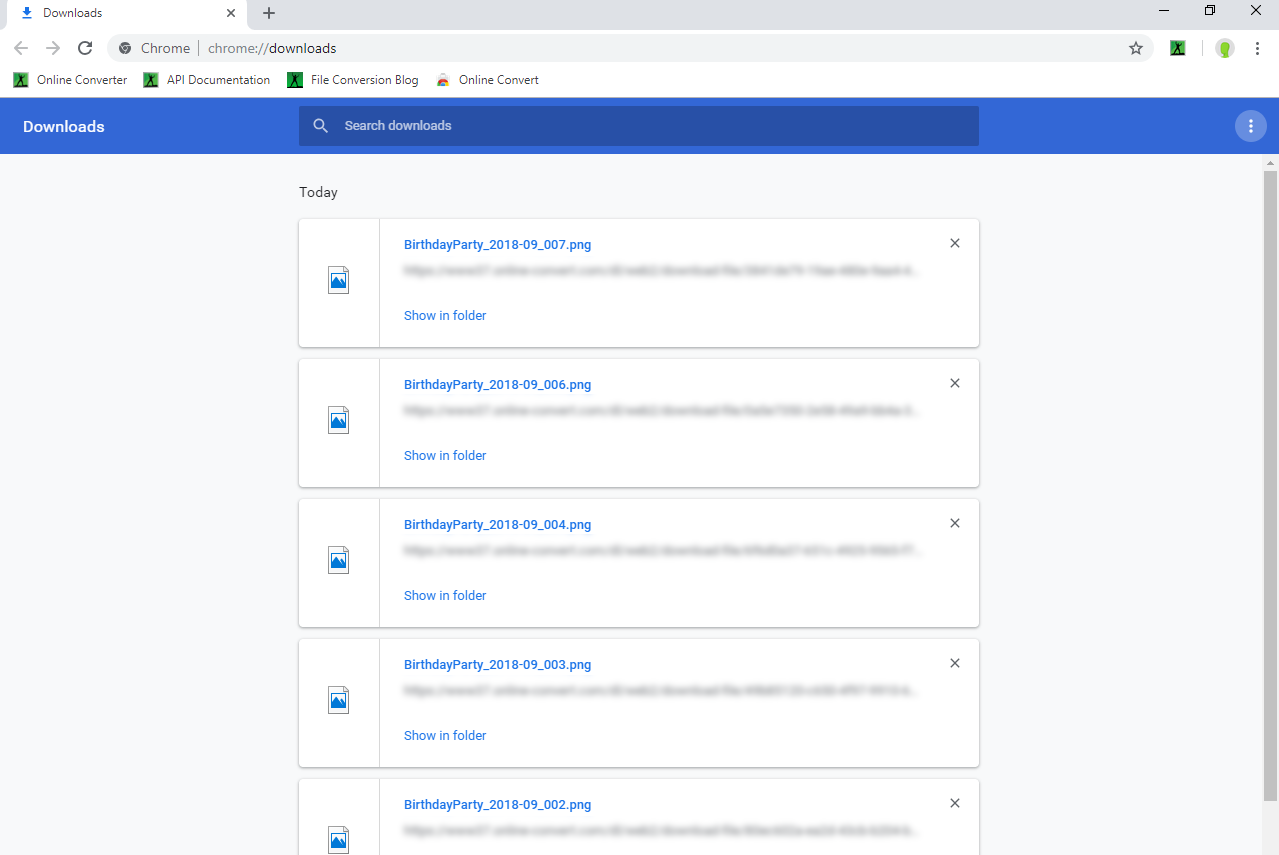Your web browser is your gateway to the online world. It’s how you check emails, browse social media, and make payments. But did you know that your browser could also be a target for cyber threats? With sensitive data flowing through your browser daily, ensuring its security should be a top priority. In this post, we’ll break down five key browser security settings that every Google Chrome user should implement to keep their online activities safe and private.… Read the rest