
Nowadays, everyone and their mother own a smartphone. And why not. They are handy and versatile, allowing you to do so much more than just calling someone or sending a text.
Yet, not everyone is as “lucky” to own the newest iPhone or Samsung, Sony or HTC. For different reasons – financial, ethical, nostalgic – you may still be holding on to your old(er) phone or a cheaper alternative to the ones mentioned above. And that’s perfectly fine!
That also means that you do not have as many or as advanced features available as the users of the most modern phones. Especially watching videos on an older Apple or Android phone can become a hassle. On of our users, an owner of a cheaper phone, has brought our attention to the “life saving” abilities of our video converter:
“Nice one, i just want to take the time and thank you for the great service. As a poor guy with a cheap phone, downloading [removed] videos is useless without your service as the generated links are either too high in resolution or the correct res but with no audio. Online convert makes everything perfect :)”
Watch Videos On Cheaper/Older Phones
There are several ways how the different video converters of Online-Convert.com can help you watch videos on your phone. Lets check them out one by one.
1. Use A Format Designed For Mobile Devices
Certain video formats have been designed especially to cater to the needs of phones or other mobile devices with smaller screens. They are lower in file size as well as resolution, which unfortunately also comes with the loss of quality.
Converting your video to either 3G2 or 3GP will lower the file size significantly and allows you to play the video on many older phones.
- 3G2 Video Converter / About 3G2 Files
- 3GP Video Converter / About 3GP Files
- How To Use The 3GP Converter
2. Use A Video To Device Converter
At Online-Convert.com, we use special presets so you can easily convert videos for your phone, tablet or even gaming console. Using one of these converters will automatically choose a format and setting that is supported by your device.
- Android Video Converter
- Blackberry Video Converter
- iPhone Video Converter
- How To Convert Videos For Android
- How To Convert Videos For iPhone
3. Change The Resolution Of Your Video
The third way to easily make videos watchable on your phone is to change/lower the resolution of the video. This can easily be done using any of the online-convert.com video converters, however we suggest using a common and wide-spread format like MP4.
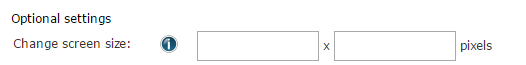
Other Great Features Useful For Cellphone Users
Now that you know the basic options you have, lets have a look at other features that facilitate watching videos on your cellphone.
Next to changing the resolution of your video, the optional settings given for the video converters provide you with even more options to lower the size of your video and thus enable your phone to process it better.
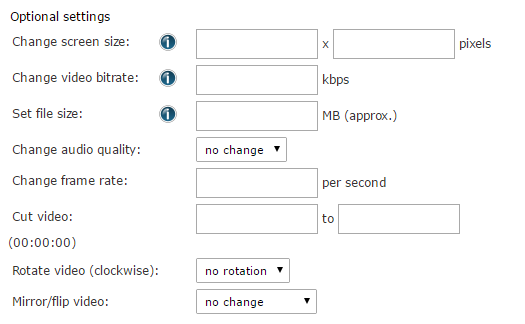
Relevant for mobile users are especially:
- Video bitrate & Audio quality to lower the file size (and quality)
- File size to lower exactly this
- Cut video if you are interested in a particular part of a larger video
- How To Make A Video File Smaller
- Editing Videos using a Video Converter
Furthermore, you have various possibilities to get your file onto your phone.
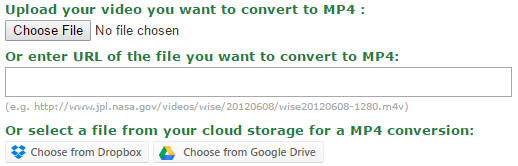
If you have the file that’s not correctly supported by your phone already saved on it or the phone’s SD card, you can easily upload it using the “Choose File” button.
If you are downloading a video from a video platform like YouTube or Dailymotion, many programs and services provide you with a download link. That link can be directly pasted in the URL field of our video converter.
Of course you can also convert files you already have saved on a cloud storage like Dropbox or Google Drive.
Related Articles
