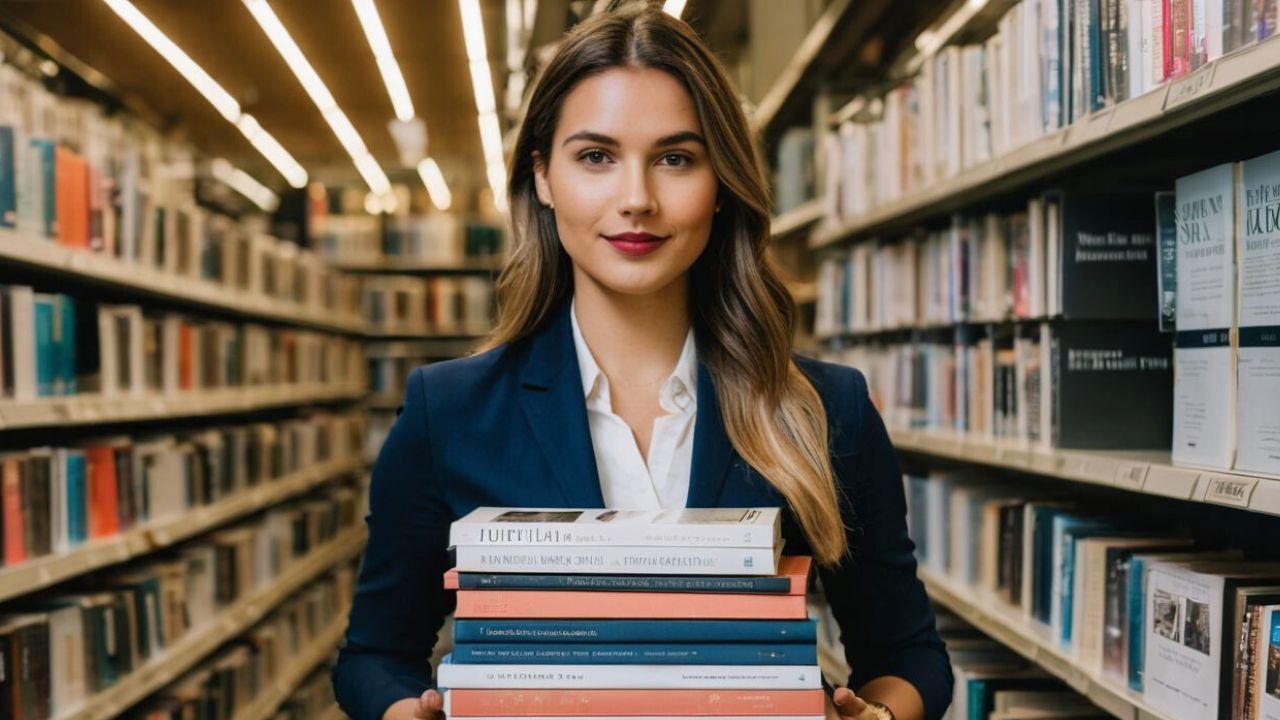When working with generative AI tools like ChatGPT, Gemini, or Claude, the way you format your documents can significantly impact how well the AI understands your content. Whether you’re feeding it PDFs, PowerPoint slides, or text files, not all formats are created equal. Let’s explore the best document formats for AI — and why plain text often wins the AI game!
Why Document Format Matters for AI?
Generative AI models process text-based data at their core.… Read the rest