Almost everyone has been frustrated at some point because they tried to open a document file on their computer, but instead of seeing the contents of the file, you saw a message that said the file couldn’t be opened. Some people know how to handle an 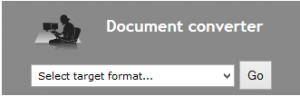 error message of this type, but others get confused and frustrated, and they just quit without ever seeing what was in the file. Hopefully, with these online document FAQs, you won’t have to be frustrated any longer.
error message of this type, but others get confused and frustrated, and they just quit without ever seeing what was in the file. Hopefully, with these online document FAQs, you won’t have to be frustrated any longer.
Online Document Converter FAQs
What is an Online Document Converter?
The first item in the list of online document converter FAQs is to understand exactly what it is. Every document on your computer or that you see online is a specific type of file.
For example, most word processing files are a DOC file, because that is the type of file produced by Microsoft Word. However, other types of word processing software can produce a file that is a different type of file. The same holds true for spreadsheets, images, ebooks, etc. There are many different types of files within each of those groups.
If you use a popular file type (like those from the Microsoft products), chances are pretty high that your computer will already have the ability to easily open any file you need to open. However, if you are trying to open the type of file that isn’t so mainstream, your computer may not have the ability to open it. If that is the case, you need to convert the file to something that your computer has the ability to open. That is what an online document converter does.
Why You Need It
The second of our online document converter FAQs is why you need one. As mentioned, one of the biggest reasons you might need an online document converter is because you’re trying to open a file that your computer can’t open. However, there are other instances where you might need to convert a document for your own purposes.
For example, you might need to:
- Convert from Word to PDF to get your document in a format that cannot be edited
- Convert from DOC to DOCX because of the version of Microsoft Word you have
- Convert from DOC to TXT to remove the formatting from your document
- Convert to Word to get your file into a popular format most people will likely be able to open
- Convert Word to HTML in order to submit something you’ve written online
How to Find an Online Document Converter
The easiest way to find a good online document converter is to simply do a Google search, however you need to be careful. While most of them are very easy to use, there are some that make the process too cumbersome or don’t give you quality results. Here is a guide to finding a good online document converter.
How to Use an Online Document Converter
The last of our online document converter FAQs is about how to use it. This will depend a bit on the specific type of tool you decide to use. But when you get a good converter, you will just have to open the tool, select the file from your computer that you want converted, and then tell the tool what type of file you want it converted too.
Now that you know all about the most asked online document converter FAQs, you can handle the next error message you get much more quickly and with confidence!
