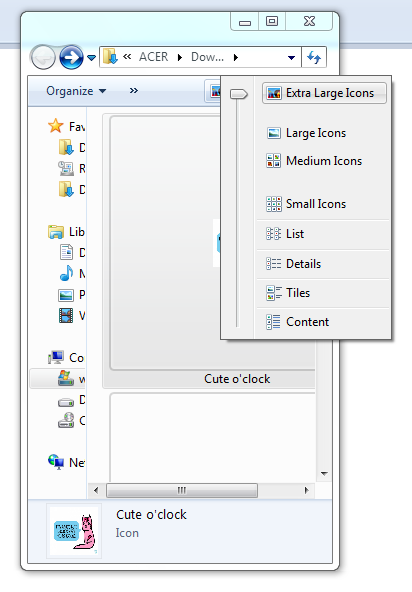
So you’re trying to make an icon file for that new game you’re working on, huh? Might as well get familiar with the ICO file format first. It might be useful for you down the line.
An ICO file is an image format Microsoft developed to store Windows programs icons. An ICO file is flexible. It can contain multiple images at various sizes and color-depth. The standard sizes are 16×16, 32×32, 48×48, and 256×256.
Which image size to show is up to the Operating System to decide. For instance, if you select “Extra Large Icons” on the View dropdown on the Windows Explorer, Windows will display the largest icons it can get.
Most icons these days are stored in 32-bit color. That means you can have icons with transparent backgrounds, shadows, glass-like effects, and anti-aliasing. Those are major improvements over the icons of early days. On Windows 1.0 monochrome icons are all you can have.
How do I export to an ICO file?
If your favorite image editor doesn’t have any option to export to ICO, use the online ICO image converter. That simple tool can convert whatever image you have into ICO. Just set the desired image size and other options
Are the icons for Macs the same as the ones for Windows?
No, while the concept is similar, macOS uses a different format called the Apple Icon Image. The format uses the .icns filename extension while Windows system uses .ico. Those two aren’t compatible so you cannot use Windows icon files as is under Macs.
Are favicons icons too?
Yes, they are. The difference is a favicon is just one image file instead of a pack of images.
The story of favicons began when Internet Explorer 5 came out in 1999. Whenever a website was bookmarked, IE would request the favicon.ico file so it could show that in the bookmark menu.
Back then, IE and other browsers only supported .ico files. Modern browsers, however, support other formats too such as PNG or GIF. Note that this doesn’t mean you can set an animated GIF as the favicon for your website. There will be no animation whatsoever.
“But, I’ve seen animated favicons with my own eyes!”
Those animation effects are achieved using Javascript. The script changes the current favicon image at short intervals, hence the animation effect.

Follow us