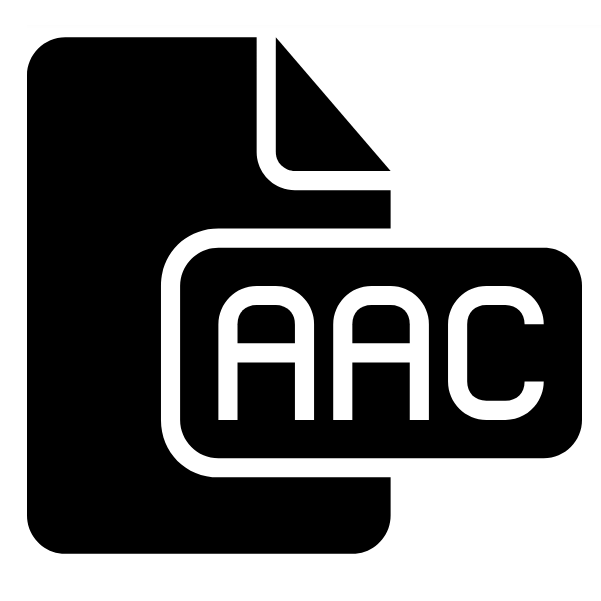
Unless you’re some kind of audiophile, you probably never heard of the AAC music file format. It’s understandable, though. After all, the majority of music listeners only care about MP3 these days. Still, you ought to learn a thing or two about the AAC format. It’s way better than MP3 in more ways than one.
AAC Music File Format
AAC stands for Advanced Audio Coding. It’s a lossy digital audio coding just like MP3. However, AAC boasts numerous improvements over good old MP3. Some of them are:
– Better sample rates, 8 – 96 KHz, compared to MP3’s 16 – 18 KHz.
– Supports up to 48 channels. In MPEG-2 mode, MP3 can only support 2 channels.
– Higher coding efficiency and accuracy.
– Better processing of frequencies above 16 KHz.
Despite the improvements, AAC failed to become the successor to MP3. The main reason is MP3 has been so well integrated into many gadgets for years. Whether is hardwired or through built-in software, you’ll be hard-pressed to find a gadget that doesn’t play MP3.
That said, unbeknownst to the general public, AAC is all around us. Just so you know, 128kbps AAC is the default audio setting for YouTube and iTunes. Bet you didn’t know that, huh?
AAC’s audio quality is superior to MP3 with the same bitrate or even less. A song encoded in 126 kbps AAC will sound exactly the same to most people as a 320 kbps MP3. Since AAC can save plenty of bandwidth, AAC is just the better choice for streaming services.
“How do I convert MP3 to AAC?”
To convert your MP3 files to AAC you can use the online AAC music converter. However, if you already encode those MP3 files in 320kbps, we recommend against converting them to AAC. There’s no point in converting from one lossy compression to another. You’re just adding more data loss. Sure you get smaller file sizes but they’ll be dismal.
The better option is to convert from WAV or lossless formats such as FLAC to AAC. You’ll get a much better result that way.
“I want to send AAC music files to my friends. How can they play the files?”
Support for AAC, despite not being as widespread as MP3, is far from negligible. Windows Media Player 12, which comes with Windows 7, can natively play AAC files. iPods, as well as many other portable music players, can also play AAC flawlessly.
