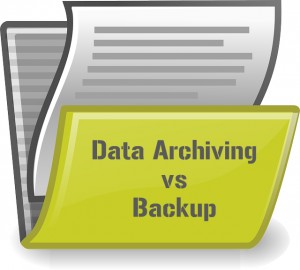
Computers, cellphones and other electronic gadgets are omnipresent and thus the growth of the amount of data which we accumulate each day increases. This is why it is very important to know the differences between data archiving vs backup. Which is better for you and which method should you choose are some of the questions answered in this guide.
What Is Data Archiving?
With the explosions of social media sites, streaming services and so many other things which we are able to do Online these days, it is very easy to fill up our devices with data very quickly. But just what is data archiving? Data archiving is the process of moving or storing data which is no longer being used actively. This data is then separated and sent or placed in another device for long-term keeping and retention. While this data may be of some importance to the person or company, it is no longer needed or necessary at the moment. By archiving the data, it can be stored for future references or usage.
Be sure to check out these great Tips on Protecting Important Files
Data Archiving & Data Backups
Data backups is often mistaken with data archiving. However, data backups are used to restore data in the event that the original data has been destroyed or corrupted. On the other hand, data archiving protects and stores older information and files which are no longer needed by the person or company for everyday usage. Nevertheless, this data may have to be accessed occasionally. Both serve as ways for the person to be able to save space, storage and to insure their files & information are archived and backed up.
Benefits To Archiving Data
Apart from reducing the cost and space of the primary storage, archiving data also protects sensitive or important information, files and data. Numerous individuals have lost all of their prized memories, files and data for not backing up their files. This is why it is imperative to take advantage of the many forms of archiving data which are available today. Anyone wishing to protect and backup their data can do so in several ways. There are options to archive data or have it backed up online as well as in external and internal hard drives. Depending on the amount of data you want to archive or backed up, the method you choose may vary. Cloud storages are also a great way for someone to backup their data as well.
Not enough space on your smartphone? Then check out these Tips on How to Save Space on Your Phone
Archive Conversion
While the files or data you may want to backup or archive are usually large in size, there are options which can facilitate this issue. Converting the files or data to another form such as ZIP, 72, TAR.B22 or TAR.G2 are other options with numerous advantages. Converting the files to those formats can vastly reduce the sizes of the files and data which in turn, can save you even more space. Online Convert offers archive converting for free which can be done in a few easy steps. No matter which one you choose, knowing the differences between data archiving vs backup is very important since it gives you viable options to pick from.
