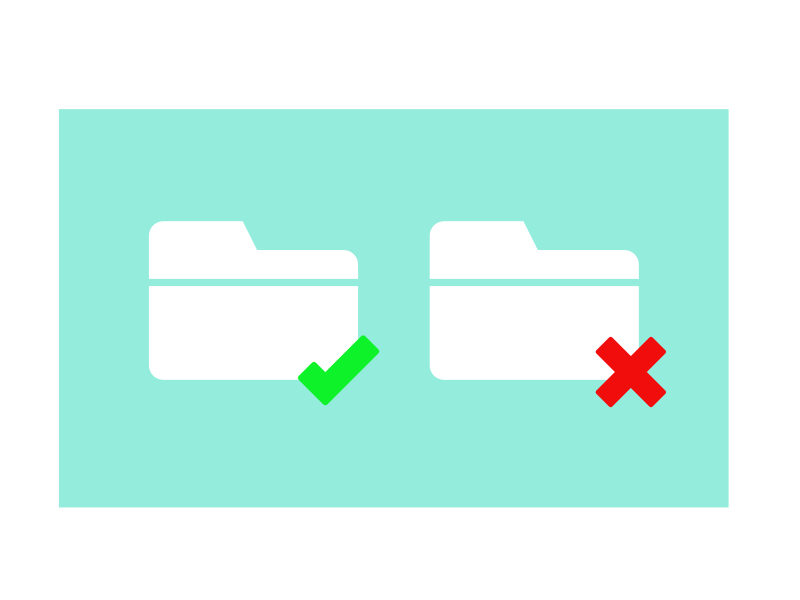Many of us have at least once encountered the problem of files that could not be opened. There are several reasons why this may happen. If you can’t open the file, keep on reading. In this article, we focus on the most common issues, and how to solve them.
The File is Corrupted
Most often, files become corrupted when being written to a disk. For example, when software suffers an error while creating or saving a file.
If you have received a file that you can not open, the best thing you can do is to try to grab that file from the source. In other words, check whether the file opens correctly for the person who sent it.
If you have downloaded the file, download it again.
In case the corrupted file is a document that you have created, unfortunately, there is not much you can do. It is recommended to use the apps which offer built-in tools for recovering corrupted documents. MS Office, for example, auto-saves multiple versions of your document. You will be able to open a previous version of it.
File Compatibility
If you have received an old Microsoft Word file (.doc) on your Mac, you may not be able to open it in the available document software. How can you solve the file compatibility problem if you do not have the correct software to open a file with?
- Ask the sender of the file to save the attachment in a more common format and resend it.
- You can always use the free Online-convert file conversion service to convert your files into a format that the most popular programs can open. All the file formats you may need are at your disposal.
Opening and viewing documents on a mobile device or tablet can be quite problematic. You probably do not have all available desktop software packages in the form of applications on your mobile phone, right? With Online-convert, you can convert your files on the go, from any browser and any device! Apart from the Web App, try out the Mobile App (Android, iOS) as well!
Either way, a few clicks are all it takes to get your file converted to a preferred file format.
Antivirus Software / Firewall
There is a great chance that the antivirus software installed on your device will prevent the download of the file, thinking that it is from an illegitimate source, and therefore dangerous. That is why it is extremely important to confirm who is sending you the document and whether the source is reliable. If the file is legitimate and safe, you can always temporarily disable the antivirus software. Mark the sender as “trusted” and thus prevent such situation from happening ever again.
Incorrect File Extension
One of the reasons may be that the file extension is incorrect. This will stop your system from recognizing the file and opening it. It may happen that in the process of renaming a file, the wrong extension is entered by mistake. If the name of the extension is .pdfg and not .pdf, your device will not understand what a .pdfg file is and will not be able to open it. Try to rename the file to the correct extension.
When unsure, find out what kind of file it is. A document, an image, or maybe a video file? The easiest way to do so is by referring to a list of file formats. Such lists not only give you all kinds of technical data and information about the file type, but also about the programs with which you can open them.
Another reason could be that the file is compressed. If necessary, large files are compressed into .zip folders to, for example, enable easier sending or storing. If the extension of the compressed file is not supported by your device, you will need to use a decompression program to unzip the file. Note that common compressed files can also have other extensions (including .rar, .gz, .tar, .7z, .sitx, etc).
Could it be that the file has no extension at all?
Yes. It is possible the extension may have been deleted in the process of renaming the file.