
That we can turn short snippets of movies and video clips to animated GIF is a known fact. If you want to know hos this works, check out our movie to animated GIF tutorial!
Today, however, we want to talk about the reverse of this. Animated GIFs can be turned (back) into video clips as well. Let us first have a look at why you’d want to do that and then jump right into the tutorial.
What you need:
- An animated GIF image
- A video converter, preferably MP4: video.online-convert.com/convert-to-mp4
Turn An Animated GIF Into A Video
Why would I want this?
One of the main and probably most crucial reasons is that many social sharing sites do not support animated GIFs. And if, they only allow uploads of a certain file size.
Instagram and Facebook, for example, do not support animated GIFs to be shown. You can upload them, but all you will see is the first frame, no animation. Social blogging sites like Tumblr have a restriction in both image dimension and file size when it comes to uploading animated GIFs. Files over 1 MB or larger than a height or width of 500 px can not be uploaded. Or they also show up as still images.
Read more about how to upload animated GIFs on Instagram.
In order to still share your favorite animated GIF, you can easily convert it to video. Video clips are supported by most if not all social media platforms. Thus, the format provides a great way to share your animated GIF.
The Tutorial
Whether you need your GIF converted for the reasons mentioned above or your own personal needs, let’s have a look at how this is done. Just two more things I want to add before we start.
- The conversion is an online service. That means that you won’t have to download or install anything. Perfect for mobile usage.
- For smaller files (100 MB and smaller), this service is completely for free!
Now, lets start!
- Go to video.online-convert.com/convert-to-mp4.
Of course you could also choose another video converter, however, MP4 is the one format supported by the most platforms, websites and players. - Upload the animated GIF you want to convert. We used an atmospheric GIF of the Irish countryside from Giphy.
There are three ways to do so: Upload from your hard drive, entering a link and uploading it from Google Drive or Dropbox
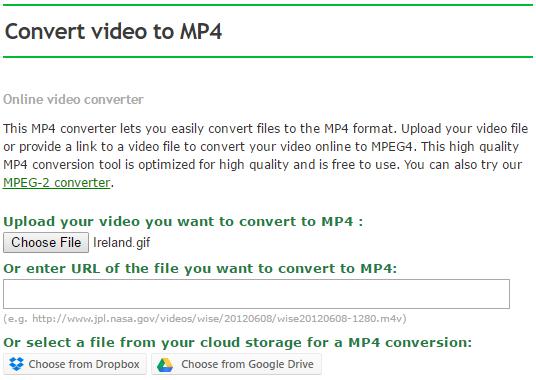
- Click on “Convert File” at the bottom of the form.
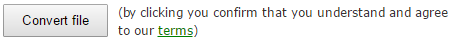
- After a little while, you will be redirected to the download page.
The download of your video will start automatically. Depending on your browser and setting, it will immediately download it or ask you for permission and a download location.
Now you have it, your video-turned GIF! This short video clip can now be uploaded to Facebook, Instagram or any other page that did not support your GIF before. And, of course, you can use it for other purposes as well now. Our video can be watched above. Coincidentally, the GIF was too big to upload. ?
