
One of the most popular and used video file formats for mobile devices is 3GP. This is largely due to the fact that 3GP format is highly efficient and smaller than other formats as well. For anyone looking for a mobile 3GP video converter free download then Online Convert offers you the option to do so easily.
What is 3GP?
3GP or 3GPP file format is a multimedia container format for 3G UMTS multimedia services. It is used on 3G mobile devices and it can also be used on 4G and/or 2G phones as well. 3GPP is defined by the Third Generation Partnership Project. Since most mobile devices are 3G compatible, the 3GP format is one of the most popular and used file formats out there. Because of this, there are many sites which sell 3GP file conversion software to users. Most of them think that there are no other way to convert these video files and end up purchasing the software in order to convert their files. Others end up installing bloated software which is offered as free to entice the users to add it to their devices. However, most of these bloated programs are often laced with virus and trojans which end up stealing your personal data and information. Some actually highjack your devices and end up making it useless in the process. Always be careful when downloading any software or programs from sites that offer bloated ‘Free’ programs.
Do you have a video file that’s too big? Then check out How to Make a Video File Smaller
No Software or Programs Needed
There are many sites which sell software you have to pay for in order to be able to convert your files to 3GP, 3G2, MP4, AVI, FLV and many other formats presently available. However, what those sites do not want you to know is that you do not really need any expensive software or adds ons in order to convert your video files. Most people are surprised to know how easily Online Convert makes it for them to convert their files. The easy to use tools on our free online file converter work flawlessly and easily.
In order to convert your video file to 3GP or any other format follow these steps.
- Click on the – https://video.online-convert.com link. (See photo 1)
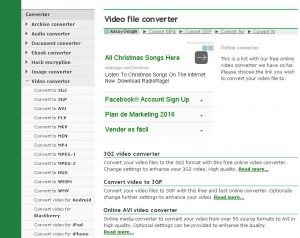
- Choose the file format you wish to convert your file to.
- Click on the “Choose file” link to locate the file you want to convert and upload it to our servers.
- Simply wait for the file to upload. Once it has been uploaded it will automatically begin to convert easily and quickly.
That’s it! Your file is now converted to your choosing and ready to use. If you have multiple files or want to convert the same file to another format then simply follow the same steps all over again.
If you have an Android phone then take a look at How to Convert Video for Android Phones
Online Convert is a top rated trusted site for several reasons. For one, you do not need to download any programs or files in order to use our file converter. Second, only the uploading of the file you wish to convert is required. Once the file has been uploaded, it will start to download automatically back once it has been converted to 3GP or whatever other file format you choose.
