In the technology world we all now live in, most things are getting better at “talking with each other”. At least this is true for the major players in most areas.
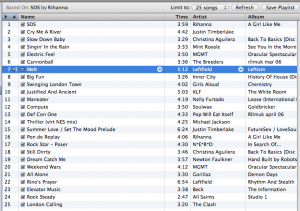
Unfortunately, when you need to transfer iTunes music to android devices, it doesn’t necessarily work that way.
Why it’s So Difficult
For example, everyone knows that Microsoft Office is one of the major players in the word processing and spreadsheet worlds, so when they create a new piece of software that handle either of those two functions, they make sure that their software is compatible with both Microsoft Word and Excel. It only makes sense to make it easy for people to go back and forth between your software and some of the other popular options people use.
However, that is not the case with some Apple products, including iTunes. They have made the specific choice to NOT make it easy to transfer music and other types of files that you keep on iTunes to other types of non-Apple devices.
This is done because they want you to make a decision, and they hope and assume that if you have to choose between iTunes and other options, you will choose iTunes.
In the beginning, this wasn’t really an issue because people who used Apple products, always used iTunes to store their music. However as time has gone on, people have become a little less reliant on a single operating system. There are more quality cell phone options available and many other types of devices that have made people less reliant on a single system.
This new multi-device phenomenon means that there are now many more choices available if you want to transfer iTunes music to android devices.
How to Manually Transfer iTunes Music to Android
There are several methods you can use to transfer iTunes music to android if you know what kind of a cloud player or music streaming service you want to use. But if you don’t know those things, or you just want to do a straight transfer to your android device, the best option is to do a direct transfer.
The oldest method to transfer iTunes music to android doesn’t involve any complicated software or downloads. You just need a simple micro USB cable that can connect the device that shows your iTunes library to the android device you want to transfer your music to.
If your main device is a Mac, you may need the app called Android File Transfer installed, but that is very easy to do.
Once you have the two devices connected, you simply need to navigate to the location of your music. On a Windows device, you should start your search under My Music / iTunes. If you are on a Mac, you should look under Music / iTunes / iTunes Media.
From that point, it’s just a matter of using the drag-and-drop process to move your music between the devices.
When this is complete, your music should all be available to play on your android device, but you may have trouble with a few of the files because of their file types. In some cases, you may need to convert your music files to something that can be read by your android.
This could be because there were files in your iTunes account that were specific file types that your android device doesn’t have the ability to handle. The good news is that it’s very easy to convert your music files when you have a good online music converter.

Follow us