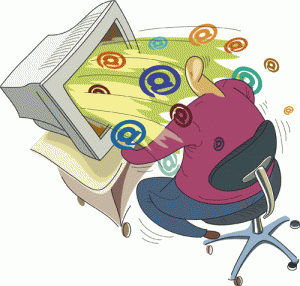
Emails are one of the greatest inventions to come into our lives. They allow us to communicate with people from all over the world instantly. We are also able to send files of all kinds to strangers, friends, colleagues and family. That is one of the many reasons emails have almost replaced snail mail. However, for every good thing, there are always some drawbacks.
Hackers, internet marketers and scammers use emails to cheat, hack and scam millions of users everyday. These tips on identifying spam, spoofing and phishing emails can help you avoid becoming one of those victims.
Spam Emails
Although many legitimate companies communicate via emails with all of us, others take advantage of that and abuse it. They send out billions of spam mail to anyone and everyone they can get their email address. Spammers obtain your email address in many ingenious ways. One is by enticing people to enter their emails on fraudulent websites they may visit. They also buy email list from other spammers or companies. Another way is by using automated software which generates email addresses randomly. Whatever the case may be, spam emails are not only a waste of time, computer space and dangerous; they are also annoying and malicious.
You may also want to read on Social Media and Other File Sharing Dangers
Spoofing And Phishing Emails
Spoofing and phishing emails are even more dangerous than spam. Between the year of 2010 to 2014, spoofing and phishing attacks have risen more than 162%. They also account for more than 4.5 billion in losses each year globally. More than half of all internet users receive at least one spoofing or phishing email every day. While most spammers tend to be trying to sell you something, spoofers or phishing emails want to steal, hack or cheat you. Email spoofing or phishing is done by forging the email header. The reason behind this is so that email appears to have beens sent from someone other than where it is actually being sent. Examples include emails being sent from a bank or another area which often requires your personal data. In many cases, phishing emails will notify you that your account has been hacked or compromised. In turn, they will ask you to change your password or for other info such as account numbers or credit card information.
Tips For Avoiding Them
The following tips will help you avoid falling for spammers or hackers trying to steal your info.
Check The Email Address –
One of the best ways to spot and avoid Spam emails is by looking at the email address it is being sent from. All legitimate companies will send you emails from a server that is based right out of their own company website. For example, an email from Paypal, which is a way to pay for goods and services on the internet, would be as follows – paypal@mail.paypal.com. However, if you see numbers in front of the @ sign or the name, then avoid it. In addition, banks or sites such as PayPal would never solicit your personal info via emails.
Hover Over Link Address –
In the event that you may be curious to open or click on an email you are unsure of, wait. Before you do so, hover over the hyperlink address. You will notice that although the email may say that it is from – support@microsoft.com – the actual hyperlink leads somewhere else. If you hover over it, you will be able to see the actual and true link the email will take you to. Since most hackers or spammers use Bitly (links that are shortened) their true website will not be visible.
Check For Grammar Errors –
Since legitimate companies are very serious about their brands, they will very seldom send out emails with grammatical errors on them. Be on the lookout for spelling mistakes and check to see if you spot any poor grammar. If you do, then chances are it is not a legitimate email.
You’re A Winner –
Many emails will get you to click on them by informing you that you have won. Incredibly enough, most of the time, is for contests you never even applied to or entered. Avoid clicking or opening emails such as these since in all likelihood, they are scams.
Urgency Required –
If you get an email telling you that if you act now you will get 50% off or something free, be weary. One of the ways spammers get you is by offering you discounts with urgency. This means that you need to act right away in order for them to be claimed. Do yourself a favor and avoid these urgency driven discounts unless you are sure of the sender.
Contains A Virus Warning –
Luckily for us, most email services today contain anti-virus and malware software. This means that when they spot an email which they feel may contain a virus, you will get a warning. If you see a warning about opening the email, then heed it. It is best to delete it altogether.
Account Suspended –
Another form of urgency which spammers use to gain your immediate attention is by informing you that your account has been suspended. They will further inform you that you need to act now in order to restore your service. Unless you are able to verify the sender, don’t even bother clicking on it.
Malicious Attachments –
Too many people have damaged or lost their computers due to malicious attachments. That is because sending out malware or virus via malicious attachments is a common practice among phishing and scammers. Unless you are expecting it, do not open email attachments from unknown senders.
Check The Greeting –
Scammers and spammers are turning to addressing people in a personal level to get you to open their emails. Once they obtain your first and or last name, they will use them. On the other hand, they may also address you as “Valued Customer” as well. No matter which subject line it is, if you are unsure of the sender, send it to the thrash right away.
Requesting Personal Information –
As covered at the beginning of this guide, many scammers will send you an email requesting your personal information. They will tell you that your account has been hacked or your password has been stolen. Because of that, you will need to reset it. However, doing that will only give them access to your original password. That is because you are not visiting the actual website they claim to be, but a fake one which looks that way. Keep in mind that all legitimate companies never ask you for personal info via emails.
Don’t miss reading about the Dangers Of Downloading Free Files From The Internet
Avoid The Spam Folder –
It may be hard to believe, but some people actually go into their spam folder to check on emails they have received. Even though once in awhile you may get a legitimate email which can end up in here, be weary. Chances are that if they are sent there by your email provider, it is for a reason. Unless you know the email sender to be legit, leave this right where it is; in the spam folder.
