Life without modern technology would be hard to imagine. Almost every home today has a smart assistant device. It makes it easier for us to get information quickly, function efficiently, and live our modern lives. They are also there to collect data – the data that belongs to the company that made the smart device.
The development of modern technology and artificial intelligence has left a positive mark in many areas. However, there is always the justified fear that the line between our privacy and technology is slowly disappearing. The smart assistants we are surrounded by are getting more private information about us.
One such device, which is becoming more and more common, is a smart speaker (digital voice assistant). This device is so helpful and easy to get used to that we do not even notice it over time. It is estimated that there will be 8 billion digital voice assistants in use by 2023. It will be almost impossible to avoid them! Therefore, the issue of privacy and data security is increasingly gaining relevance.
If you have any concerns about a smart speaker recording some things about you that you are not even aware of, read along. You may be surprised!
Which Data is Being Collected by Your Smart Assistant?
Smart speakers (and other smart devices) with built-in AI assistants listen to their users all the time and record personally identifiable information. Apart from making and storing sound recordings of the user’s voice, these devices record the user’s habits, frequent locations, create lists, and more.
But what exactly do the most famous voice assistants like Amazon’s Echo, Google Assistant, Apple’s Siri, Samsung’s Bixby, and Microsoft’s Cortana take from our data? According to a survey from Reviews.org that has recently come out, data collection is unavoidable, indeed.
Some of the data collected by the five most popular voice assistants are visible in the image below.
All five voice assistants are interested in collecting your name, device location, phone number, and IP address. The voice assistant that collects the most data of any other is Amazon’s Alexa.
Keep in mind that Alexa and Bixby can access the pictures and videos stored in your account. The same goes for browsing history, recorded and collected by Alexa, Siri, and Cortana. Google Assistant, Bixby, and Cortana are saving your online searches.
Smart devices and the assistants that come with them need a lot of information about us to adapt, learn and provide an optimal user experience. Nevertheless, this is a non-negligible mix of data used by smart devices while the user is usually not aware of it.
Is there something else you should be aware of? Yes.
Voice assistants gather a lot of information not only about their user and his devices and internet connection but also the names and numbers of his contacts. Google’s Assistant, for example, collects all of the data about your contacts, including, nicknames, addresses, email addresses, and relationships for stored contacts.
They do not only collect data created through voice interactions but also through integration with apps and other devices. All five services collect data on application use.
As you may know, some robot vacuum brands can be controlled by voice assistants. They function by creating the layout of your home to navigate its surroundings. This data may seem negligible to you, but in combination with other data (when you are locking the door, activate the security alarm, turn on the heating, etc.) the entire private profile of you as a user is created.
How is the Collected Data Used?
Your collected data is used to develop newer features and to serve you better. It is also used to collect a large amount of data that can then be processed using artificial intelligence. Manufacturers of smart devices benefit significantly from this because they could use them to gain insight into new innovations and the development of new products.
Your data has value when it comes to advertising and marketing. Google and Amazon, for example, might use your data in future digital advertising. In other words, if you are privately discussing a product or having some issue that needs to be solved, do not get surprised if you get targeted ads for that exact product or an offer with the solution to the problem.
What Can Be Done?
The most common reason for inadvertently recording a conversation is that the assistant misprocessed and received information that the user gave the command to turn it on. It can also happen that the user accidentally mentions words or commands in the conversation and thus activates the device. Although audio recording is a necessary feature of a smart speaker, no user can easily get over the fact that his conversations can be recorded without consciously given permission.
There are certain things users can do to limit the risk of unwanted eavesdropping, but if you choose to use this technology, you should not expect complete privacy.
On some devices, users can delete their voice recording history. They can also see any randomly recorded conversations. In some apps, there is a possibility of choosing a setting so that the device does not make sound recordings of the user’s voice at any time. With this option, the user will gain some privacy, but the capabilities of the device will be limited since they use our data to improve themselves over time.

Some of the options to ensure more privacy and limit data collection:
If you are using Amazon’s Echo:
- Review Voice History and delete old recordings.
- Do not connect “sensitive accounts” to your Echo device.
- If you are not currently using your Amazon Echo – Mute it.The microphone will shut off until you’re ready to use it again.
- You can choose to opt-out. In the Settings menu, under Alexa Privacy, select Manage Your Alexa Data and toggle off the Help improve Alexa option.
- Enable voice-activated deletion to remove your last request by saying, “Alexa, delete what I just said.”
If you are using Google Home:
- Set your Google Assistant privacy settings in the Google Home app. Go to Assistant settings > Your data in the Assistant. It is possible to prevent Google Assistant from recording and sharing your conversations. Select Audio recordings and uncheck the Include audio recordings box.
You can stop Siri from listening to conversations, by going to the Settings option and turning off Siri on your Apple device. Similarly, you can disable Cortana’s data-gathering capabilities, which will prevent your machine from sending data to Microsoft. Samsung’s voice assistant, Bixby can as well be turned off and disabled (Bixby voice settings).
In Conclusion: Smart Assistant
The only way to ensure proper data integrity is to demand full transparency from giant tech companies. Stronger privacy laws are needed to address privacy issues. Some jurisdictions, such as Europe’s General Data Protection Regulation (GDPR) have developed and implemented regulations that provide oversight on data collection for a variety of household devices.
In the meantime, learn more about the devices you want to use and the potential risks of digital technologies. Decide how much of your personal data you want to make available.
Every user should be informed about the data collected by the smart device and should have enough knowledge to adjust the privacy settings according to his personal preferences. This way, you will be more “protected” than the average user, unaware of how much of his data is being made public.
The choice is yours.

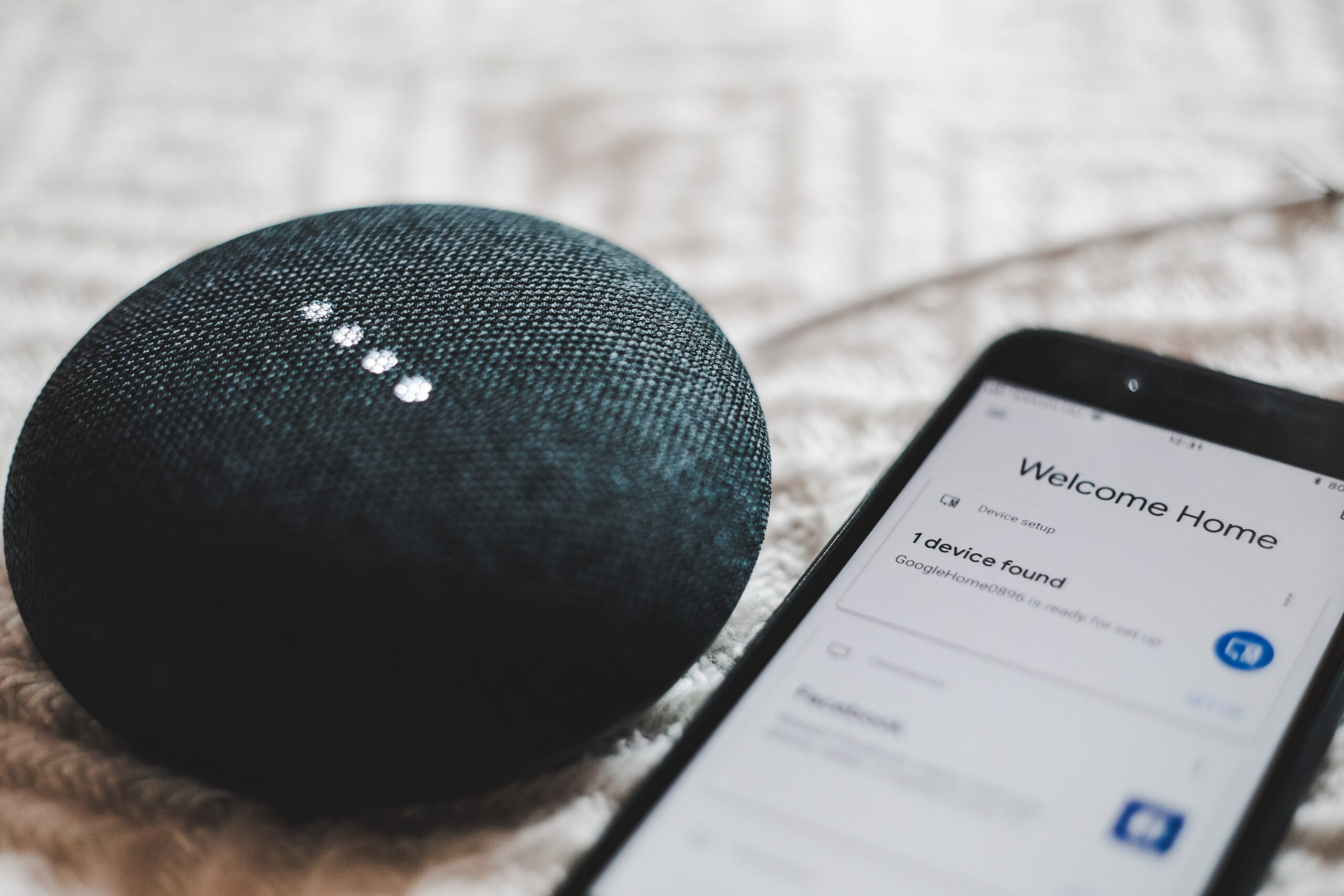
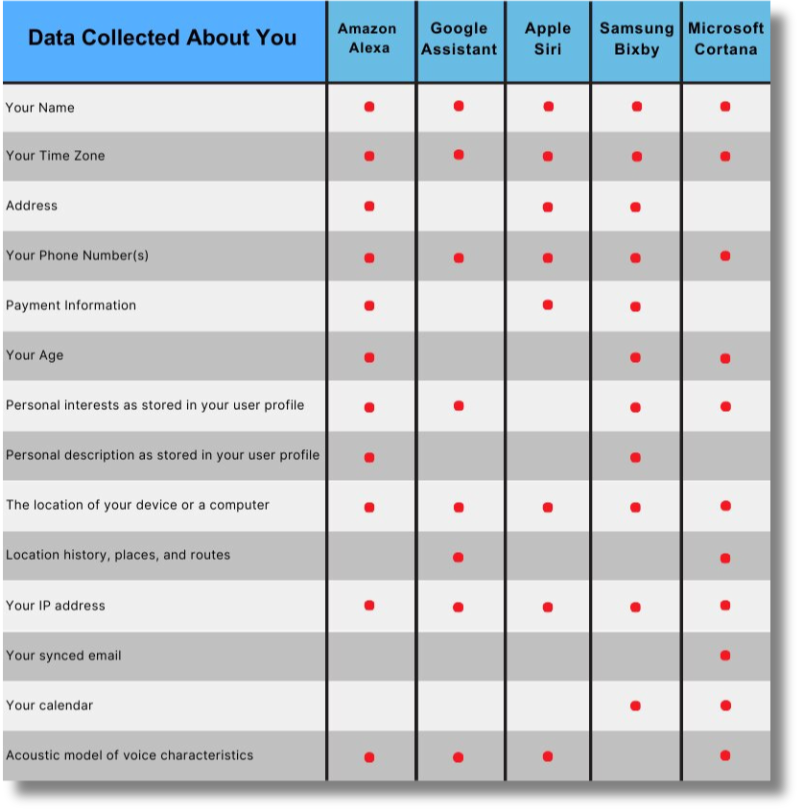
Follow us