It shouldn’t be of any surprise that more and more people are active in the online world than ever before. Unfortunately, that means that more of those people who are online are experiencing problems and some of those problems are related to not being able to open documents. 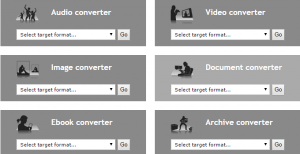 The answer is easy, you need to convert the file. What is not so easy is the online vs desktop document converter debate. Which one is better?
The answer is easy, you need to convert the file. What is not so easy is the online vs desktop document converter debate. Which one is better?
All those people online are surfing the net, but they’re also downloading documents, creating and submitting documents online sites and sending stuff they’ve created to their friends and family. All this activity is great, but it means that more people are having problems with opening some of the files they’re now working with, so more people need something to convert their files.
The problem is that your laptop, iPad or mobile device comes with the tools and software to open SOME types of document, video or image files, but not all of them. If you need to open a type of file that your device doesn’t have the ability to open, you have to convert it to the type of file your device CAN open.
Online vs Desktop Document Converter
Now that you know why you need a document converter, let’s talk about the online vs downloaded document converter debate.
First of all, it’s important to note that both types of converters should have the ability to convert documents, videos or images, as long as you pick the right one to use. The differences you will find relate to the specific features of the tool you select, and those features aren’t limited to one type of converter or the other.
Desktop Document Converter
As part of the online vs desktop document converter issue, let’s look at the desktop options first.
One of the biggest benefits to using an online converter is that after you get it set up, it’s on your computer and you don’t need to have internet access in order to use it. If you are mobile and might need your documents in places that aren’t WiFi connected, this might be your best option.
Some people feel like the desktop versions are more secure because you don’t have to give up control of the document you want converted. However what is sometimes missed in this discussion is that in order to use a desktop document converter, you must download that software onto your computer. This is a much bigger potential risk.
Not only are you downloading software onto your computer that you don’t know if it can be trusted, but you also run the risk that the software will have a bad interaction with other programs on your computer or device.
Online Converter
Generally, it’s usually a lot easier to use an online document converter. You don’ have the security issues to deal with that we discussed above, and you also don’t have to go through the trouble of downloading and setting up the software.
However, it is important to remember that you should only use the online document converter when you know that you will have internet access when you need to convert your documents, videos or images.
Online vs Desktop Document Converter – How to Pick One
Hopefully, we have helped you settle the online vs desktop document converter debate for you. However, now that you know which type of converter you want to use, it’s time to actually go out and find one!
Here are some tips for finding the best document converters. Good luck finding and using the best document converter for you!
