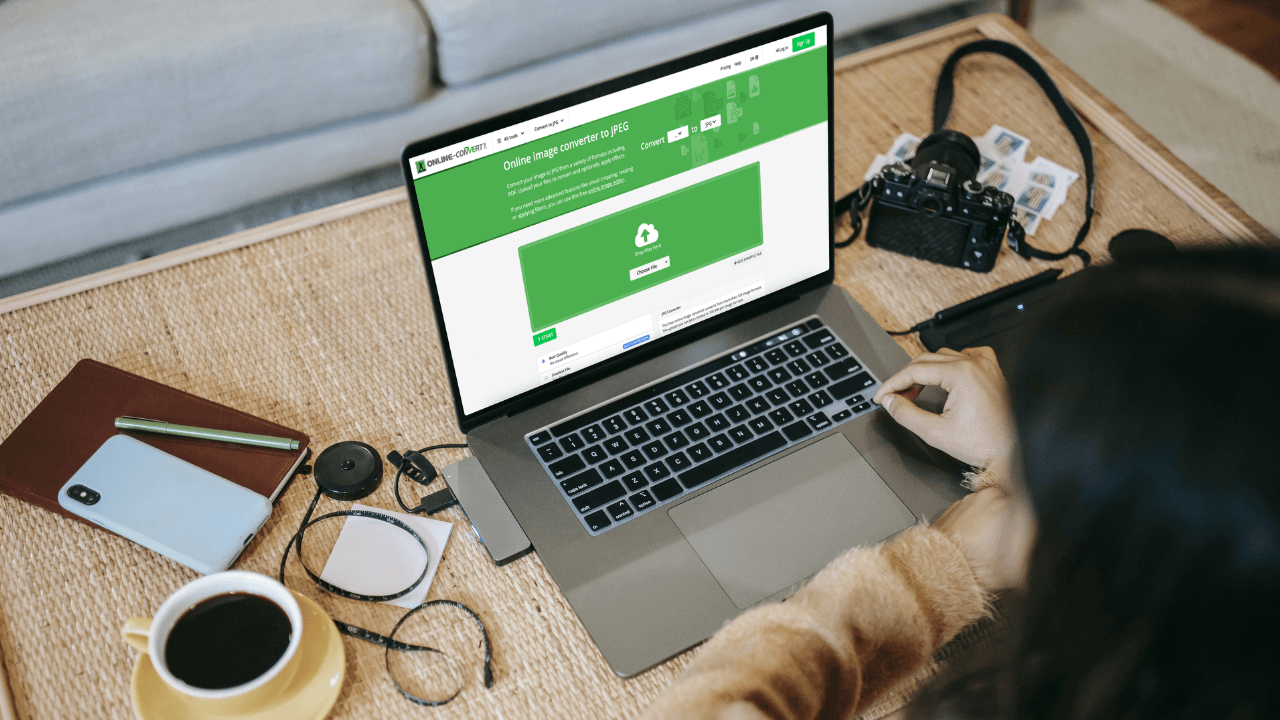What is Chroma Subsampling?
Chroma Subsampling or Color Subsampling is a technique used in digital image processing and compression to reduce the amount of data required to accurately represent color information. In other words, it involves reducing the resolution of the chrominance (color) information while maintaining the full resolution of the luminance (brightness) information. This technique is widely used in various image and video compression standards, including the popular JPEG (Joint Photographic Experts Group) image format. In this article, we will focus specifically on JPEG Chroma Subsampling.
Why is Chroma Subsampling Important?
Chroma subsampling plays a crucial role in image compression as it enables the reduction of a file size while maintaining acceptable visual quality. Since color information usually makes up a significant portion of the data in an image, compressing the chrominance information with minimal impact on perceived quality is essential for efficient data storage and transmission.
JPEG is a widely used image compression format, which uses a lossy compression algorithm to reduce the file size. It achieves this by exploiting the visual limitations of the human eye, primarily by removing high-frequency information that is not easily perceived. The JPEG compression algorithm applies chroma subsampling to reduce the amount of chrominance data required to represent the image, resulting in a significant reduction in file size without noticeable degradation in image quality.
Understanding Chroma Subsampling Ratios
Chroma Subsampling Ratios are expressed in a three-digit notation such as 4:2:0, which describes the number of pixels used to represent the chrominance information in relation to the number of pixels used to represent the luminance information.
The first number in the ratio (Y) represents the number of pixels used to represent the brightness information of an image. The second and third numbers (Cb and Cr) represent the number of pixels used to represent the color information.
For example, in a 4:2:0 Chroma Subsampling Ratio, four pixels are used to represent the brightness information, while two pixels are used to represent the color information (one for Cb – chroma blue and one for Cr – chroma red). The higher the chroma subsampling ratio, the more pixels are used to represent the color information, resulting in higher color accuracy, but also in larger file sizes.
By applying the Chroma Subsampling process, the color information in the image is sampled at a lower resolution than the original. JPEG translates 8-bit RGB data (Red, Green, Blue) into 8-bit YCbCr data (Luminance, Chroma Blue, Chroma Red).
There are different types of Chroma Subsampling Ratios:
- 4:4:4 – This is the highest quality ratio, where every pixel in the image has its own color information. This means that for every 4×4 block of pixels in the image, there are 4 color samples. This ratio is best for images that have a lot of detail and require high color accuracy.
- 4:2:2 – In this ratio, the color information is sampled at half the horizontal resolution of the brightness information. This means that every other pixel in each row has its own color information. Images encoded in 4:2:2 have a higher color accuracy and better preservation of color details than 4:2:0, making them ideal for images with moderate detail.
- 4:2:0 – This is the most common ratio used in JPEG compression. In this ratio, the color information is sampled at half the horizontal and vertical resolution of the brightness information, meaning that every other pixel in each row and column has its own color information. It provides a good balance between image quality and data compression.
- 4:1:1 – The color information is sampled at a quarter of the horizontal resolution of the brightness information, meaning that every fourth pixel in each row has its own color information. This level of chrominance compression results in a significant reduction in file size, making it a popular choice for applications where storage or bandwidth is limited. However, the trade-off for this smaller file size is a lower chrominance resolution and less color accuracy.
- 4:1:0 – This is the lowest quality ratio. The color information is sampled at a quarter of the horizontal and vertical resolution of the brightness information. Every fourth pixel in each row and column has its own color information. It is best used for images where low file size is more important than color detail, such as thumbnails or small images.
When Should I Choose to Use JPEG Chroma Subsampling?
Opt for chroma subsampling in JPEG when you want to reduce the file size of your image while maintaining a reasonable level of image quality.
Chroma subsampling is particularly useful when you are working with large images or need to transmit images over a network with limited bandwidth. By reducing the file size of the image, you can speed up transmission times and save storage space.
It is important to note that the choice of chroma subsampling ratio depends on your specific needs and the characteristics of your image. Higher subsampling ratios result in smaller file sizes but also lead to a greater loss of color information and lower image quality. Lower subsampling ratios, on the other hand, result in larger file sizes but preserve more color information and result in higher image quality.
In general, if you prioritize image quality over file size, you should choose a lower subsampling ratio such as 4:4:4 or 4:2:2. If file size is more important, you can use higher subsampling ratios such as 4:2:0, 4:1:1, or 4:1:0. However, keep in mind that generally higher subsampling ratios may lead to visible color artifacts and a loss of detail in highly detailed images.
In Conclusion: JPEG Chroma subsampling
JPEG Chroma subsampling is an important tool for image compression. Understanding how to choose the right subsampling ratio can help you achieve the optimal balance between file size and image quality for your specific needs.
When converting an image to the JPG file format on Online Convert, you can choose the chroma subsampling method of your choice. This can be helpful if you want to customize the compression level of your image.
Find out more on: JPG Compression & Smaller Image Sizes