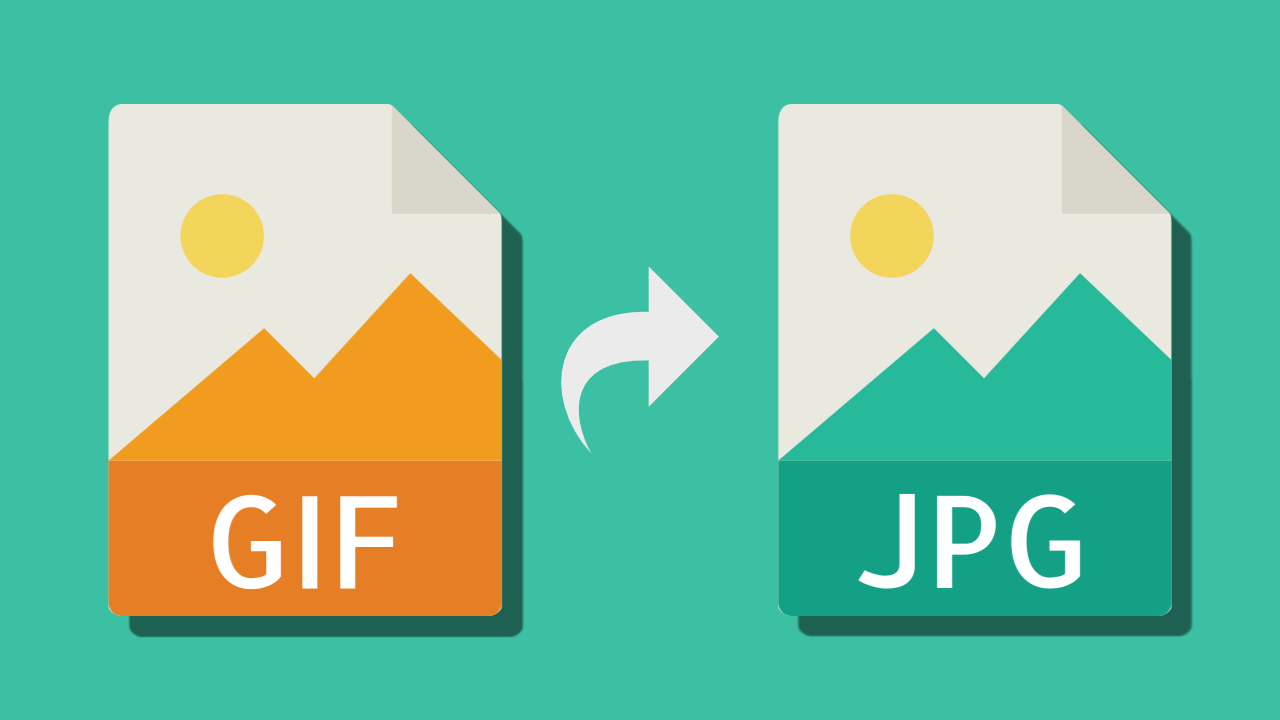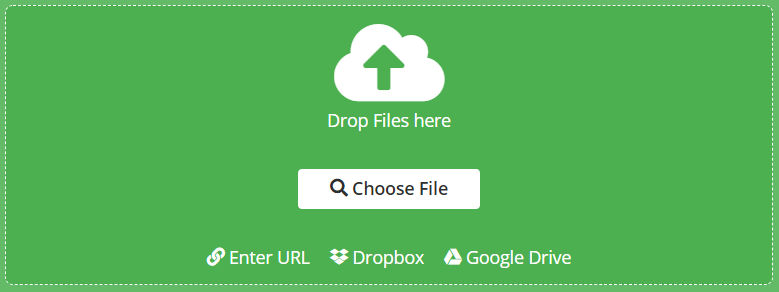GIF and JPG are probably the most used image formats today. If you do not know how to convert GIF to JPG files (that is, to static and compressed JPG images), here you can find the most recommended solution. By using online file converter tool, convert GIF to JPG efficiently, with minimal effort.
File Format Information: GIF and JPG
- GIF (Graphics Interchange Format) is a bitmap image format developed by CompuServe, using the LZW lossless data compression. It can be used to display animation and supports transparent background color and metadata.
- JPG (JPEG Image) is a lossy image compression format. The compression method is usually lossy, based on the discrete cosine transform (DCT). Encodings include Sequential Encoding, Progressive Encoding, Lossless Encoding, and Hierarchical Encoding. The file extensions can be .jpg, .jpeg, .jp2. The lossy compression of JPG images is commonly at a ratio of 10:1, providing low loss of quality. Two main types of JPG images are: JPG/JFIF (used for storing and sending photos online) and JPG/Exif (used in digital cameras).
How to Convert GIF to JPG?
- Go to GIF to JPG tool.
- Click “Choose File” to upload the GIF file you want to convert, or directly drag and drop it on the page.
- Change quality or size (optional).
- Click on the “Start” to convert your file from GIF to JPG.
- Download your JPG file!
You can choose which JPG files to download. Download all of them as a ZIP file or download selected ones only.
Optional Settings
This tool has various settings options. You can decide whether you want the best quality image or the smallest file with the best compression. Simply set the quality between these two extremes using the slider. Change the size of the image, apply a color filter, change the DPI value, and much more!
Convert JPG back to GIF
Easily convert JPG back to GIF using our JPG to GIF converter. Yes, you can make a GIF from your images or videos, just as easily!
Convert GIF to other file format:
Conclusion – GIF to JPG converter
The popular GIF format can support animations. Meaning – it occupies more space on your device. JPG files can be compressed, which makes them suitable for sending by email or uploading online. Therefore, by using our GIF to JPG converter you will:
- save space on your device,
- images will not lose their quality.
Online-Convert.com is an easy-to-use web app with the best tool for saving JPG images from GIFs. All it takes is to use a browser and a stable internet connection. Browser extensions for Chrome and Firefox are also available. If you prefer converting files via a mobile phone, we got you covered! Use our file conversion mobile app to convert GIF to JPG on Android or iOS!
Now that you have found an effective and convenient way to convert GIF to JPG images – give it a try!