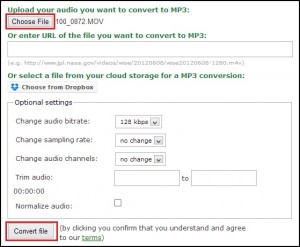There are many reasons to convert different audio files to MP3. The amount of space an MP3 takes up versus the WAV format is often reason enough. But mostly, MP3 is simply a more universally recognized format that plays on more devices and software.
Now that you’ve found the best online MP3 converter, let’s convert those files!
This process works not only for converting to MP3, but also to WAV, AIFF, and other popular formats. Bonus tip: This also works for saving the audio file from a video. Upload your video file and download just the audio MP3!
1. Choose the file format you want to end up with. In this case “MP3.”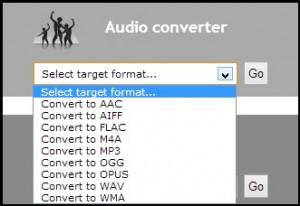
2. Upload, enter the URL, or select from your cloud the file you want converted.
Optional features!
Change the audio bitrate, sampling rate, and audio channels of the output. In addition you can also trim and normalize the audio.
3. Click “Convert file.”
You’re done! Your MP3 will download automatically, but you will also be able to email the file, save to Dropbox, or come back any time within the next 24 hours and download again.