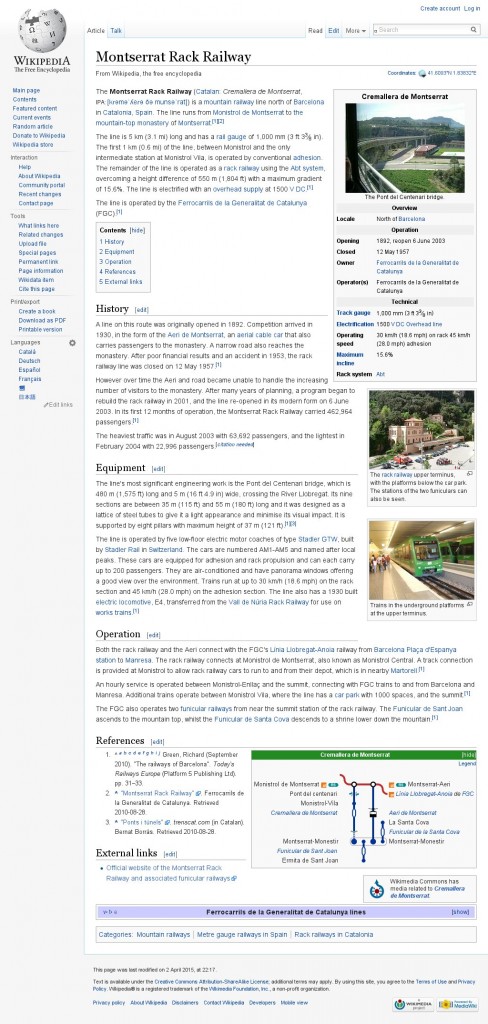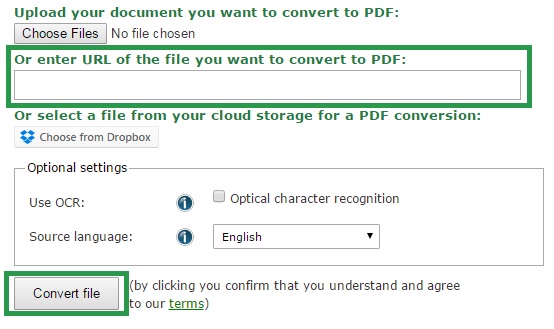There are many different reasons for why you may want to convert a website into some other form of file – and the possibilities are just as numerous. The easiest way is to convert the designated website in a format best suited for your purpose though. Besides, it’s easy AND free!
No matter if you seek to print out information gathered from the internet, or need a complete website scan quick and easy for a presentation, a conversion will provide the result within seconds. Furthermore, you can create screenshots of a website, or even turn the written website content into audio.
How does it work?
All you need for these conversions is the URL to the website you want to convert, for example to this Wikipedia Article, and the correct converter for your purpose. On the page of the converter, the URL can be entered or pasted into the appropriate field. Then, all you got to do is hit “Convert File” and wait.
For a complete representation of the website, containing images and formatting, and ready to be printed, a PDF conversion using a PDF converter would be the best.
To get text that is editable, the website should be converted to DOC, DOCX, or ODT instead.
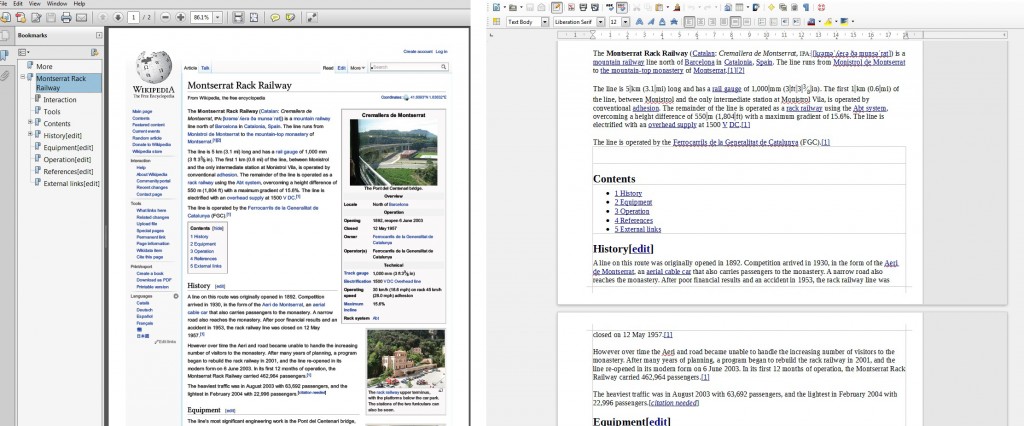
Quick screenshots of websites can be done in any image format in case you do not need a print-ready version or editable text. Contrary to taking an “usual” screen shot, converting an URL to JPG, for example, will result in a capture of the whole website, not only the visible part!