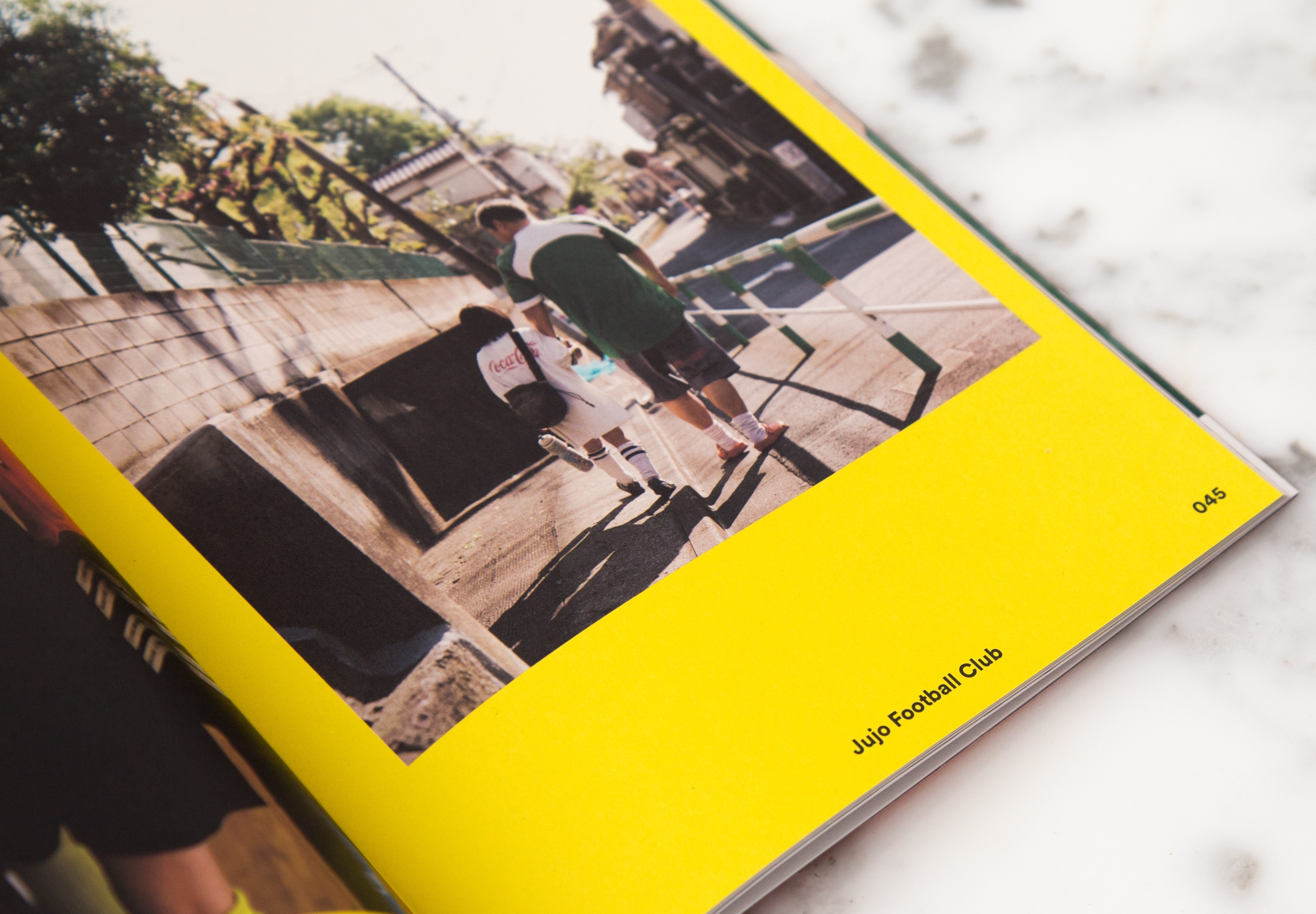
Just because your document looks great on your computer screen doesn’t guarantee it will look that way in prints. It’s a common issue for printed documents or images to have unwanted quirks that are not visible on the computer monitor. This is why you should save files in formats that are most suitable for prints.
But what are the best file formats for prints?
It depends on what kind of files you’re trying to print. Here’s a quick guideline:
- .pdf for documents
- .tiff for high-resolution images
- .jpg or .jpeg for images
- .eps for banners and signs
Let us look at each format in more detail.
Adobe develops Portable Document Format (PDF) as a way to distribute platform-independent documents. The reason why PDF is the preferred format for printing documents is that it contains every component required for a perfect print. All the settings, colors, and fonts are already in the file itself. When you send the file to a printing service, there will be no need for them to download additional fonts or anything else. What they see on their computer screen is exactly the same as what you see in yours. As a result, the printed document will appear as you intended.
If you currently save documents in DOCX format, we highly recommend you convert them into PDF soon. Just use our online conversion tool. It’s convenient and easy to use. You can convert documents from your computer or cloud storage. You can also enter the URL of the document that you wish to convert into PDF.
TIFF
TIFF is short for Tagged Image File Format. TIFF is a lossless compression format. That means you can make the file smaller in size without losing quality. If you wish for high-quality prints from bitmap images, you should pick this file format.
Saving your images in TIFF also allows you to edit and manipulate them later without any risk of losing quality after multiple saves. Images saved in TIFF is also spared from artifacts whenever the images contain parts with strong contrast.
JPEG
Ever since digital photography became popular, JPEG has been the go-to file type for printing photographs. JPEG captures nuances and color differences pretty well. JPEG files are compressed but they can still produce sharp prints if you go easy on the compression rate.
Pay attention to the original picture’s resolution when you plan to print big. For a billboard, the picture should have at least 16 megapixels in resolution. Any less than that will result in a low-quality print.
EPS
Images created using vector graphics editors such as Corel Draw or Adobe Illustrator are usually saved as EPS files. EPS stands for Encapsulated PostScript and this format was created with printing in mind. Just like TIFF, EPS is also a standard graphic file format for desktop publishing.
Vector graphics is highly scalable. Since the image is saved as a collection of shapes and objects instead of dots, the print quality is not compromised even when the image is rescaled for very large prints.
Okay, so those are the best file formats for prints. We hope this short article can help you with getting the best prints for your needs.
