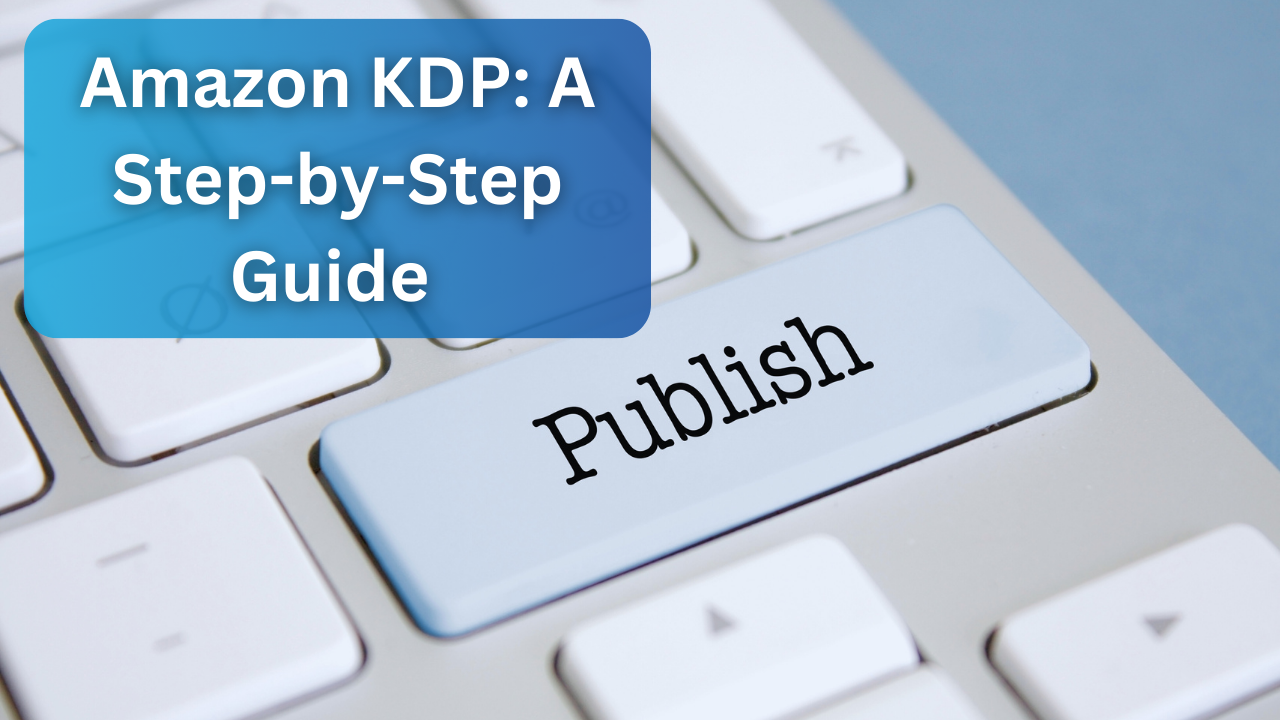In the ever-evolving landscape of literature and self-publishing, KDP Amazon (Kindle Direct Publishing), stands as a beacon of opportunity for aspiring authors. This guide will illuminate your path to success with Amazon KDP. By the time you finish reading, you will have all the information you need to transform your manuscript into a published (read: lucrative) masterpiece.
If you are interested in the process of making income with self-publishing on Amazon, keep reading!
What is Amazon KDP?
Amazon KDP is a self-publishing platform provided by Amazon. It allows authors and independent publishers to publish their books – both in digital eBook and print formats, and make them available for sale on Amazon’s Kindle Store and other Amazon platforms.
Amazon KDP – Tutorial for Beginners
Part 1: Mastering Keyword Research for Amazon KDP Success
The first important step is to identify topics or keywords that have a demand in the Amazon marketplace. The foundation of your book ideas will be based on the keywords you discover. You can use a number of keyword research tools to find profitable niches.
As a beginner, try using DS Amazon Quick View – it will simplify your keyword research process. Or, you can invest in a handy tool called KDSpy.
DS Amazon Quick View: A Game-Changer for Keyword Research
DS Amazon Quick View is a free Chrome plugin designed to streamline your keyword research process. Once installed, it enhances your Amazon browsing experience by providing vital information.
For instance, if you are curious about the competition for a specific keyword, DS Amazon Quick View quickly reveals the Best Seller Rank (BSR). A lower BSR indicates higher sales and potential profitability, while a higher BSR suggests tougher competition. This information helps you gauge the market and decide whether to pursue a particular keyword.
Taking It Up a Notch with KDSpy
Investing in KDSpy can provide even more comprehensive data for your keyword research endeavors.
KDSpy goes beyond BSR and allows you to extract data from page one of Amazon search results. This means you can quickly analyze multiple books in your niche, saving precious time compared to manually checking each one. It provides you with valuable insights such as sales rank, number of reviews, Kindle, and audiobook data all in one place.
Uncovering Profitable Keywords
To ensure your chosen keyword is profitable, look for books with a Best Sellers Rank (BSR) of less than 80,000 in Books. This benchmark suggests that a book is making around $500 per month. Additionally, if you discover three or more books meeting this criteria, it’s a strong indicator of a profitable keyword.
Books on page one of Amazon search results with lower review counts (typically 150 or less) demonstrate that you don’t need an excessive number of reviews to rank effectively.
TIP:
ChatGPT, an OpenAI chatbot, may not be your primary tool for comprehensive keyword research, but it can certainly provide you with valuable seed keyword ideas. Provided initial keywords can serve as a foundation for your keyword research, helping you explore and expand your target keywords for better content optimization and visibility in search engines.
Also, do not forget to search Amazon bestseller categories to get even more ideas!
Part 2: Create Your Book
Book outline: Once you have selected a profitable keyword, create a book outline. Or even better, ask ChatGPT to do it for you!
Example prompt: “Your task is to create a detailed outline for my next book titled [Book Title]. The book is aimed at [Target Audience].”
Analyze top competitors’ table of contents and customer reviews to gather ideas for your book’s chapters.
Word Count and Trim Size: Decide on the appropriate word count and trim size for your book. High-content books should target around 30,000 words and a 5×8 or 6×9 trim size. Adjust these parameters based on your book type.
Book Titles: Craft compelling book titles by incorporating your main keyword (e.g., “Mindfulness”) and adding an engaging twist to it. Ensure that your titles are unique and not too similar to existing books in the same niche. Again, you can use AI tools like Chat GPT for title suggestions.
Pen Name vs. Real Name: Choosing whether to use your real name or a pen name is a significant decision.
Real Name: Provides transparency, builds a personal brand, and simplifies authorship.
Pen Name: Offers privacy, flexibility, and the ability to write in various genres.
Part 3: Publishing Your Book
Book Formatting
Format your book for both eBook and paperback versions. You can either format it yourself or outsource this task. Formatting ensures that your book looks professional and appealing to readers.
Amazon KDP supports a variety of formats for publishing your eBooks.
Here are the formats accepted by KDP:
Microsoft Word (DOC/DOCX): Most DOC/DOCX files convert well to eBooks, making it a widely used format. However, complex formatting may not convert perfectly.
Kindle Package Format (KPF): KPF files are designed to ensure your eBook’s formatting fits all Kindle devices seamlessly. It’s a reliable method to avoid formatting issues. You can create KPF files using Kindle Create.
EPUB: KDP also supports eBooks in EPUB format, but they must adhere to the specifications outlined in the Kindle Publishing Guidelines. Various third-party tools available on the internet can help you create EPUB files.
MOBI: For fixed-format eBooks, KDP accepts MOBI files that meet the specifications in the Kindle Publishing Guidelines. If you are publishing reflowable eBooks, consider using EPUB, DOCX, or KPF formats instead.
For more detailed information on all the file formats supported for eBook manuscripts on Amazon KDP, please refer to this article: What file formats are supported for eBook manuscripts?
Book Covers
Design a visually appealing book cover. While you can use tools like Canva, it’s recommended to hire a professional book cover designer for the best results. Your book’s cover plays a significant part in attracting potential readers.
Uploading Your Book
Sign up for Kindle Direct Publishing (KDP), create an account, and enter the necessary details, including your bank account information. Upload your eBook and cover files, set your book’s price based on competitor analysis, and publish it. Be patient, as it may take a few days for your book to be accepted.
Part 4: Book Marketing
In the realm of book marketing, the first 30 days after publishing are critical. Your goal? Secure sales and gather reviews. Amazon takes notice, and if your book performs well in this time frame, it gets a boost in visibility. Reviews are your allies, acting as social proof. Aim for at least 15 before diving into marketing. You can acquire reviews through platforms like Pubby and Facebook groups.
Why are reviews so crucial? Amazon promotes books that have both positive reviews and sales. It sees this as a sign of popularity and rewards accordingly. The initial effort sets the stage for the Snowball Effect, where Amazon takes over promotional work.
For even greater reach, think about creating an audiobook version of your book.
In Conclusion: Amazon KDP
You can effectively grow your self-publishing venture with constant commitment and a dedication to continuous learning. This path gives you the chance to generate a monthly income while sharing your knowledge and interests with a substantial readership.
The journey of self-publishing on Amazon awaits, so seize this opportunity and set forth on your path to success today.