The internet is a very visual place. Images and videos receive the most attention and often, quite poetically, speak more than a thousand words. With every smartphone being able to take video clips and photos, snapshots of your life are quickly uploaded to the net.
However, with cameras ever-evolving and improving, these photos are getting better for sure – but also bigger in size. To facilitate the upload, sharing, and sending of these photos, JPG compression can come in handy.

Find out what JPG compression is, how it can help you with your photos and other image files, and how to easily use it online.
What is JPG compression?
JPG images are among the most widely used on the internet and as a format produced by smartphone and DSLR cameras alike. Yet, when creating a JPG or JPEG image, it’s not guaranteed that the best compression was used.
The compression of images strives to create a balance between image quality and file size.
How does it work?
Before compressing an image, it has to be analyzed first. During the analysis, all kinds of image data like textures, patterns, and colors are identified, as well as different kinds of metadata.
Based on this information, the JPG compression tweaks and reduces data inside the image to reduce the file size. Furthermore, unnecessary metadata is stripped from the file as well.
Check Your Files For Hidden Metadata
Is it noticeable?
In most cases, JPG compression is not immediately noticeable in compressed images. In image manipulation or photo editing programs, you will see the loss in quality when zooming in. However, when posting it on social media or sending it to people, the photo or picture will look good.
Why should I use JPG compression?
As mentioned above, JPG compression can make your image files smaller. This can come in handy or is even required when:
- sending photos via messengers like WhatsApp, Telegram or the Facebook Messenger
- uploading images to social media like Facebook, Instagram or Twitter
- embedding pictures on a website with reasonable loading times
- sending images via e-mail
How to compress image files?
On Online Convert, you can find a free JPG converter with integrated JPG compression. From a drop-down menu in the optional settings, you can choose a compression level (or none).
Check out this step-by-step tutorial:
- Upload your image using the upload field via drag & drop, browsing your phone or folders on your computer, specifying a URL, or using cloud storage.
- Choose the desired compression level from the “Optional settings”.
- Click on “Start conversion” and wait until you can download your image.
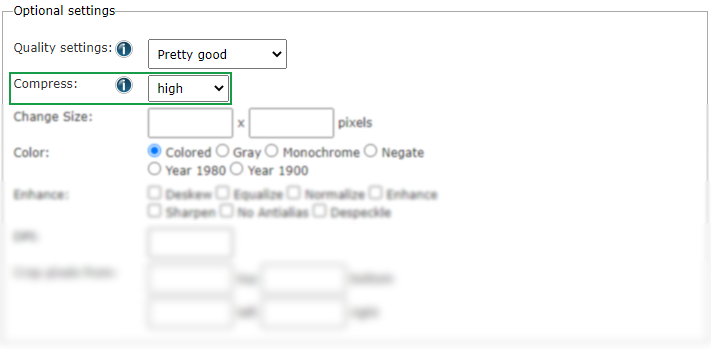
So, what does this look like? Following, you can find a comparison of different compression levels.

The file sizes changed as followes:
- Original: 2.61 MB / 2,610 KB
- Best Compression: 888 KB
