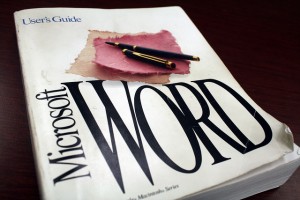
Microsoft Word is the most widely used word processing platform in the world, as you would expect from a Microsoft product. It can be used in countries all over the world and can be used on both Windows devices as well as Apple. However, just because Word is so immensely popular doesn’t mean it is the only option. People who have never used anything except Word sometimes become confused and frustrated when they receive a file they want to open, only to find out that Word can’t open it. This is when it comes in handy to know how to take your document and convert to Word.
Many people who are new to using word processing platforms online become confused when they have problems opening a word processing file they’ve received. The problem is that each different type of word processing platform creates files that are a specific type of file, called a file extension. If you receive a file that Word is not set up to recognize, it can’t be opened. Fortunately, you can easily convert to Word so your computer can open it by using an online document converter.
We recently discussed several other options for word processing. Even though Word is the most popular platform, there are many valid reasons that people use the other options. The two biggest reasons are money and convenience.
The reality is that the Microsoft products can be expensive. Granted, once you have them, they can be used for years, but they can cost a few hundred dollars at the initial purchase. Then, depending on what type of license you buy, you may need to buy the Office products again when you upgrade or replace your computer. This can get expensive.
The other reason people use other types of word processors is due to convenience. If you just started using a new computer and it doesn’t have Word on it yet, you are likely to start using whatever word processing platform is available on the computer. Once you’ve started using those other platforms, it’s difficult to justify the expense of Word unless you’ve been having trouble.
Those are a few of the reasons some people are using other word processing platforms, but that doesn’t help you when you receive a file from someone who is using one of those platforms that your copy of Word doesn’t open. That is where you need to know how to use an online converter to convert to Word.
You can easily take your document, convert to Word by using one of the standard Word file extensions (.DOC or .DOCX). That converter tool simply takes the original file and converts it into something that is recognized by Word.
How to Convert to Word
Once you determine that you have a document that you need to convert to Word, you have to take the next step and actually do it.
The only tricky part is to find a good online file converter. However, when you find a good one that has the features you need and has the ability to convert multiple types of documents, you’re ready to go.
All you have to do is tell the converter which document you want converted by browsing to it on your computer and making the selection. Then you just need to determine which of the Word extensions you want to use. The document converter does the rest!
