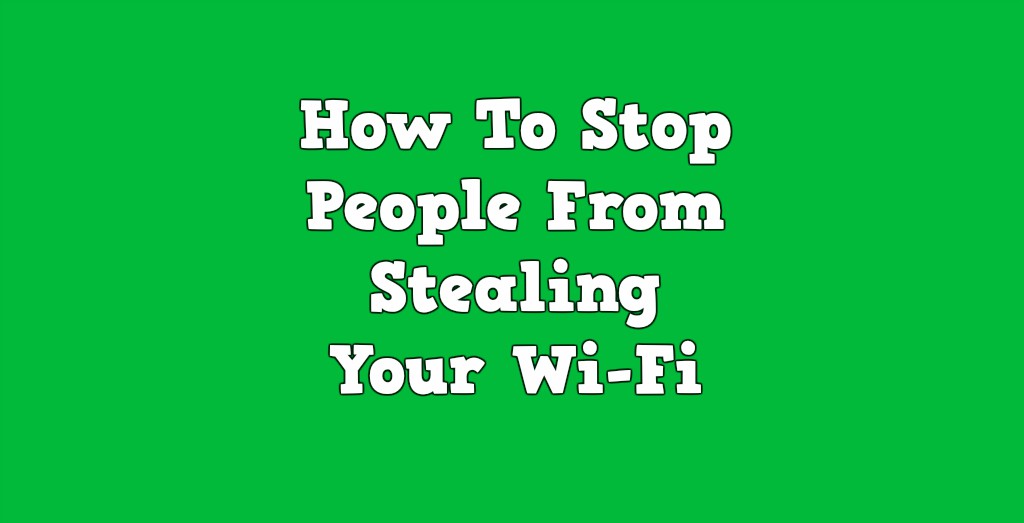 At any given moment, if you check how many Wi-Fi networks there are available where you live, you will probably find more than 10. That’s because most people have Wi-Fi in their homes or businesses these days. But it is very easy for someone to connect to any of those Wi-Fi signals. In the same way, it is very easy for those around your home or business to steal yours. If you have Wi-Fi (and who doesn’t these days?) chances are your signal is being stolen by someone. It could be some of your very own neighbors or people you know, without you even knowing it.
At any given moment, if you check how many Wi-Fi networks there are available where you live, you will probably find more than 10. That’s because most people have Wi-Fi in their homes or businesses these days. But it is very easy for someone to connect to any of those Wi-Fi signals. In the same way, it is very easy for those around your home or business to steal yours. If you have Wi-Fi (and who doesn’t these days?) chances are your signal is being stolen by someone. It could be some of your very own neighbors or people you know, without you even knowing it.
These tips on how to stop neighbors, or anyone else, from stealing your Wi-Fi signal can help with this problem. In case you may think that it is no big deal if one or two people jump on your Wi-Fi signal, think again. For one, if any of those people who are stealing your Wi-Fi are using it to watch movies or download music, it can take a huge chunk of your precious bandwidth. Secondly, having a few people on your network can and will affect the speed of your own internet at home. Before you know it, your connection speed may be diminished due to their stealing your signal. More importantly though, hackers can gain access to your information via hacking your Wi-Fi signal.
To see just how simple it is for people to steal Wi-Fi signals, check out these 8 Tips and Tricks For Getting Free Wi-Fi Anywhere.
Change The Default Password –
The biggest mistake most people make when it comes to Wi-Fi routers is leaving the default Admin password intact. Most companies have a password on the system when they install it for you. The problem is that there are websites and even phone apps, that can find these passwords. All they need to know is the router model and they can find the default login credentials. Make sure you change the default password right away to your own unique password. Also, avoid using things such as your name or other easy to hack passwords.
Find Out Who’s Stealing Wi-Fi
The best way to verify if someone is actually stealing your Wi-Fi signal is by checking your router. Anyone that may be taking bandwidth from you will appear on your router. The only problem is that not all the routers let you see this information. Others, may not even have it.
To see if yours does, simple log in to your router. You do this by typing the IP address of your router right into the address bar of whatever browser you are using. To find the IP address of your router, you can check the back of it. You can also call the company to obtain it. Or you can type 192.168.1.254. or 192.168.0.1, 192.168.1.1.
Once you are logged into your router, simply go to the tab where either a Device List or Attached Devices are. You should be able to see anyone who is stealing your Wi-Fi signal there.
Disable WPS –
Another step you can take to stop people from stealing your Wi-Fi signal is turning off WPS. WPS stands for the Wi-Fi Protected Setup. Anyone can exploit WPS to gain access to your Wi-Fi. There are Mobile apps dedicated to using brute force as a way to gain entry into Wi-Fi networks by using a PIN.
Keep Your SSID Hidden –
You can keep the name of your Wi-Fi network (SSID) hidden as another way to stop thieves from stealing your Wi-Fi. Hiding your SSID will disable it and your Wi-Fi will not be visible to those around you. Still, there are hacking tools and apps that can let someone find it. Nonetheless, it is something to consider to make it harder for them.
Verify Your Security Settings –
Many routers typically create connections for you automatically. However, they don’t always use the strongest possible security settings available. For those that steal Wi-Fi signals, this is an easy form of entry they exploit. Check your security settings to make sure they are strong.
Use Strong Passwords –
As we stated earlier, changing your password from the default settings is crucial. However, using a strong password is just as important since it will defeat the purpose of removing the default. Be sure to use a combination of characters, numbers and letters. Never use anything too obvious such as your name or the name of someone in your family. The stronger the password, the harder it will be for anyone to figure it out.
Slow connection? Be sure to read these 9 Tips For Optimizing Your Internet Speed
Use An App To Watch Your Wi-Fi
You can use a number of applications that allow you to keep an eye on your Wi-Fi signal and who is connected to it. Using any of these Mobile apps will let you keep a close tab and make sure no one is stealing your bandwidth.
