While Microsoft Word is the most popular type of word processing software, that does not mean that it is not without its problems. A few of those problems are the exact reason you need to know how to convert to RTF when you’re working with word processing documents.
What is RTF?
RTF is a type of word processing format. The RTF format (Rich Text Format) was first developed by Microsoft in 1987. It was developed as a cross-platform document exchange. This means that the file format was specifically created to easily move from one platform to the other. This is exactly what makes the RTF format so powerful and useful.
One thing that sets RTF apart from some the other types of word processing formats is that when you look at the behind the scenes coding for the page, RTF files are easily read by humans. By contrast, if you viewed the same file in Microsoft Word, the characters that are added in order to handle all of the formatting requests are so cumbersome that you would find it very difficult to read the file. The simplicity of the coding of RTF is exactly what makes it so useful, it’s lack of complexity make it nearly universally accepted.
Why You Need to Convert to RTF
One of the biggest reasons you need to know how to convert to RTF is that different types of word processors only have the ability to read certain types of word processing formats. Microsoft Word is the most popular, so most other types of software have the ability to read those files, but not all. And if you are using one of the less popular software packages, you are likely to have even more problems with some of the files you want to open.
If you have a type of document file that your computer does not have the ability to open, you may have to convert it to a different document type. Converting documents from one type to another is actually very easy, but a problem can arise when you don’t know what type of file to convert to your document to. The good news is that because of its universal nature, if you convert to RTF, your system should always be able to read the file.
The other big reason you may need to convert to RTF is this if your Word (or other software) is having problems with corruption. In some cases, Word has so many hidden characters in the document that it causes problems. In fact, sometimes Word won’t even be able to save the document because of one of these errors. In this case, if you convert to RTF, you will retain the word processing formatting and be able to save your document.
How to Convert to RTF
Once you’ve made 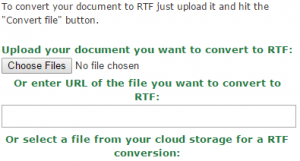 the decision to convert to RTF, you need to find an online RTF document converter. There are many different kinds of these, but the best converter is one that is online (so you don’t have to install anything on your computer), free, and offers you the flexibility to also convert audio, video and image files.
the decision to convert to RTF, you need to find an online RTF document converter. There are many different kinds of these, but the best converter is one that is online (so you don’t have to install anything on your computer), free, and offers you the flexibility to also convert audio, video and image files.
Once you find the converter, you simply have to tell the conversion tool which file you want it to convert for you. This is usually done by using the same procedure you use to select a word processing or spreadsheet document. On our system, the button that says “Choose Files” is used for this purpose.
Once you select the file, you simply have to tell the conversion tool that you want to convert to RTF. Then you will be given a link to download the converted file.
