
YouTube may be the number one video community, however there are several other alternatives out there where you can watch videos – and upload your own! In an earlier article, we already talked about how videos should and can be optimized to be uploaded to Vimeo. Another video platform that could be interesting for users that either do not trust YouTube or seek to upload content that may be blocked by YouTube in other countries can trustfully turn to Dailymotion!
Dailymotion is a video platform that allows users to watch videos or upload their own. Furthermore, they offer live streaming and even have an own area on the website explicitly for gaming videos and live streams.
However, there are a few things you have to keep in mind when uploading a video to Dailymotion – apart from following the terms of usage with regard to prohibited content.
Video File Formats, Size, Codecs, and more
Video File Formats
Dailymotion is, in comparison to other video platforms, rather exclusive when it comes to the file format you can upload.
Video files come in many formats. They differ depending on the device you used to record them, the programs you used to edit them in, or the way you converted them for sending or storing them on your hard drive. Only few of them are supported by Dailymotion:
- 3GP
- AVI
- DV
- FLV
- MOV
- MP4
- MPEG
- WMV
When trying to upload a video in another format, encoding errors can occur.
Video and Audio Codecs
No matter what format you use for your video file, it must be encoded in a way that Dailymotion can handle the file. Following is a list with the supported video codecs:
- DivX
- H.264
- MPEG-2
- VC-1
- WMV9
For best quality, it is recommended to use the H.264 video codec.
Likewise, the audio codec used for the audio data in the video plays a role in whether Dailymotion will be able to upload the video without a problem. The recommended audio codec to use is AAC, however the following codecs are supported as well:
- AAC
- MP3
- MPEG Layer 2
- WMA9
Video Size and Resolution
The maximum file size for uploads to Dailymotion is 2 GB and the videos can not be longer than 60 minutes.
The screen resolutions supported by the platform range from standard definition to high definition with different aspect ratios possible.
- 640 x 480
- 840 x 480
- 1280 x 720
- 1920 x 1080
- 3840 x 2160
Frame Rates and Bitrate
Two other aspects to keep in mind when optimizing your video are frame rate and bitrate, the latter for both audio and video data.
The recommended frame rate for Dailymotion videos is 25 frames per second, however 24 FPS and 30 FPS are supported as well.
When it comes to bitrate, the one of the video should be between 1.2 and 4 Mbps. The audio should have a bitrate between 128 and 320 Kbps.
Video Optimizing
Using the right program makes it fairly easy to optimize your video for the usage on Dailymotion. If you don’t want to download and install a program, however, you can use an online video converter that supports video optimization as well.
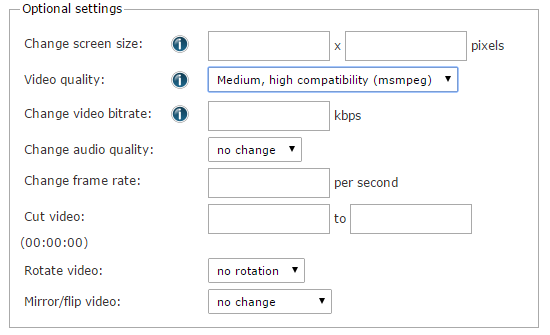
Thus, to be on the safe side, follow the uploading guidelines from Dailymotion and convert your video to one of the supported formats.
