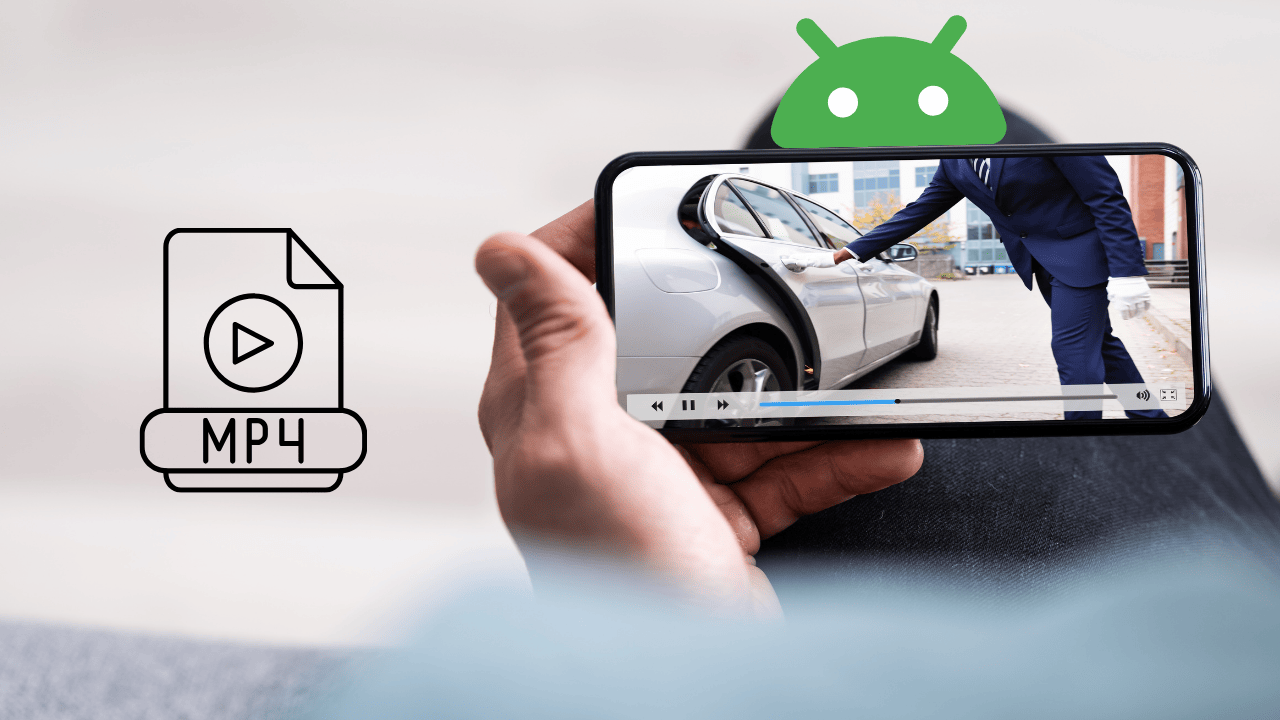In this digital age, where pocket screens serve as the primary hub for media consumption, the compatibility of media file formats plays a crucial role in delivering seamless user experiences. Android-based devices, renowned for their versatility and user-friendly interface, have garnered immense popularity worldwide. However, navigating through the intricate web of supported and unsupported media formats remains a pivotal concern for many users.
Audio File Formats Supported for Android
When it comes to audio file formats, Android devices exhibit a nuanced compatibility spectrum. Familiarizing oneself with the supported audio formats can avert the inconvenience of encountering playback issues on these devices.
Here are some of the audio file types that seamlessly integrate with Android:
AAC: Android seamlessly decodes the 3GPP, MP4, and ADTS file types falling under the AAC-codec format. Users can effectively encode these files, leveraging specifications of 4.1 and beyond.
AMR NB/WB: Embracing the 3GPP file type, the AMR NB/WB-codec format finds effortless decoding and encoding capabilities on Android devices, contributing to its widespread usage.
FLAC: Notable for its superior audio quality, the FLAC format demands specific requirements for decoding on Android pocket screens. Meeting the 3.1+ specifications becomes imperative to access this format’s full potential.
MP3: A cornerstone in the world of mobile audio, the MP3 format boasts a seamless decoding capability on Android devices, supporting mono, stereo, and 8-320kbps audio files. However, it’s important to note that encoding remains unavailable for Android.
MIDI: With support for 0,1 file types, the MIDI format finds its utility in Android ringtones. While decoding is feasible, achieving seamless playback on Android-based devices might pose certain challenges, akin to the MP3 format.
Audio Format Compatibility in the Android Ecosystem
Efforts have also been made to ensure that other audio formats, such as Vorbis, PCM, and Opus-codec formats, find their place in the Android ecosystem, boasting easy decoding capabilities. Moreover, the WAVE file type holds the potential for encoding, subject to hardware limitations.
In scenarios where the desired audio format is not inherently compatible with Android, leveraging a suitable audio file converter could prove to be a viable solution.
Read more: Android for Audiophiles – Simple Guide
Video File Formats Supported for Android
Understanding the intricacies of video file compatibility on Android devices is paramount to ensure a seamless viewing experience. The frustration of encountering an unplayable video due to format incompatibility underscores the significance of choosing the right media formats.
To facilitate effortless playback, consider the following video formats that align harmoniously with Android devices:
SD Files
Straddling the spectrum of low and high quality, SD video files encompass varying resolutions, including 176×144 px for low-quality content and 480×360 px for high-quality visuals.
Leveraging the H.264 Baseline codec specifications, Android mobile phones and tablets support SD video files with specific audio and video bitrates, ranging from 24 Kbps to 128 Kbps for audio and 56 Kbps to 500 Kbps for video, depending on the SD quality.
3GPP and MPEG-4 Files
Offering the convenience of streaming over HTTP or RTSP, 3GPP and MPEG-4 video files find compatibility with Android devices. It’s important to note that the file size should not exceed 100 MB, and for optimal performance, it’s advisable to interleave videos in smaller sizes, especially when their specifications differ by more than 500 KB.
While the aforementioned formats are prominently supported, it’s imperative to acknowledge the presence of various other video file formats, some of which might not be as widespread or compatible with the Android platform.
When the desire to play a video in a specific format, video codec, or audio bitrate arises, exploring specialized software for auto-conversion or utilizing online conversion services can prove instrumental in customizing files to match the device’s requirements.
By leveraging these tools, transcend the barriers posed by format incompatibility and enjoy an enriched multimedia experience on your devices.
The Most Recommended Media Formats for Android
In the dynamic landscape of Android devices, certain media formats emerge as the epitome of compatibility, ensuring a seamless multimedia experience for users across various models.
Leveraging these recommended formats not only streamlines the playback process but also optimizes storage utilization.
Here’s a comprehensive list of the most recommended media formats for Android owners:
MP3 and MP4 Files: Preferred for their efficient compression and compatibility, MP3 and MP4 formats stand out as the go-to choices for audio and video files. Their streamlined storage requirements make them ideal for hassle-free downloads and playback on Android devices.
Renowned for their robust compression capabilities, MP4 videos garner prominence as an optimal choice for Android users. Their versatility extends to both Android and iOS devices.
MS Office: PowerPoint, Microsoft Word, and Microsoft Excel, in both their new and legacy versions, seamlessly integrate with Android devices.
PDF: Positioned as an exemplary format for showcasing content on pocket screens, PDFs find ubiquitous support across both Android and iOS platforms.
EPUB: Embraced for its adaptability across screens of varying sizes, the EPUB format stands as the preferred choice for eBooks and text files on mobile and tablet screens.
Graphics: Opting for universal formats like GIFs, JPG (JPEG), or PNG ensures a glitch-free graphic experience, bypassing potential challenges that might arise with formats such as TIFF and SVG.
Navigating Format Challenges
The spectrum of unsupported media formats on Android extends beyond audio and video files.
Formats such as Flash, Java, RTF, and CSV might encounter compatibility issues, thereby impeding their seamless playback and viewing. RTF files, for instance, might open but display inaccurately, while Java files might exhibit limited compatibility across various Android versions.
Supported Media Formats for Android: Conclusion
As Android and iOS devices continue their evolution, adapting to an ever-expanding range of file types, adhering to the recommended formats guarantees a fantastic user experience.
Prioritizing a thorough review of your device’s specifications concerning file compatibility can help streamline your multimedia interactions and enhance overall user satisfaction.