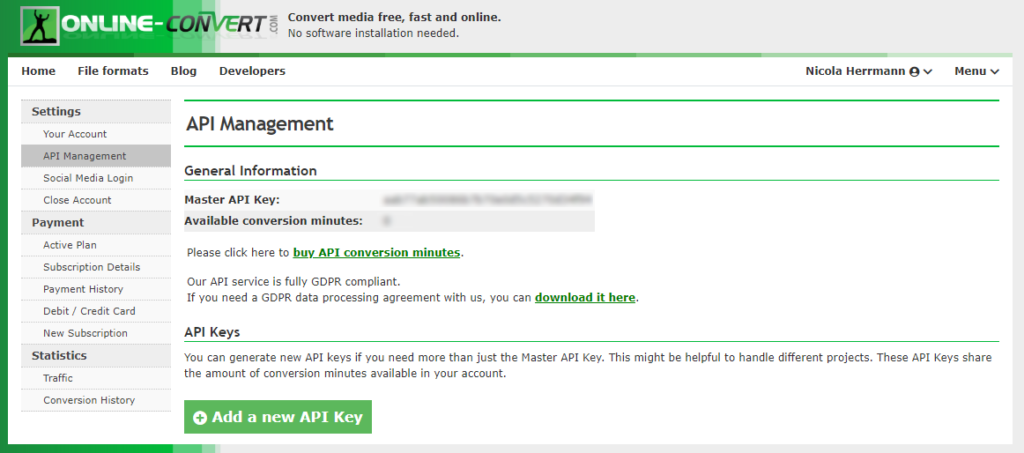
Online-Convert.com provides file conversion from over 200 file formats into the most common ones. It also allows you to convert videos and images for different web services like WhatsApp or YouTube. And, of course, the website lets you convert files for your devices such as gaming consoles, phones, and different e-book readers.
All of these things can be done on the website – but all converters can also be used by YOUR service! For this, Online Convert offers a powerful, RESTful API.
Check out the API Documentation
Now, something entirely new was added that makes using the file conversion API even more useful and versatile. You can create multiple, different API keys for different projects or parts of your project.
This can be useful in several ways.
- Get separate invoices for different API keys.
- A better overview of which project uses the API more.
- Which part of your project is used most often? Controlling is made easier with this!
More tutorials on what the RESTful Online Convert API can do
How to set up another API key?
When you are logged in to your account on Online Convert, you can access the “API Management” via the account settings. Alternatively, you can click here: www.online-convert.com/api-management
At the bottom, under “API Keys”, you can add another API key in addition to your initial (Master) key by clicking on the according button.
In order to be able to better distinguish all your keys, you can then enter a description of the new API key to be added. This is optional, but it can help you to better distinguish which key is used for which project or section.
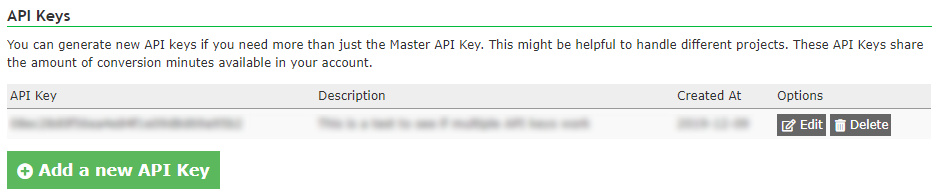
Above, you can see what it looks like when a new API key has been added. A list shows the key(s), description, and date of creation. Additionally, you can edit the description of the keys and delete them if you are not using them anymore.
Note: If you bought conversion minutes, the amount will be shared across all active API keys.
