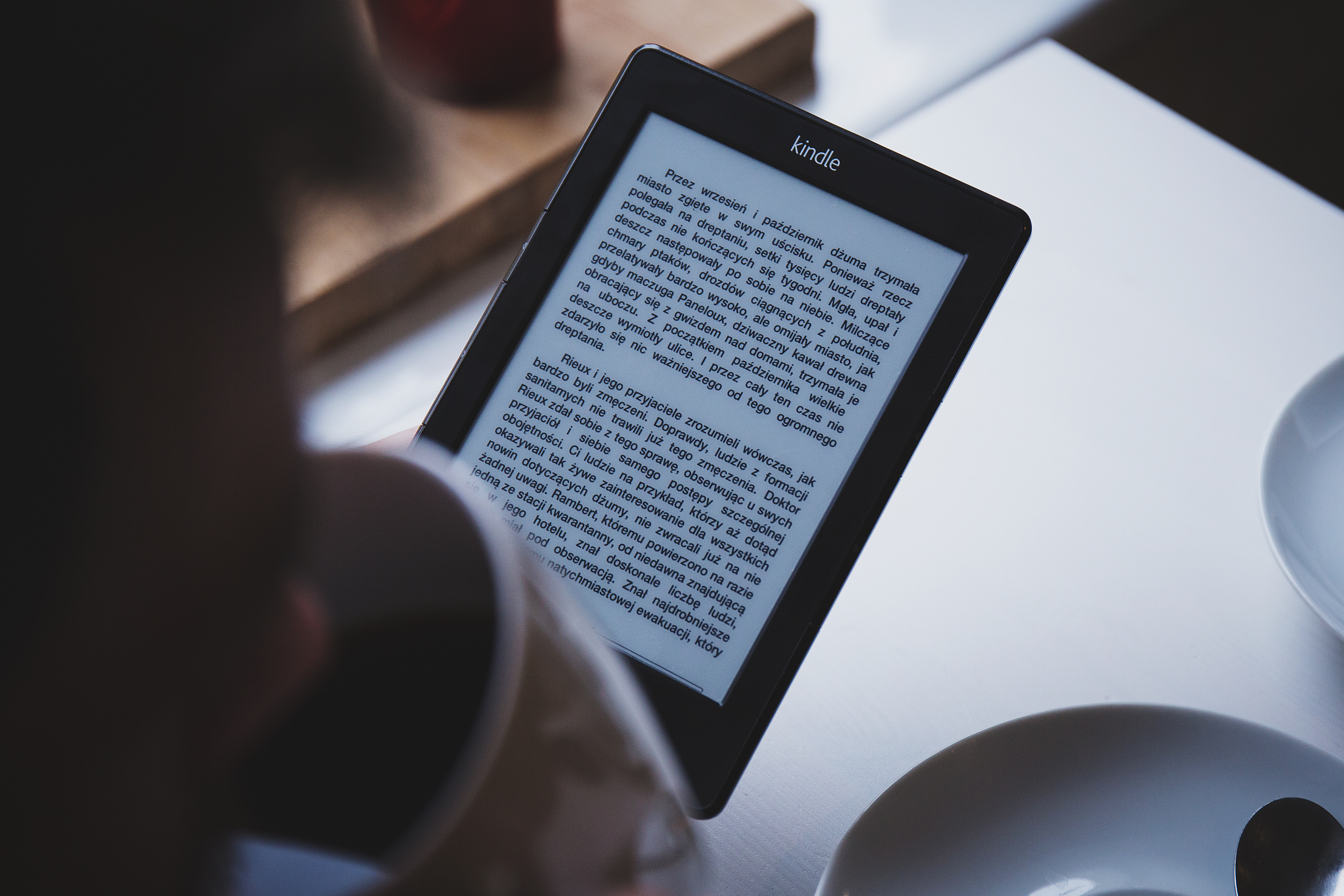
When the very first handheld e-book reader came out in 1998 it was unsure if this kind of technology would ever really catch on. Today, when you decide on buying a reading device for e-books, the choice you have is huge! Since the first release in 2007, Amazon has launched 24 e-book reading devices as of September 2016. And that’s only Amazon, not mentioning the Nook or Sony Readers as well as other, more or less popular and/or successful e-readers.
This means when you want to switch from the good old “analogue” book to the digital version, you have the agony of choice. Which e-reader is the “best”? Or better: which one id the best for you? Does an e-book reader have to be expensive to be good? What do you have to look for to get the one that fits your needs? What is there to consider?
In this article, we will answer these questions. Find out what to consider when buying a (new) e-book reader and how to find the one for you!
How To Find Your Perfect E-Book Reader
There are a lot of things to consider when you want to buy an e-book reading device. Of course we can not make a statement about which e-book reader is the very best out there, and technology develops still and makes them better and more versatile with each generation. However, the following aspects should be guidelines for you to choose the one that fits your personal needs. Apart from costs, we will look at some aspects that may or may not have entered your mind.
The Screen

One of the most important things about an e-reader is the screen since it will be the thing you will be looking at all the time while reading. This means that it’s advised to take some time before picking the right e-reader for yourself. Even when you plan on buying your e-book reading device online, try to spend some time in a store to look at the different screens and let your eyes find out which one is the most pleasant to look at and non-straining for you. There are a lot of different screens to choose from:
- e-ink
- color or black & white
- with or without backlighting
- anti-glare
- screen size
All of these functions have their advantages, with backlighting, you don’t need an external light source to read, however when you are unable to turn it off, it’s rather battery straining during the day. A smaller screen may be more practical for travelling, but it may be harder to read if you need to use a big font size. Maybe you prefer books will illustrations that are in color, or a black & white e-reader is enough for you.
Get your head around your preferences and see which e-book readers may fit them best. Furthermore, you can, nowadays, decide between navigating via buttons or a touch screen. Again, choose according to your personal preference.
Image Capability
As mentioned briefly above, you can choose between a purely black & white e-reader or one that is able to display colors. This is especially interesting if you are a fan of illustrated books or if you want to read magazines on your e-reader. The color display ability is also interesting if you are looking for an e-reader that has the ability to display images. In books, that’s not the problem since the illustrations and images are contained in the e-book file. If you wish to carry around images on your reading device, however, this function is something to take into consideration.
Audio Capability
Another feature that is heavily relying on your reading habits is whether the reader does have the ability to play audio files. If you like to listen to music or non-distracting ambient noise while reading, a reader that can store your soundtrack can come in handy. You wouldn’t have to carry around an additional MP3 player or bother the battery life of your phone.
On the other hand, it also allows you to store audio books on your device. One device for both reading and listening to books can be a major factor for your choice.
The Battery
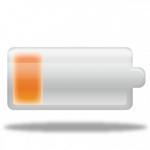
Depending on the device, the notice you get when the reader runs out of battery life may enable you to read to the end of a paragraph or the letters will just fade right in the middle of reading. Luckily, most e-readers have a very long battery life. However, certain factors should be considered.
The newer readers typically have a better battery and thus advertise longer reading enjoyment than when you’d buy an older (used) version. However, many gadgets and features of the newer e-book devices are straining for the battery. Wi-fi, backlighting and full-color LCD displays are way harder on the battery than a simple black & white e-paper device. Keep in mind that, for the sake of your battery, turning of or going without these features should be an alternative.
The Library
Another crucial point in your process of choice should be how you would like to purchase and obtain your e-books. Both Amazon and Barnes & Noble give users of their devices access to libraries with millions of books as well as magazines and even newspapers. However, it may be also interesting for you to check whether your device allows borrowing reading material, e.g. from a library or another e-book reader.
It’s also crucial to check whether you can get books from a free online source onto your device and whether you will be able to still get access to the files from the big vendors like Amazon without owning a Kindle.
Check out these Websites To Download Free E-Books
The E-Book Formats
This is most probably something you hardly take into consideration when buying an e-book reader, but there are indeed different e-book formats. Check out which formats are supported by the reader of your choice here. In case this is something you have not considered before getting your new e-reader, there is a way to convert your old or downloaded e-book files into a format that is supported by your reader. All you need is this online e-book converter.
You should also look out for files that are DRM protected. Especially AZW and AZW3 files (Amazon Kindle e-books) tend to be protected by DRM which makes it impossible to view them on devices that were not used to purchase the files or to convert them to another format.
The Additional Gadgets
The rule of thumb is that, the more your e-book reader can do, the more it will costs, probably. Thus, it’s important to really check what you expect from your reader, what you really need and what is negligible. Many modern e-readers already feature one or more of the following gadgets:
- Internet support
- Text-to-speech
- Video capability
- Cloud storage
- Device synchronization
Naturally, the more your e-book reader can do, the more you’ll have to pay for it. And the more it will take a toll on the battery life. However, with the right e-book reader, you can have a handy all-in-one tool for watching YouTube, reading books, checking your mail and listening to music.
