Up to the mid-2000s Flash was everywhere on the web. You could see interactive elements made with Flash where ever you go. You also wasted hundreds of hours playing addicting Flash games. Who could’ve blamed you? There were hundreds of those games.
Fast forward a little bit and things started to change. When Apple decided not to support Flash in their mobile browser, Apple fans were upset. The feeling changed soon afterward because people realized that living without Flash was not so bad after all.
Web developers weren’t exactly sad too when Flash was getting sidestepped. That thing had too many bugs and crashed a lot. When Adobe finally stops all support for Flash in 2020, no developer will miss it.
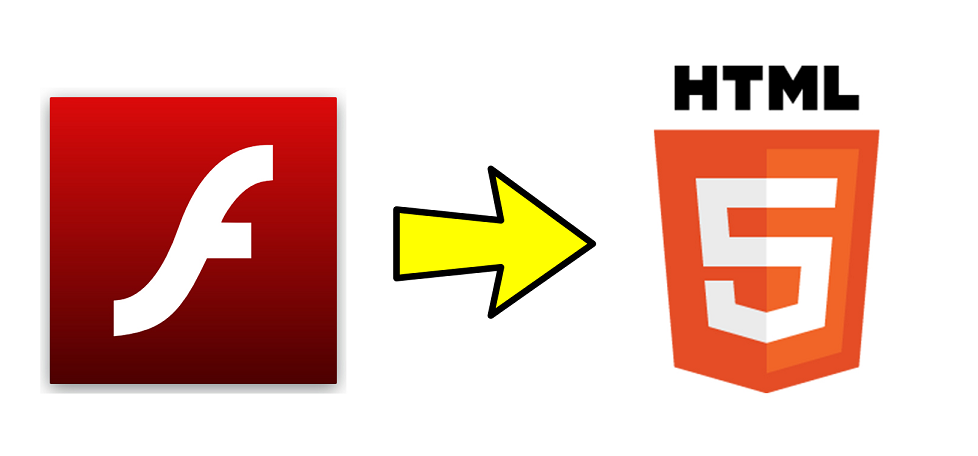
HTML5 – The Adobe Flash Replacement
HTML5 has been the choice for many web designers and developers. The shift from Flash to those two has been apparent for years. Developers love HTML5 because of its cleaner code and accessibility. All modern browsers have been supporting HTML5 for a while too.
HTML5 plus CSS3 can easily replace drawings, animations, and interactive elements created in Flash. Put JavaScript in and developers can do whatever they want to do when it comes to making an interactive website.
Developers also love HTML5 because it has better video, audio, and mobile support. Developers can embed videos directly on the website and users won’t need to download any plugin to play the videos. Of course, you need to make sure the formats of the videos you uploaded are supported by HTML5. To future-proof your videos, it’s best if you convert the videos to WebM.
“What will happen with my old Flash content?”
While you still have the time, it’s best to redesign all your Flash content to HTML5 as soon as possible. If you still have the source file, check if you can republish it in HTML5. If not, salvage the assets and remake the content in HTML5.
Do note that converting some legacy Flash content may not be feasible at all. See if it’s better and more cost-effective to create a whole new content to replace the old ones.
Before you publish your new HTML5 content, make sure the final result looks good especially on mobile. Mobile users exceed desktop users by far, so it will be wise to make sure your content looks perfect on mobile devices.
Conclusion
The end of Adobe Flash in 2020 is not something you should worry about. The replacement, HTML5, is already here and that’s what you need to adopt for your present and future web projects. Whether you’re making a personal or commercial website, HTML5 will do whatever Flash could do and more.
