
In an earlier article, we have provided you with a tutorial on how to use the online-convert.com API to crop videos online. Did you know that you can also crop videos using the online-convert.com website though? No programming knowledge needed. All you need is your video and the video converter of your choice!
It really is that easy and in this article, we will prove that to you.
How To Crop A Video Online
For the purpose of this article, we will crop an MP4 example file using an MP4 video converter.
- Go to https://video.online-convert.com/convert-to-mp4
- Upload your video file
- Scroll down to the optional settings
Here is where it gets interesting. In the optional settings for video conversion, you will find different options for video editing. Among them is Crop Video. As the name already gives away, this is the option we need. The fields are rather self-explanatory. In each field, you can add the number of pixels you want to crop from the video’s side.
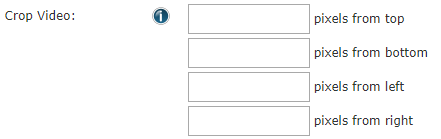
There might be a bit of guess-work needed in order to get the cropping right. If you have a general idea, however, it will be easy to figure out how much you want to be cropped from each side. As seen above, you can crop different amounts of pixels from the top, bottom and both sides of a video.
4. Enter the pixel values to crop the video
5. Click on Convert file
We have used the values of 50 (top), 50 (bottom), 150 (left) and 150 (right). Below, the difference between the original file and the cropped video is shown.
Original Video
Cropped Video
