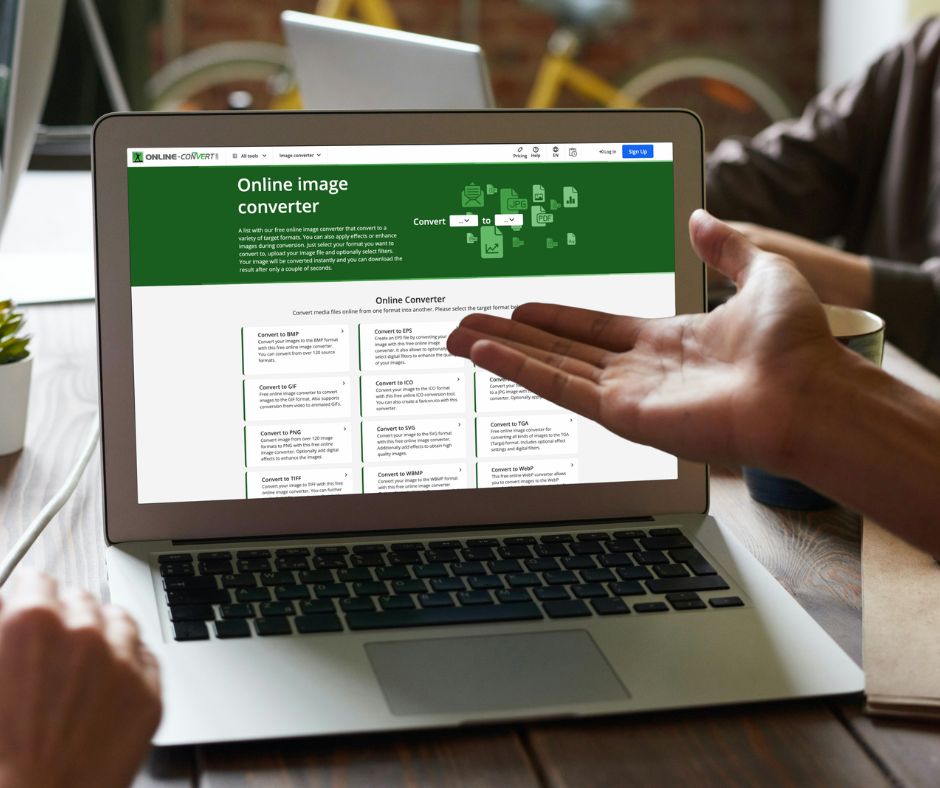When working on a Mac, you will encounter many image file formats. Whether you’ve taken a photo with a digital camera, scanned an image, snapped a picture with your iPhone, or downloaded an image from the internet, each will be in a specific format. If you want to understand different Mac image file formats and their uses, here are the most common ones!
JPEG
What is JPEG?
JPEG stands for Joint Photographic Experts Group. It’s one of the most common image formats, particularly for photographs. JPEG is a lossy compressed format, meaning some quality is lost during compression. However, this loss of quality is often unnoticeable to the naked eye, making JPEG a popular choice for everyday photography.
Best Uses for JPEG
JPEGs are ideal for photos where each pixel is a different color. This format isn’t suitable for graphics with solid colors, such as logos or illustrations, because it doesn’t handle those well. JPEG is perfect for web images, social media photos, and general photo storage.
JPEG Compression
One of JPEG’s key features is adjustable compression. Higher compression results in smaller files but lower quality, while lower compression retains more quality but results in larger files. Finding the right balance is crucial for maintaining image quality without wasting storage space.
HEIC / HEIF
What is HEIC / HEIF?
HEIC (High-Efficiency Image Coding) or HEIF (High-Efficiency Image Format) is a modern format adopted by Apple. It uses advanced compression algorithms to offer better quality at smaller file sizes compared to JPEG. The HEIC format is used for photos, and HEIF is often used for multiple images, such as live photos or dynamic desktops.
Benefits of HEIC / HEIF
HEIC/HEIF files provide better image quality with less space usage. This is particularly useful for devices with limited storage, like iPhones and iPads. HEIC/HEIF files also support advanced features such as transparency and a wider range of colors, making them superior to JPEG in many aspects.
Compatibility Issues with HEIC / HEIF
The main drawback of HEIC/HEIF is compatibility. Older devices or software might not support these formats. However, when sharing images via Apple’s apps, they typically convert HEIC/HEIF to JPEG to ensure compatibility. As technology advances, these issues are becoming less common.
GIF
What is GIF?
GIF (Graphics Interchange Format) is a lossless format best suited for graphics and animations. Unlike JPEG, GIF maintains the exact color of every pixel, making it ideal for images with solid colors and simple designs.
GIF for Graphics and Animations
GIFs are perfect for logos, illustrations, and simple animations. They can be large if used for photos due to their lossless nature, which preserves every pixel’s exact color. Animated GIFs, which consist of multiple frames, are widely used for short, looping animations on the web.
PNG
What is PNG?
PNG (Portable Network Graphics) is another lossless format that compresses images while preserving quality. It supports transparency, making it ideal for layered graphics and images with transparent backgrounds.
Uses for PNG
PNGs are great for graphics with solid colors, transparent backgrounds, and web images. They are not recommended for photos due to their larger file size. PNGs are commonly used in web design, graphic design, and any scenario where image quality and transparency are essential.
RAW
What is RAW?
RAW formats vary by camera manufacturer, such as Sony, Canon, and Adobe. RAW files store uncompressed and unprocessed data from the camera sensor. They capture all the data from the sensor, allowing for maximum flexibility in post-processing.
Benefits of RAW
RAW files contain all the data captured by the camera, allowing for extensive post-processing. This format is ideal for professional photographers who need high-quality images and flexibility to adjust exposure, color balance, and other settings.
Working with RAW Files
Editing RAW files requires software like Photoshop. These files are large and need adjustments before they are ready for sharing or printing. Working with RAW files allows photographers to fine-tune every aspect of the image, making it perfect for professional use.
TIFF
What is TIFF?
TIFF (Tagged Image File Format) is a lossless format known for its high quality and large file size. It’s less common today but still used in some professional applications. TIFF files are versatile and can contain multiple layers and pages.
Use Cases for TIFF
TIFF is suitable for detailed graphics and images where quality is paramount. However, PNG and RAW formats are often preferred for their flexibility and modern compatibility. TIFF remains popular in printing and publishing industries where high-resolution images are essential.
PSD
What is PSD?
PSD (Photoshop Document) is the native format for Adobe Photoshop. It supports layers, masks, and various adjustments, making it a powerful tool for image editing. PSD files are essential for complex image editing tasks and can be opened by various other applications.
Benefits of PSD
PSD files are crucial for designers and photographers who need to maintain layer information and edits. They allow for non-destructive editing, meaning you can make changes without altering the original image. PSD files can be large, but they offer unparalleled flexibility in editing.
Converting Mac Image File Formats Made Easy
When dealing with Mac image file formats, you may also need to convert files from one format to another. While some conversions are possible directly on Mac, such as converting a PNG to JPEG using Preview, others require specialized tools. For instance, converting a RAW image to HEIC format might not be straightforward without the right software.
To simplify this process, consider using Online Convert’s free online image converter. It allows you to easily convert images to a variety of target formats.
Simply select the format you want to convert to, upload your image file, and optionally apply filters or effects during the conversion process. With support for over 120 source formats, Online Convert ensures your images are converted instantly and ready for any application!
In Conclusion
Understanding the various image file formats and their specific uses can greatly enhance your workflow on a Mac. The choice of format depends largely on your requirements. Each format comes with its advantages and limitations, so selecting the appropriate one can significantly streamline your work processes and yield more impressive results.