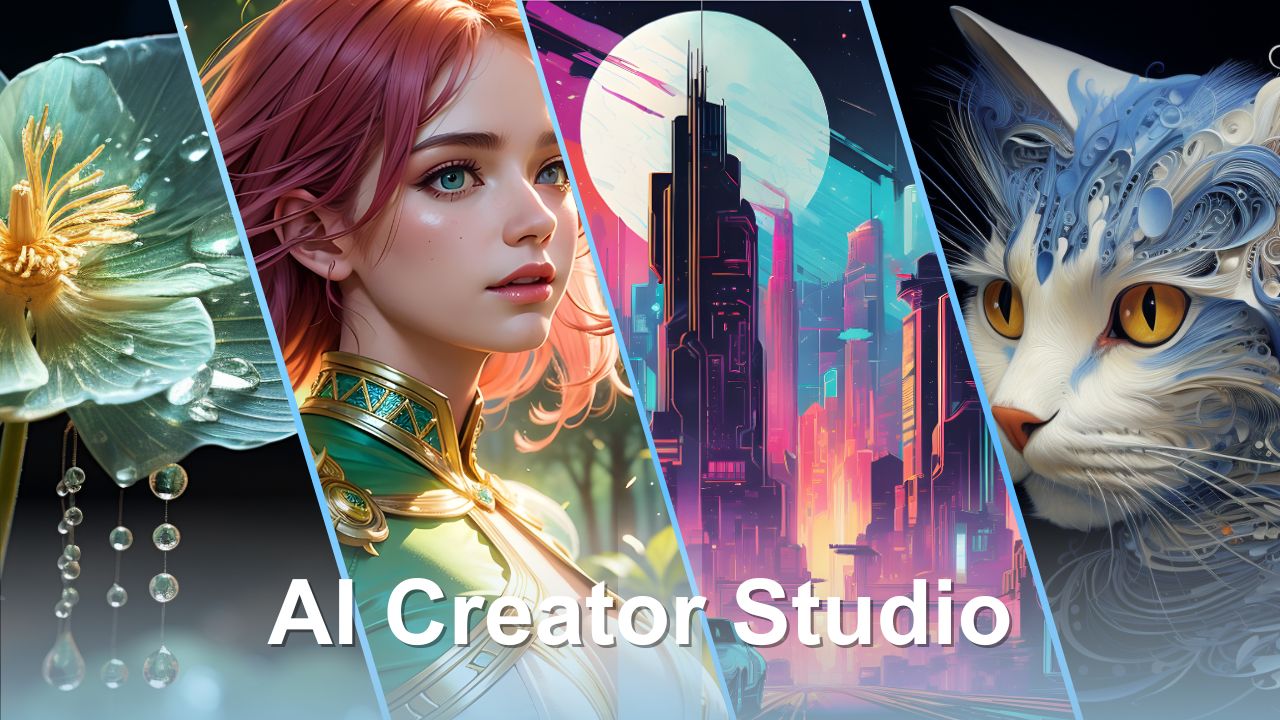At Online Convert, you can find a comprehensive suite of services for converting your media files, compressing documents, images, videos, and more. We’re excited to announce the addition of popular AI tools to our platform, including the AI Art Generator and its AI Creator Studio – innovative software meticulously crafted to ignite your creativity.
Continue reading to discover how you can create stunning AI images with just a few clicks!
What are AI Tools?
AI tools are software applications that use artificial intelligence to perform tasks that usually require human intelligence. These tools have evolved rapidly over the past few decades, transforming various industries with their capabilities.
What is AI Creator Studio?
AI Creator Studio is a cutting-edge AI text-to-image and image-to-image generator that merges technology and creativity.
Powered by the groundbreaking Stable Diffusion model, this image generator brings your text descriptions, or “prompts,” to life as stunning visual artworks. Simply put, it transforms your written words into captivating images.
Create a stunning masterpiece from your existing image by uploading it as a reference. Utilize the ‘Prompt Editor’ to adjust settings and provide detailed descriptions in the prompt box to guide the AI in understanding your vision.
How to Use AI-Generated Images?
AI-generated images can be used across various domains and for a multitude of purposes. Here are some common applications:
- Digital Art: AI-generated images can be used by artists and designers as a source of inspiration or even as standalone artworks.
- Marketing and Advertising: Businesses often use AI-generated images for creating promotional materials, advertisements, and visual content for social media campaigns.
- Product Design: AI-generated images can aid in product visualization and prototyping for industries like fashion, interior design, automotive, and more.
- Entertainment: AI-generated images are increasingly being used in the entertainment industry for creating visual effects in movies, TV shows, and video games.
- Education: AI-generated images can enhance educational materials, presentations, and interactive learning experiences across different subjects and levels of education.
- Personal Projects and Hobbies: Individuals may use AI-generated images for personal projects, creative endeavors, or simply for fun and experimentation.
These are just a few examples, but the potential applications of AI-generated images are vast and continually expanding as the technology progresses.
How to Create Images with AI Creator Studio?
Using AI Creator Studio is straightforward.

Here are the 3 easy steps:
- Open AI Creator Studio: Enter your prompt or upload an image. Choose your preferred style and size. Use the ‘Prompt Editor’ to refine your prompt by selecting categories like lighting, mood, lens, angle, and more.
- Generate Images: Click “Generate” to see the results. If the images do not meet your expectations, click the “Generate” button again to get new images.
- Download Your Image: Before downloading the generated image, click on the “Preview” button to ensure satisfaction with the result. Once content with the preview, proceed to download your images.
Helpful Tips for Maximizing Your AI Creator Studio Experience:
- Make multiple prompts in one session by adding new tabs!
- Keep your prompts concise. Try to provide shorter and focused AI art prompts. Avoid excessive details to prevent overwhelming the system.
- In the top right corner, you’ll notice the “My Creations” option. Here, you can find all the images you’ve generated during the current session.
- For optimal results, try experimenting! Combine multiple styles, adjust lighting options, vibes, or angles, and craft impressive AI images that reflect your unique artistic vision.
- Enhance your images further using additional AI tools like those offered by Img2Go for editing and upscaling.
- The Premium subscription opens the doors to a host of extra features. Bypass the queue for faster file processing, generate up to 16 images at once, and access an expanded selection of art styles!
- If you are a teacher or a student, apply for our free educational account.
What are Credits?
Credits are the digital currency on our platform, used to perform tasks. Each task requires one or more Credits per unit, representing the processing power needed to complete it.
Learn more about Credits here.
In Conclusion
AI Creator Studio on Online Convert is transforming how we create and visualize art. This powerful tool allows you to easily generate stunning images from text descriptions or existing images. Its applications are vast. The straightforward steps and intuitive interface make this tool accessible to everyone, and the additional features available through a premium subscription offer even more possibilities.
We invite you to explore the future of creativity!
Start experimenting with AI-generated images today. Discover how AI Creator Studio can enhance creative projects, streamline workflows, and inspire new ideas!