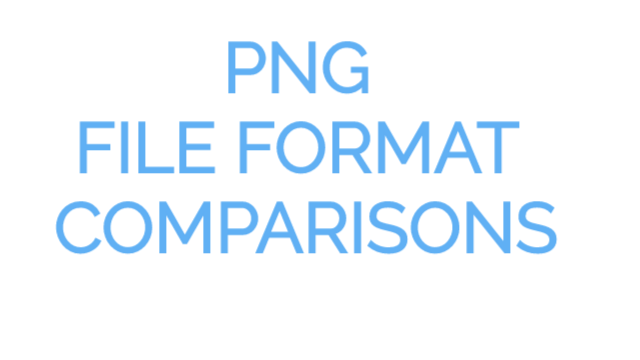PNG is short for Portable Network Graphic (PNG); a lossless image format uses a bitmap of indexed colors. Its birth was to replace the Graphics Interchange Format (GIF). Since GIF used a Unisys-patented LZW compression algorithm, free software couldn’t create GIF files without paying a license.
Here, we are going to compare PNG with GIF, JPEG, and TIFF so you’ll know which format you should use on your next project.
PNG vs. GIF
PNG has better color support than the GIF. PNG supports 24-bit and 48-bit truecolor. Moreover, unlike GIF, a PNG file has 8-bit transparency channel so that it can fade from transparent to opaque. However, you cannot animate a PNG file.
An extension of PNG called Multiple-image Network Graphics (MNG) was released in 2001 for an animated PNG. It used a higher compression than GIF and supported multi-level transparency. Unfortunately, that file format never garnered the support it needed. For displaying short clips on the web, GIF is still the most popular option.
PNG vs. JPEG
Since JPEG is a lossy image format, one may quick to judge that PNG is superior. That’s not always the case. As proof, most of the images you see on the internet are JPEGs. The reason is people find it more than enough to display realistic photographs and images.
Additionally, JPEG files tend to be smaller in size compared to PNG files of similar quality. That said, with internet speed getting better and bandwidth cost becoming more affordable around the globe, people may soon see no benefit of compressing their images for the web.
“What about for prints?”
JPEG files win this battle hands down. PNG doesn’t support CMYK. If you want high-quality print graphics, don’t save your files as PNG.
PNG vs. TIFF
You won’t find many websites using Tagged Image File Format (TIFF) on their pages. The web is not its natural habitat. You’ll have a better chance of finding TIFF when you tinker with photo manipulation programs like Photoshop.
TIFF is the format of choice for many professionals when they need to edit their photos and images. It uses lossless compression which preserves the image quality. The pros have more data to work with and more leeway in manipulating the images.
Since PNG and TIFF files naturally live in their own habitat, it’s rare for people to compare these two. They are both lossless but that’s it.
Converting PNG
When you need to convert PNG to GIF, JPEG, TIFF or vice versa, you can always rely on the image conversion tool on online-convert.com. It handles all your image conversion needs whether you have the images on your computer or on the cloud.